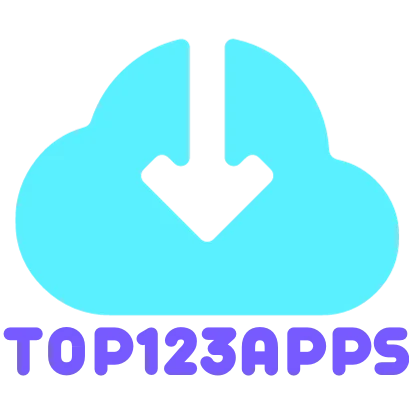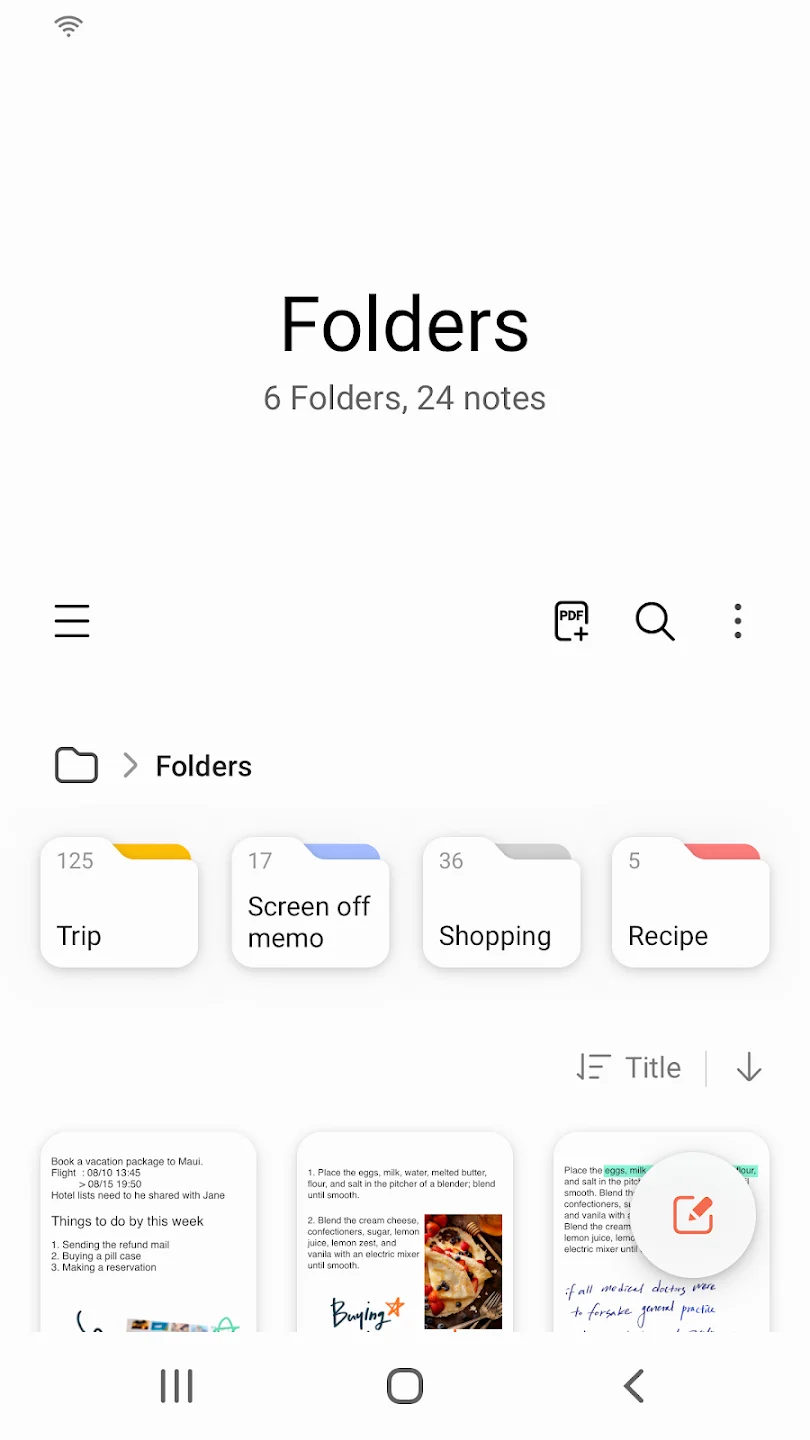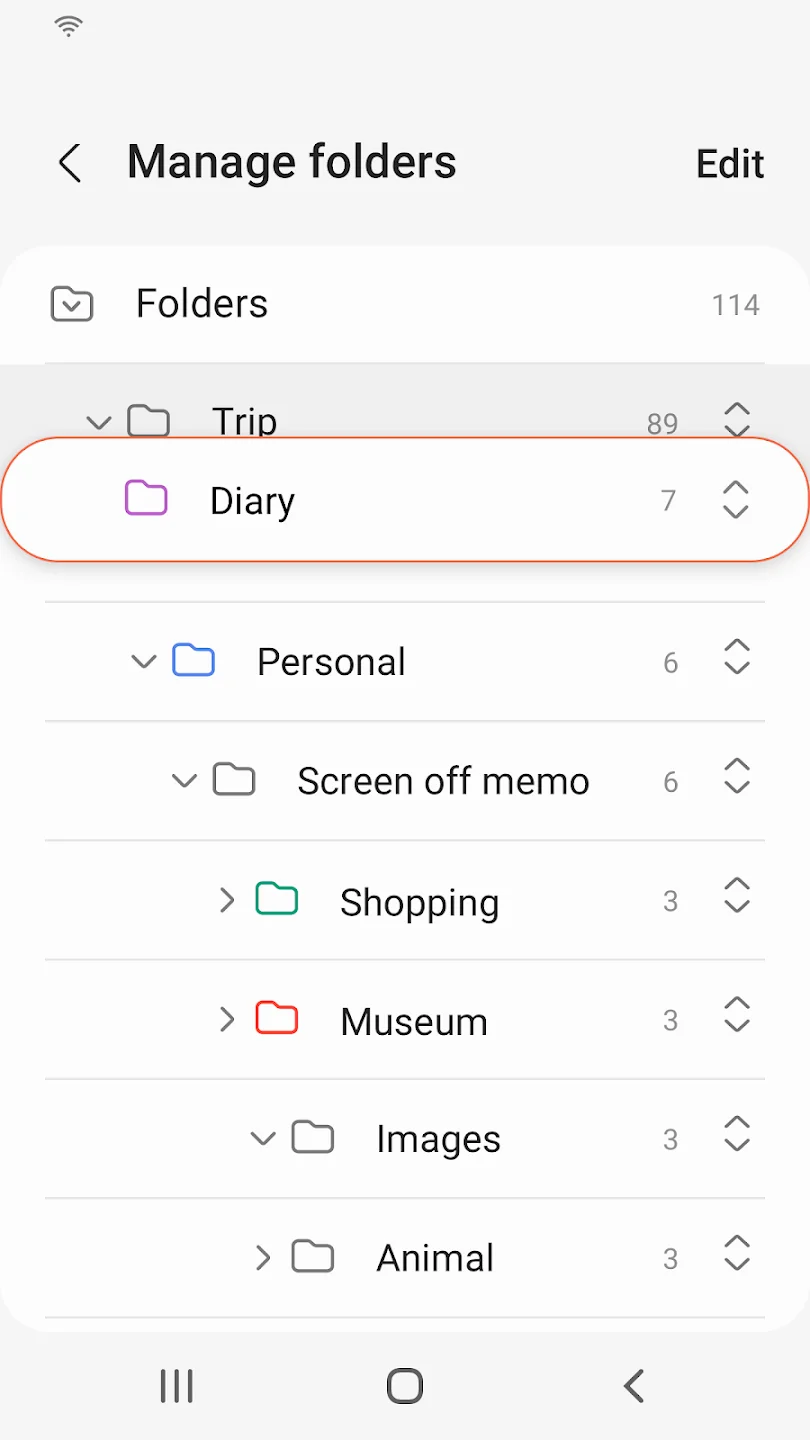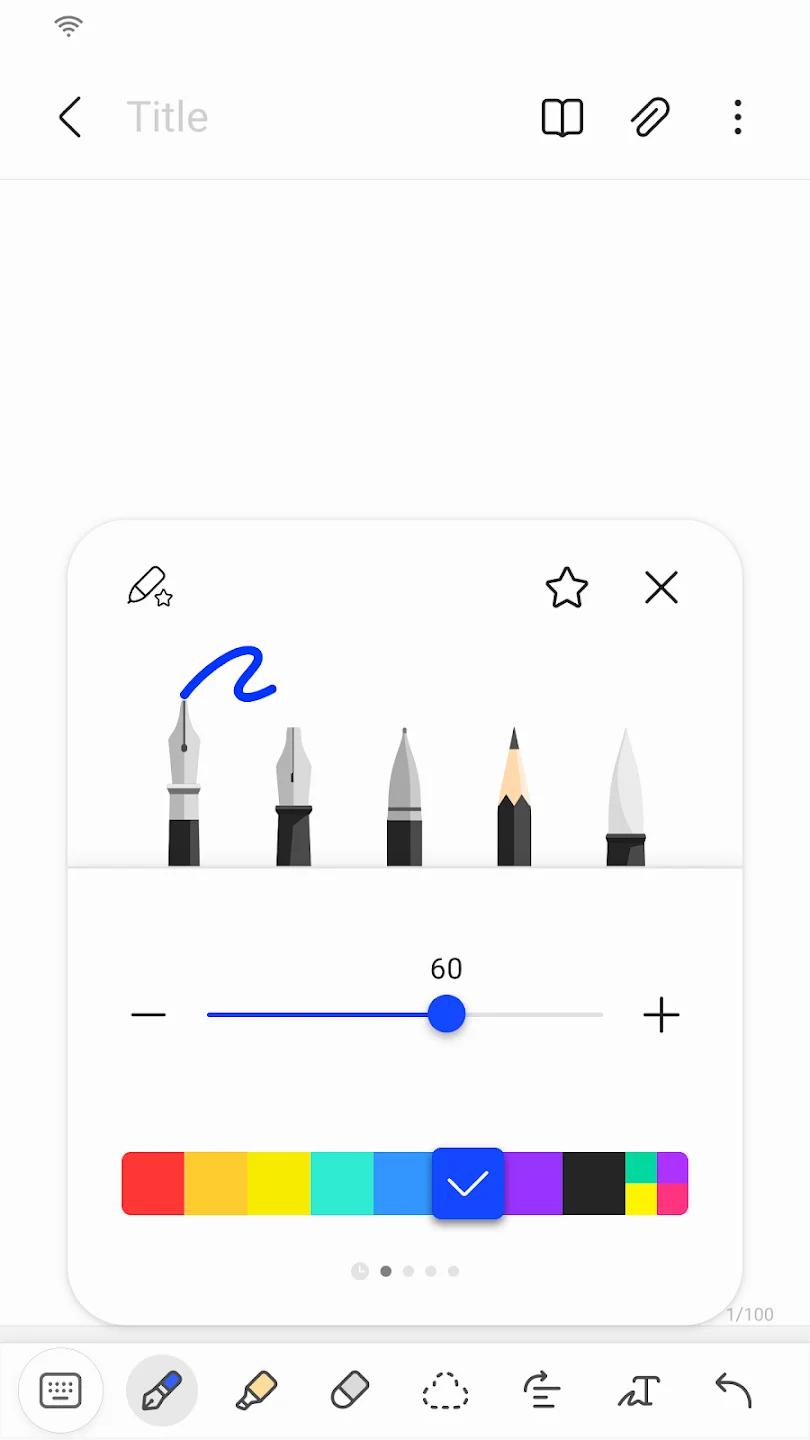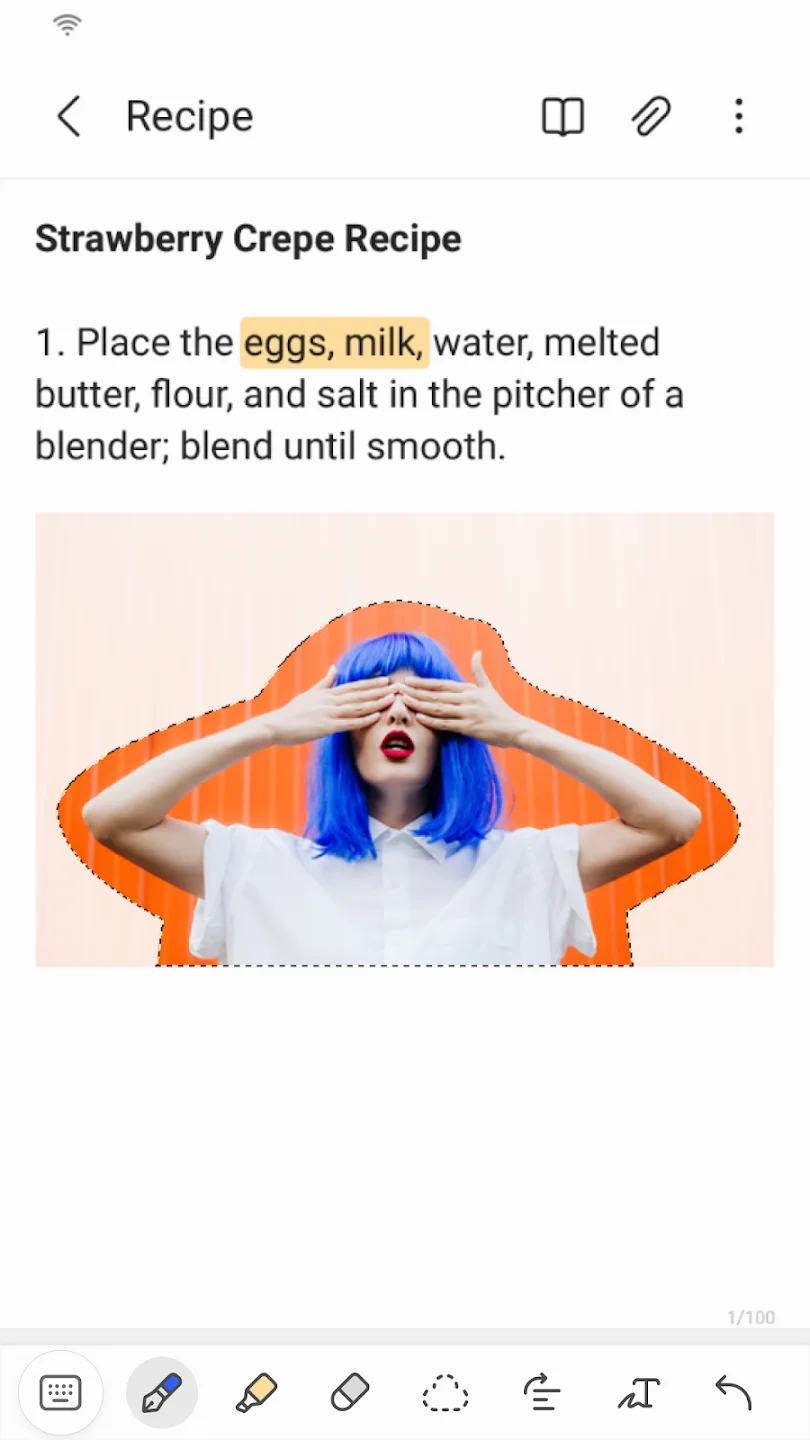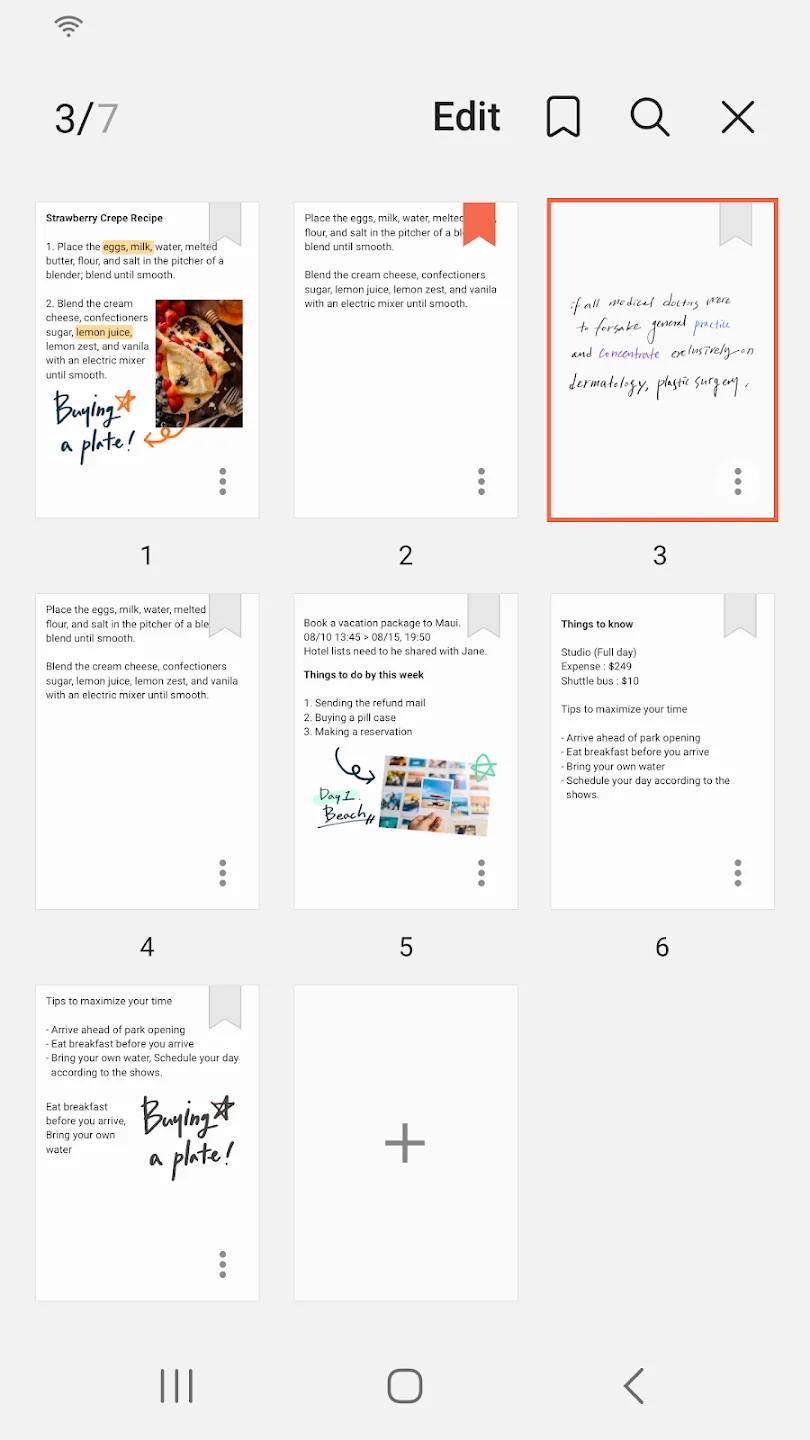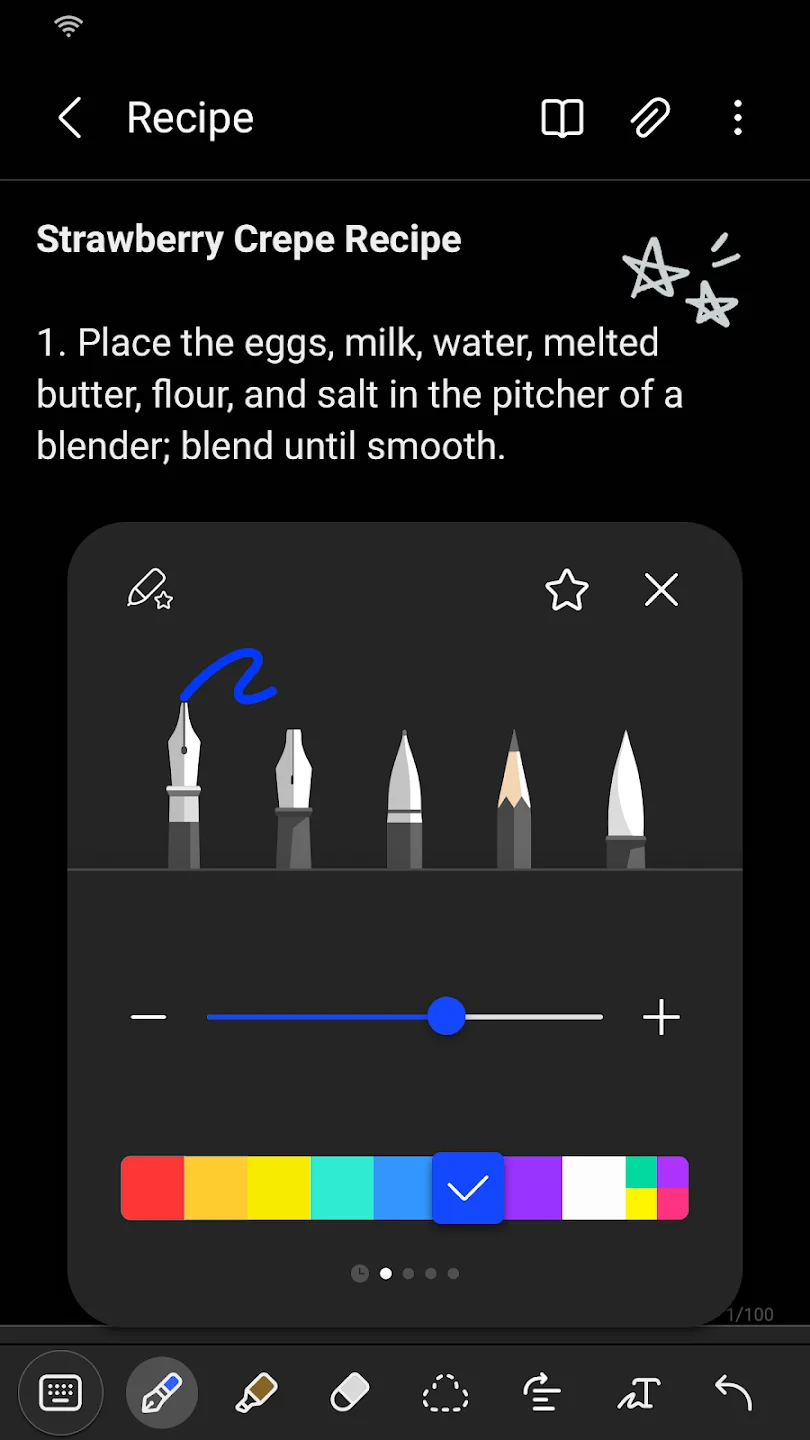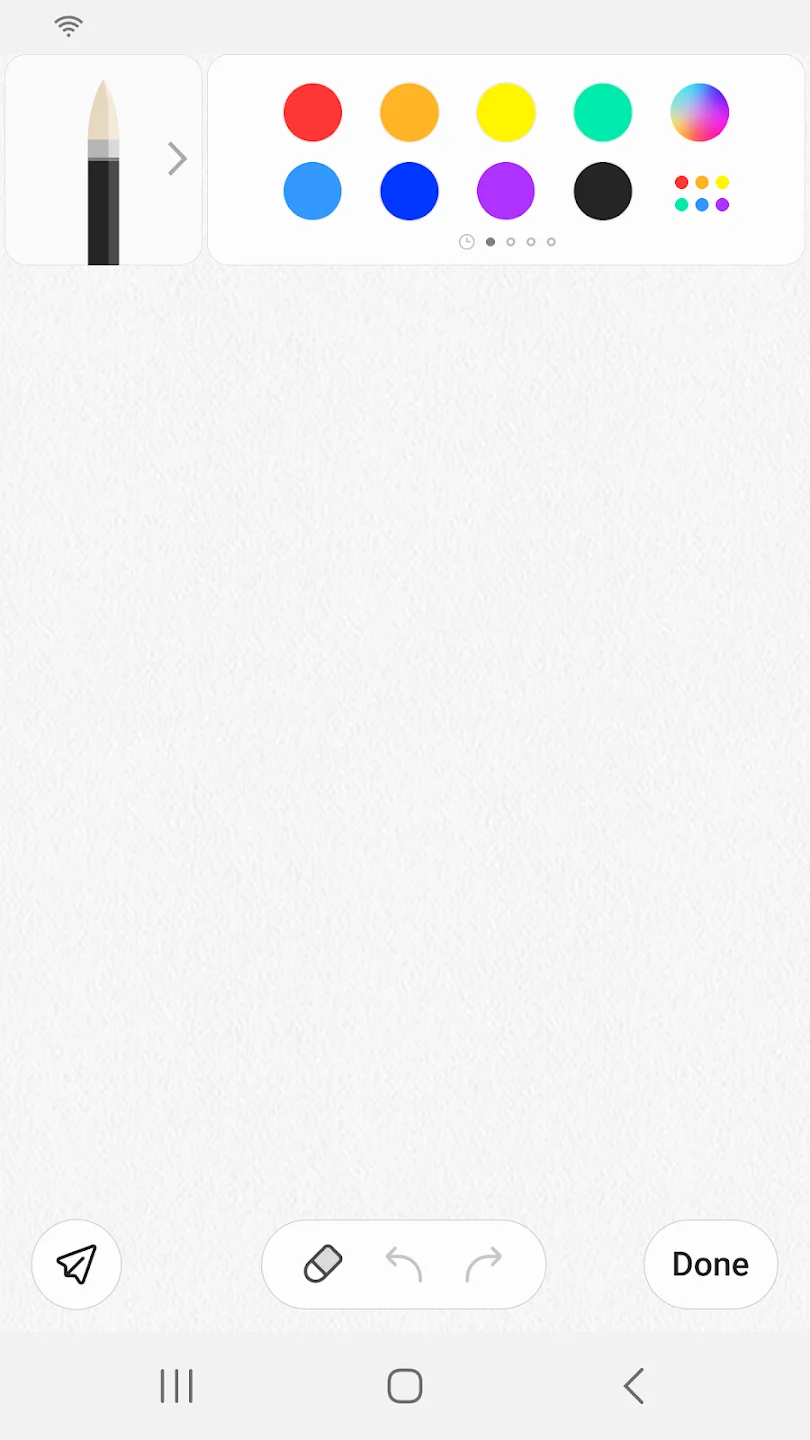Samsung Notes: A Versatile Tool for Creating, Editing, and Collaborating on Documents
Samsung Notes is a powerful and versatile note-taking app that can be used to create, edit, and collaborate on documents on your mobile device, tablet, or PC. With its intuitive interface and wide range of features, Samsung Notes makes it easy to capture ideas, jot down notes, and organize your thoughts.
Key Features
-
Create and edit documents: Samsung Notes supports various document formats, including PDF, Microsoft Word, and Microsoft PowerPoint. You can easily add annotations to PDFs using the S Pen, and you can create documents with images or voice recordings.
-
Collaborate with others: Samsung Notes allows you to share notes with others and collaborate on them in real-time. You can also add comments and track changes to documents.
-
Handwritten notes: Samsung Notes supports handwriting recognition, so you can take handwritten notes and have them converted to text. You can also use the S Pen to draw and sketch.
-
Add photos and voice recordings: Samsung Notes allows you to add photos and voice recordings to your notes. This is a great way to capture and preserve information.
-
Import notes and memos: Samsung Notes allows you to import notes and memos from other apps, such as Notes and Memo.
Additional Features
-
Protect your notes: You can password-protect your notes to keep them private.
-
Use various writing tools: Samsung Notes offers a variety of writing tools, including pens, fountain pens, pencils, highlighters, and erasers.
-
Customize page templates and background colors: You can customize the appearance of your notes by changing the page template and background color.
Permissions
Samsung Notes requires certain permissions to function properly. These permissions include:
-
Storage: Used to save or load document files.
-
Photos and videos: Used to add pictures and videos to notes.
-
Notifications: Used to notify you about invitations to shared notes, note syncing issues, and more.
-
Music and audio: Used to add audio to notes.
-
Phone: Used to check if updates are available for your version of the app.
-
Microphone: Used to add voice recordings to notes.
-
Camera: Used to add pictures and scanned documents to notes.
You can still use the app’s basic functions without allowing the optional permissions.
Overall, Samsung Notes is a comprehensive and user-friendly note-taking app that is well-suited for a variety of purposes. Whether you are a student, a business professional, or a creative individual, Samsung Notes can help you stay organized, productive, and inspired.