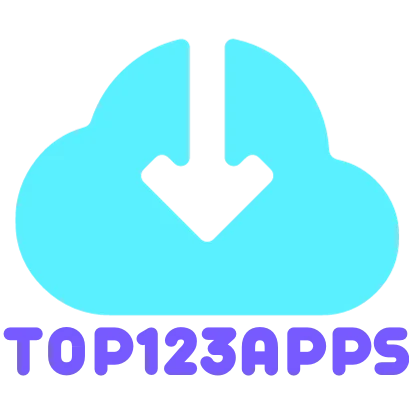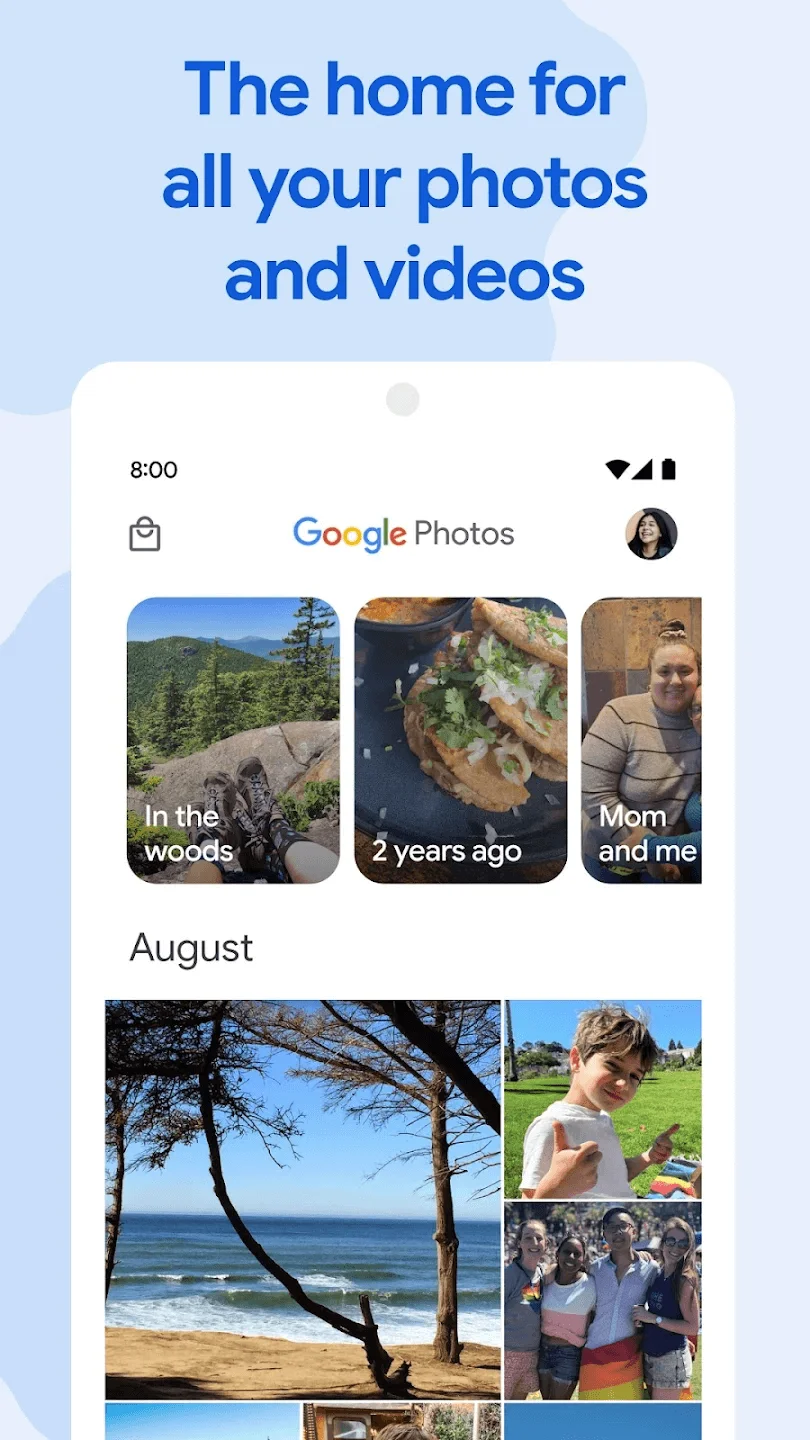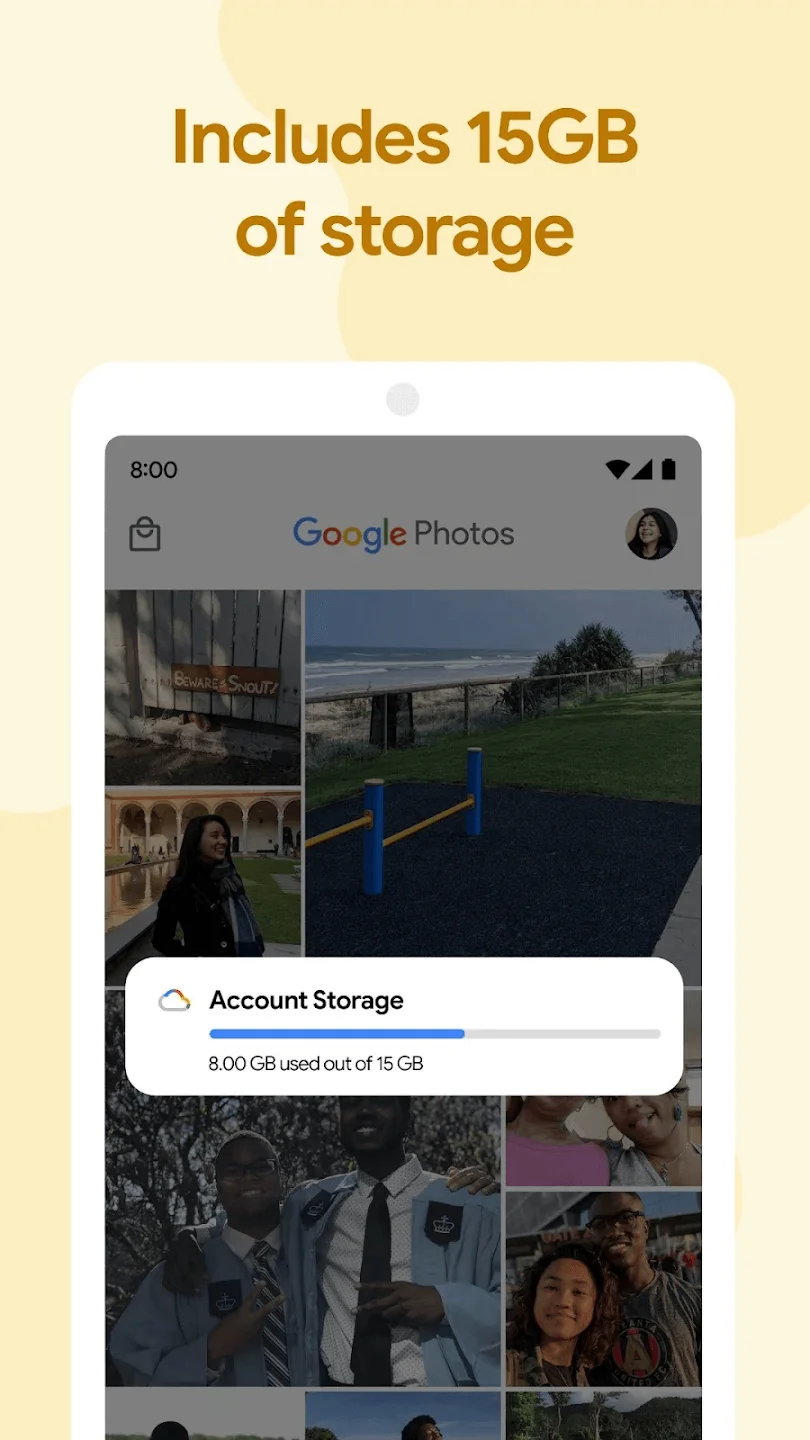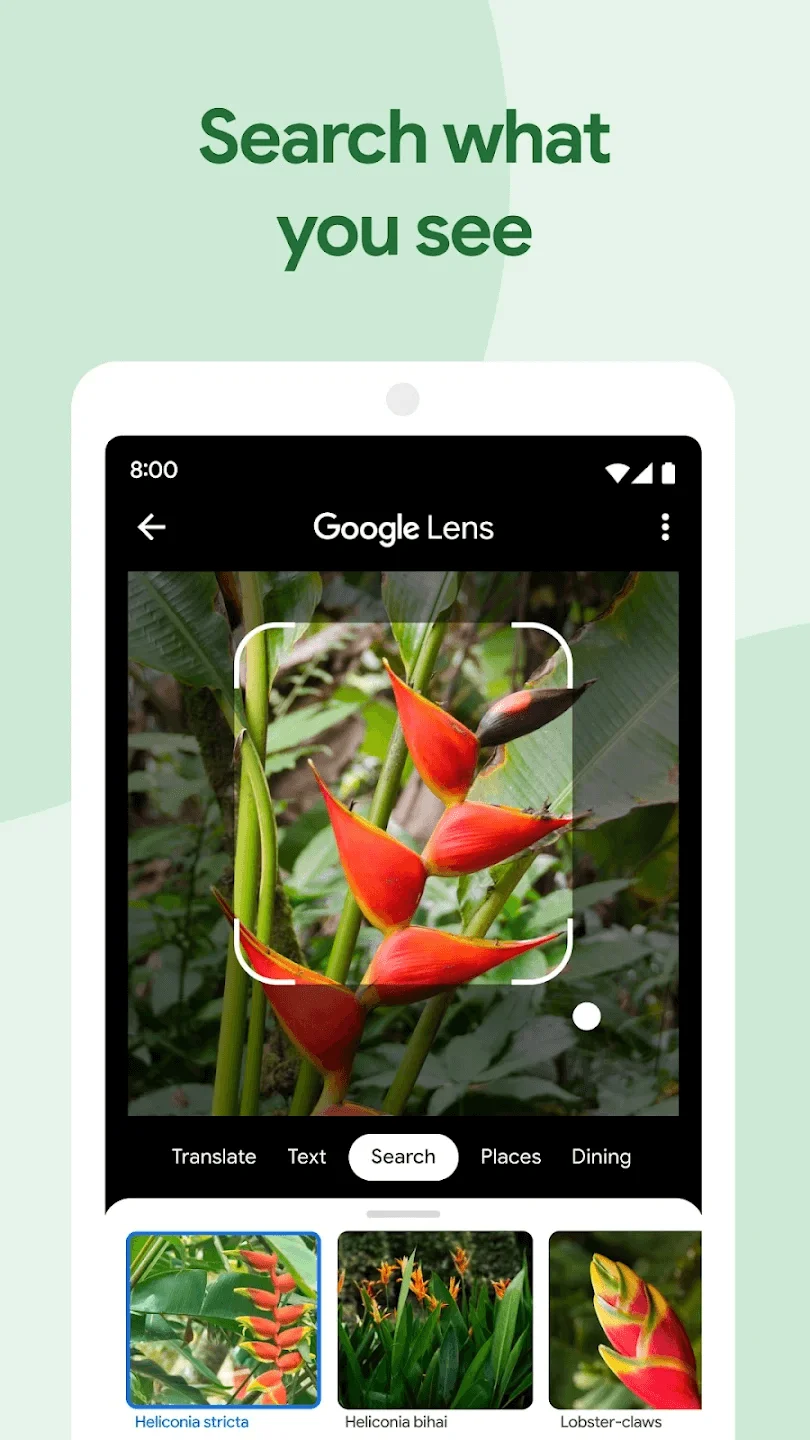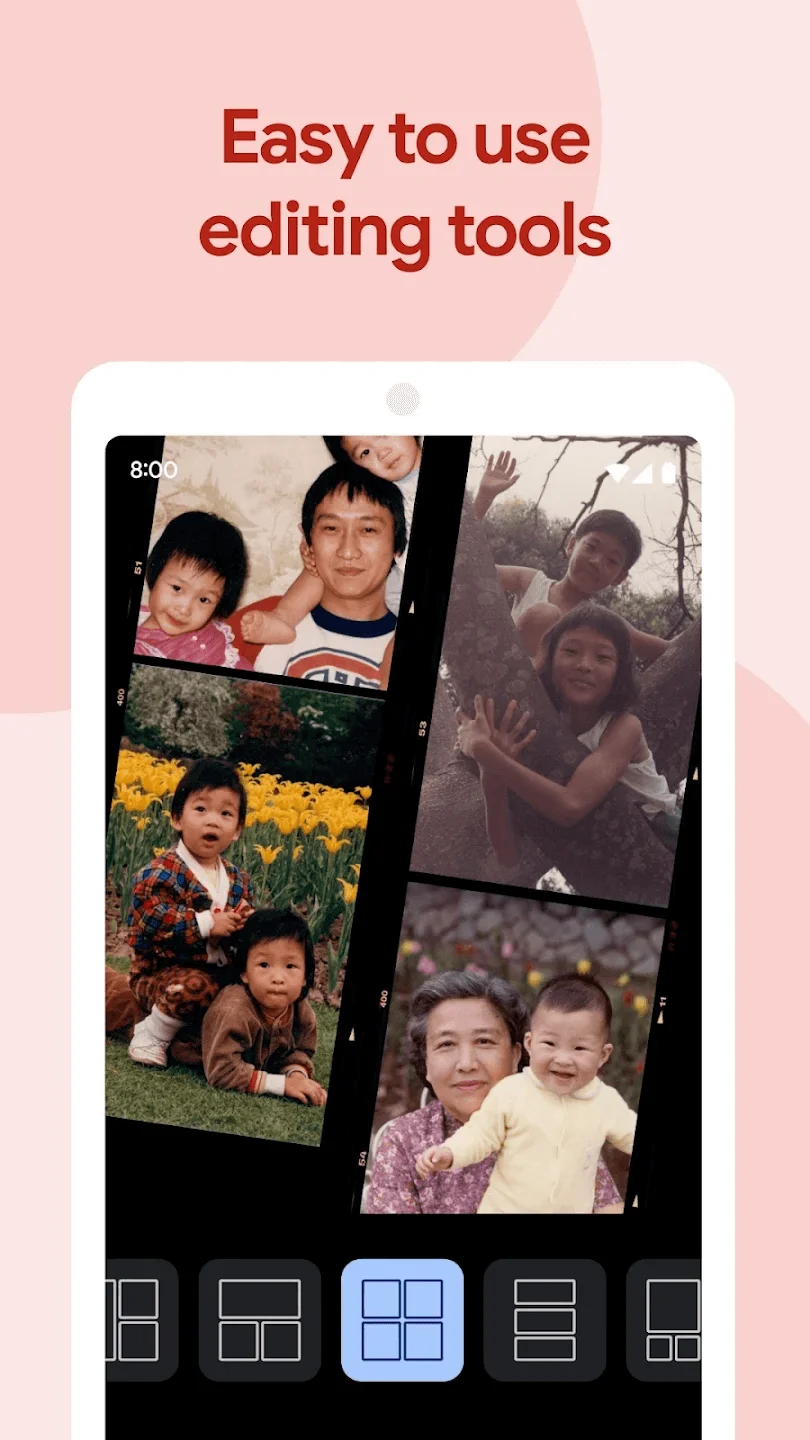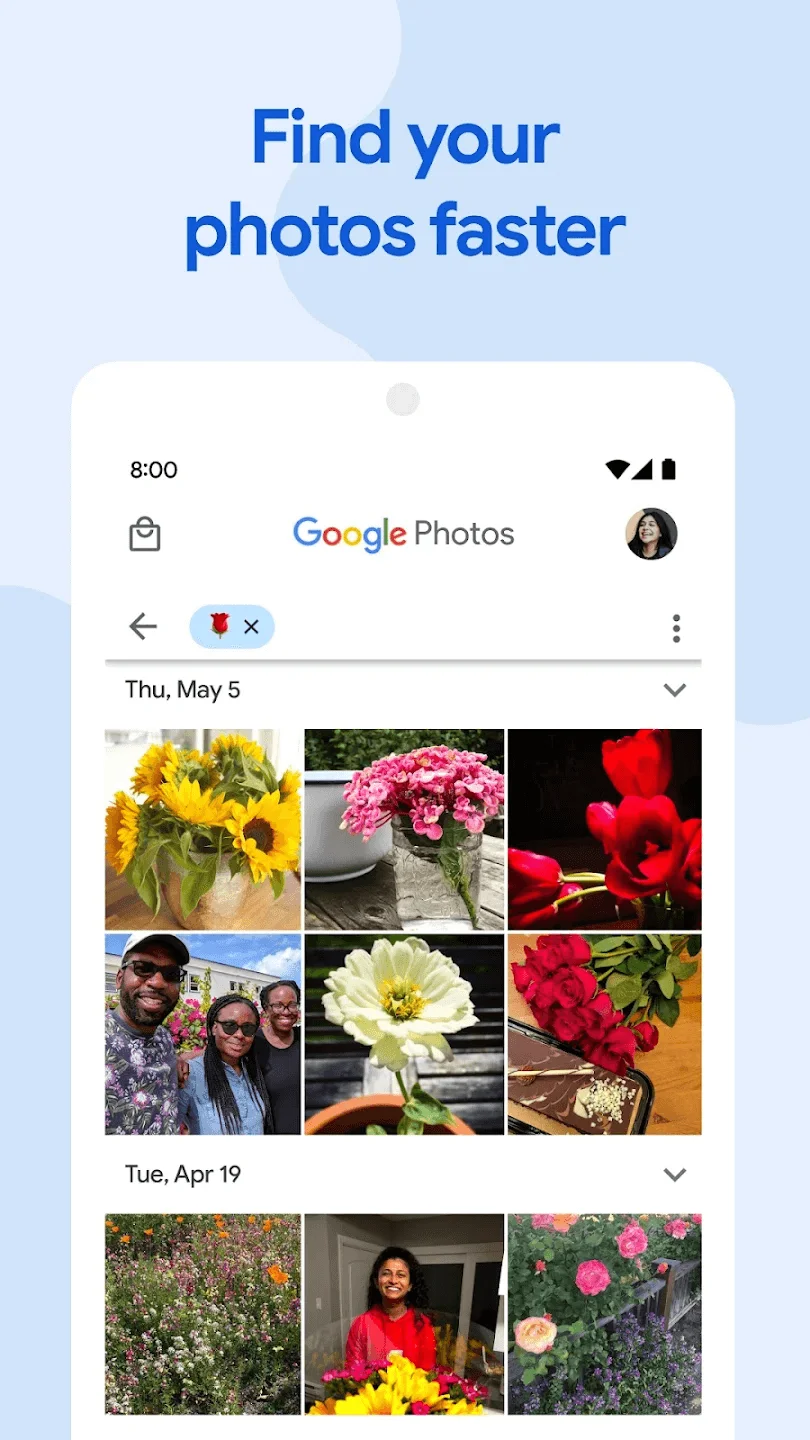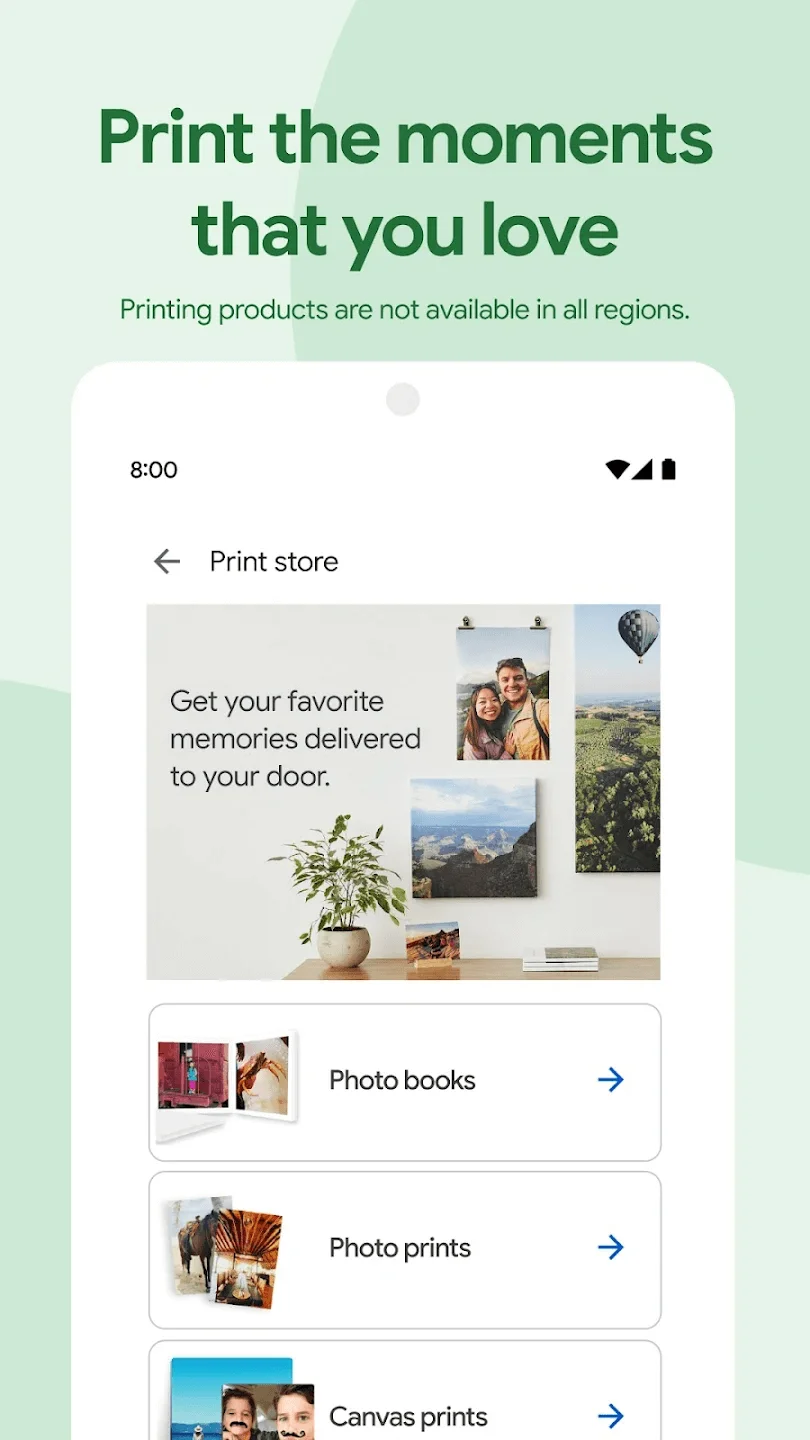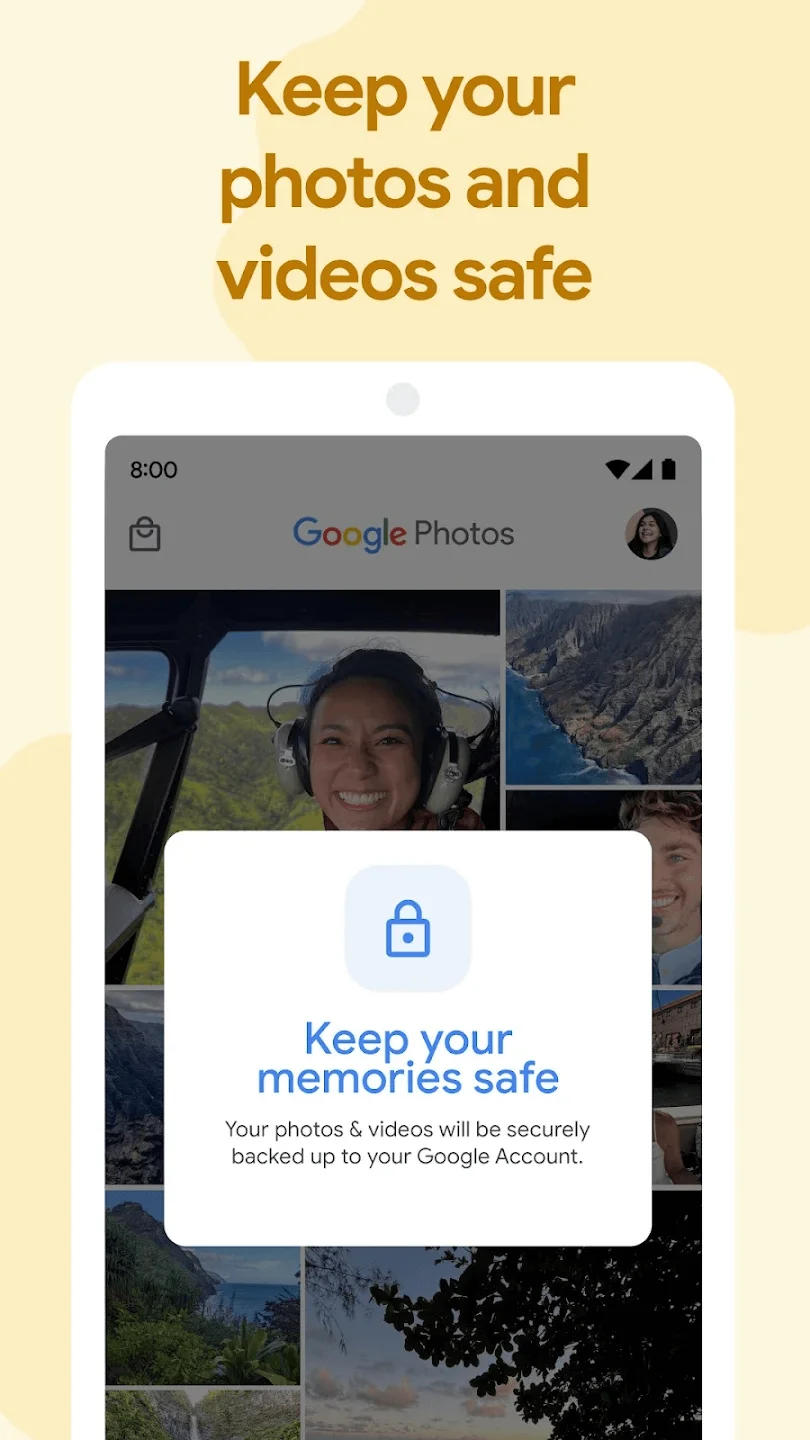About Google Photos
Google Photos is a platform meticulously crafted for the storage, organization, and seamless sharing of your photos and videos. It presents a comprehensive solution for managing and distributing your media, offering generous storage and convenient accessibility across various devices.
The application is custom-tailored to suit contemporary photo-taking habits, boasting features such as shared albums, automatic creations, and advanced editing tools.
Each Google account enjoys a complimentary 15 GB of storage. By activating the automatic backup settings, you can secure your media files in high or original quality, accessible from any device linked to your account and via photos.google.com.
Key features of Google Photos encompass
- Efficient Storage: Prioritize Cloud Backup, freeing up storage effortlessly after safeguarding your photos.
- AI Generator: Google Photos employs AI to autonomously generate movies, collages, animations, panoramas, and more using the images in your library. Users can also craft these creations themselves with the app’s user-friendly tools.
- Professional Editing Tool: With a single tap, users can apply content-aware filters, adjust lighting, and make various enhancements to their photos.
- Suggested Sharing: Simplifying photo-sharing with friends and family is a breeze with Google Photos.
- Advanced Searching: Harnessing advanced technology, Google Photos enables searchable content categorization by people, places, and objects, eliminating the need for manual tagging.
- Live Albums: Users can effortlessly create dynamic albums that update in real-time with new photos of selected individuals, pets, and more.
- Photo Books: In a matter of minutes, Google Photos facilitates the creation of photo books directly from your phone or computer. The app can even suggest photo books based on your best shots from a trip or a specific timeframe.
- Google Lens: This feature empowers users to seek information about objects in photos, undertake tasks like translating text, or identifying plants and animals.
- Instant Photo Sharing: Users can promptly share photos with any contact, email, or phone number.
- Shared Libraries: Grant trusted individuals access to your entire photo collection, effortlessly sharing memories with loved ones.
Subscribing to Google One enhances your Google Account storage, specifically for storing high-quality photos and videos. The subscription fee for an initial 100 GB storage in the US starts at $1.99 per month. Costs and accessibility may vary based on location.
What’s New in the Latest Version 6.62.0.583182950
Last updated on Nov 18, 2023
We are introducing a new storage management tool to help you easily manage the photos that count toward your storage quota. This tool will surface photos or videos you might want to delete — like blurry photos, screenshots and large videos.