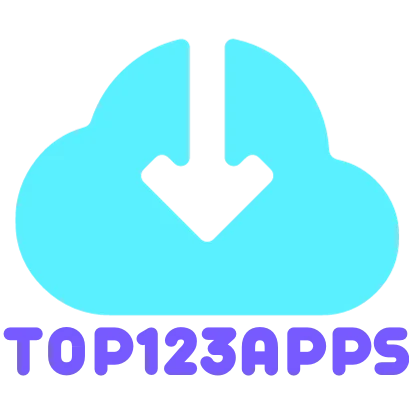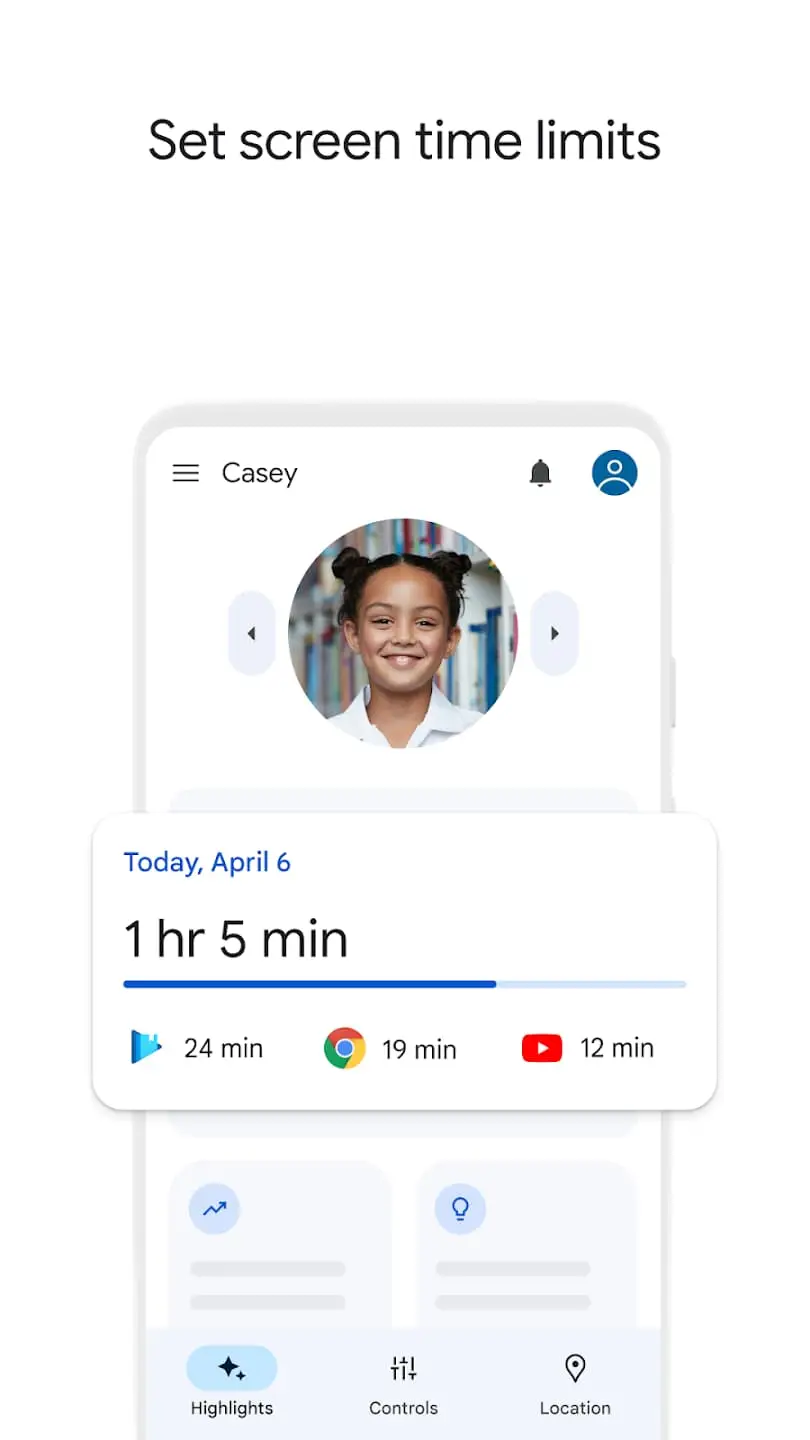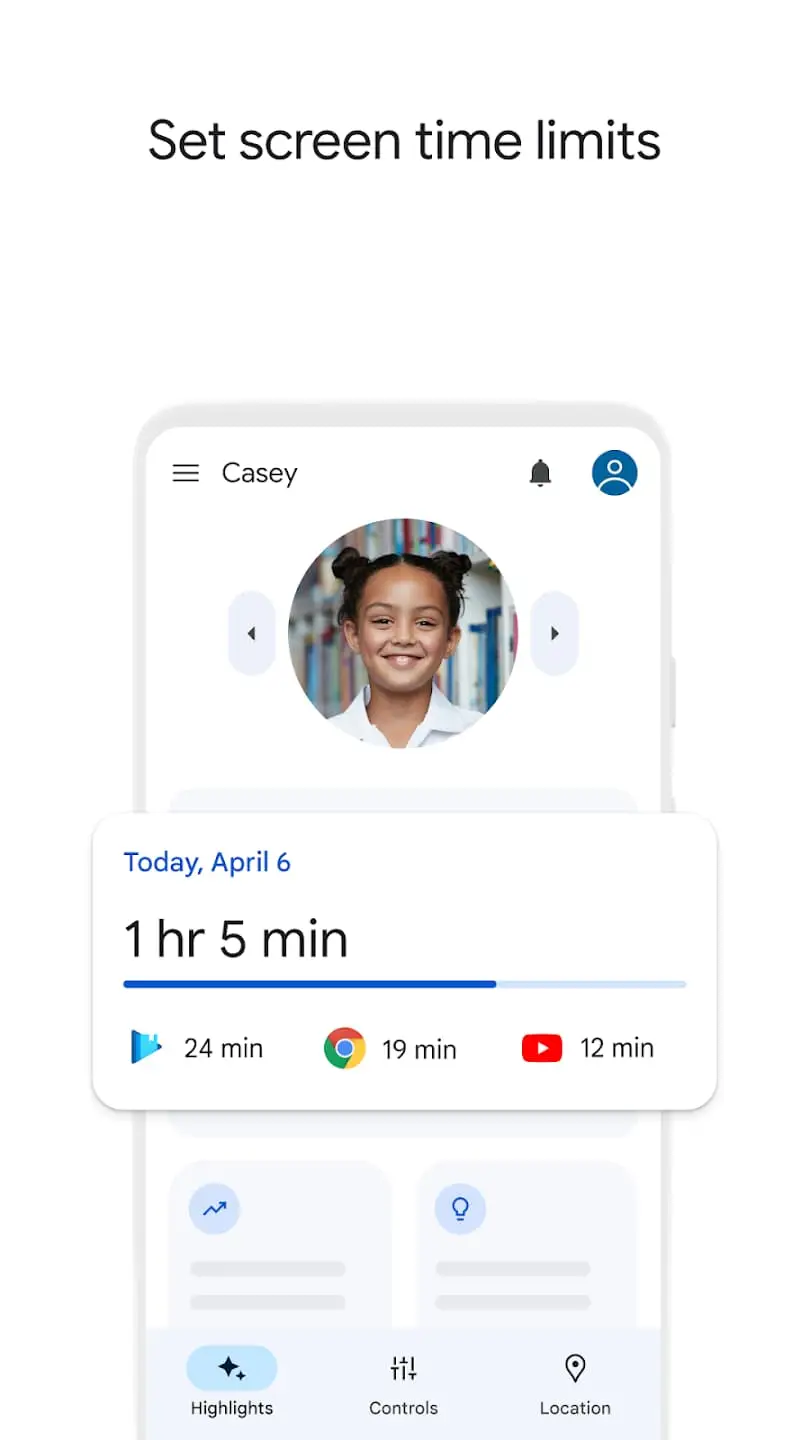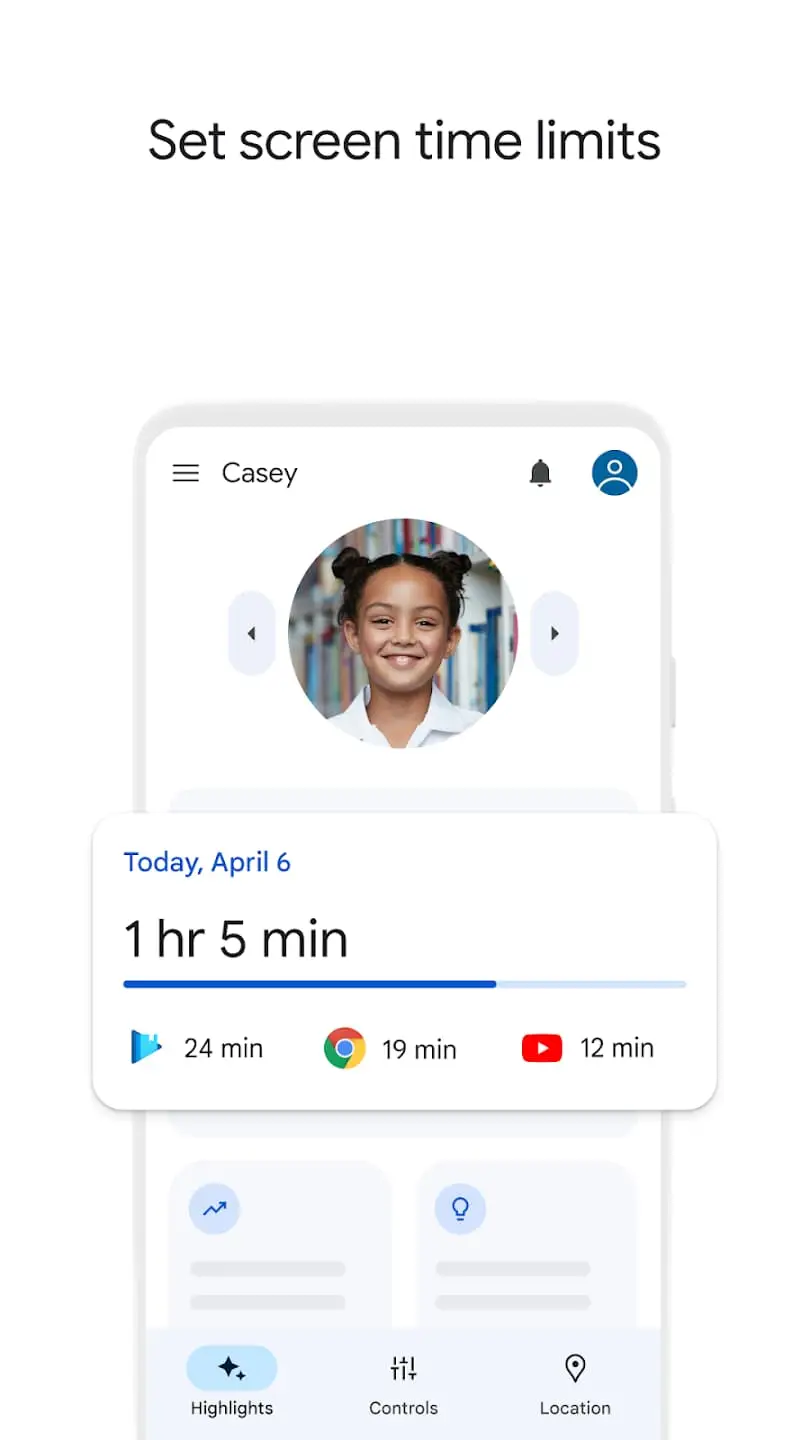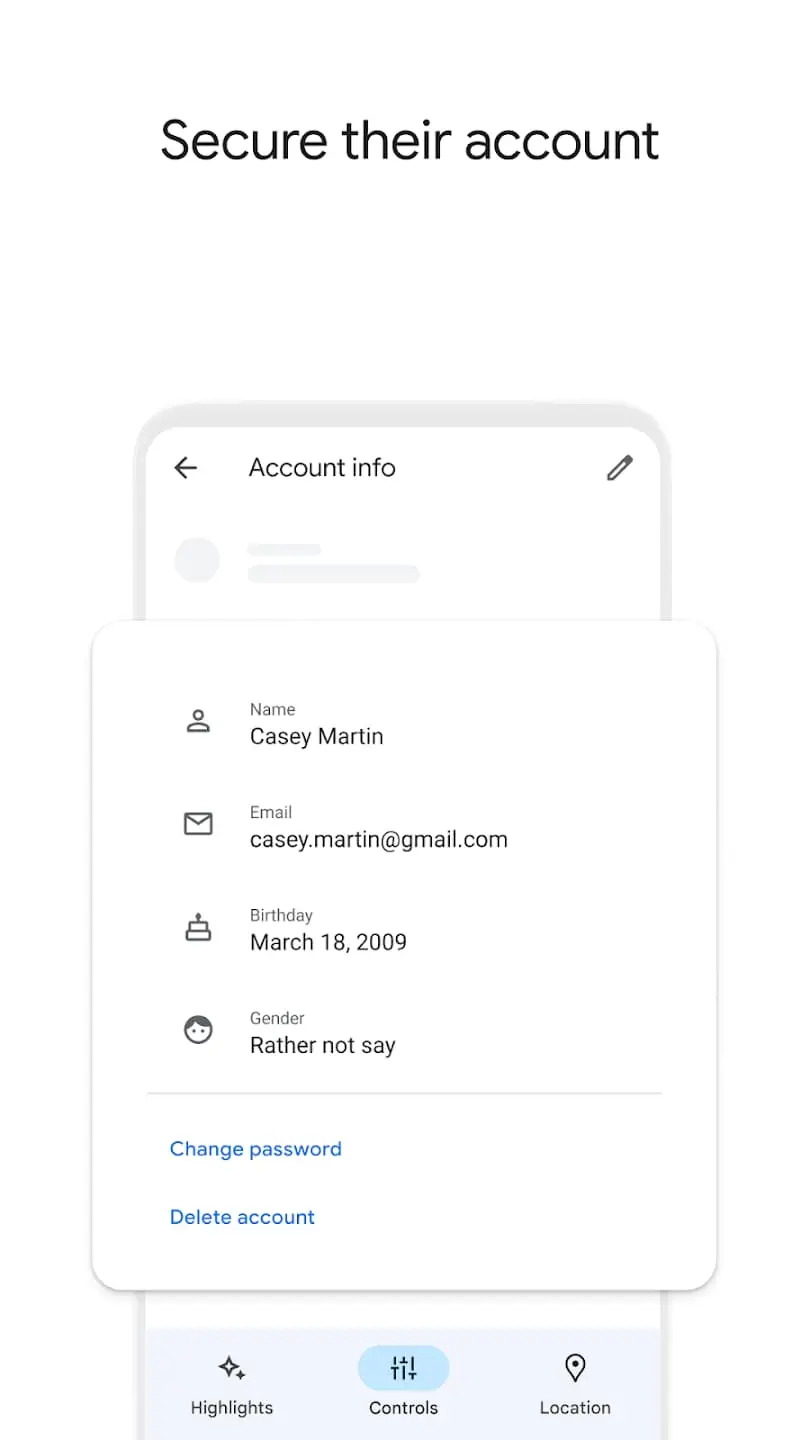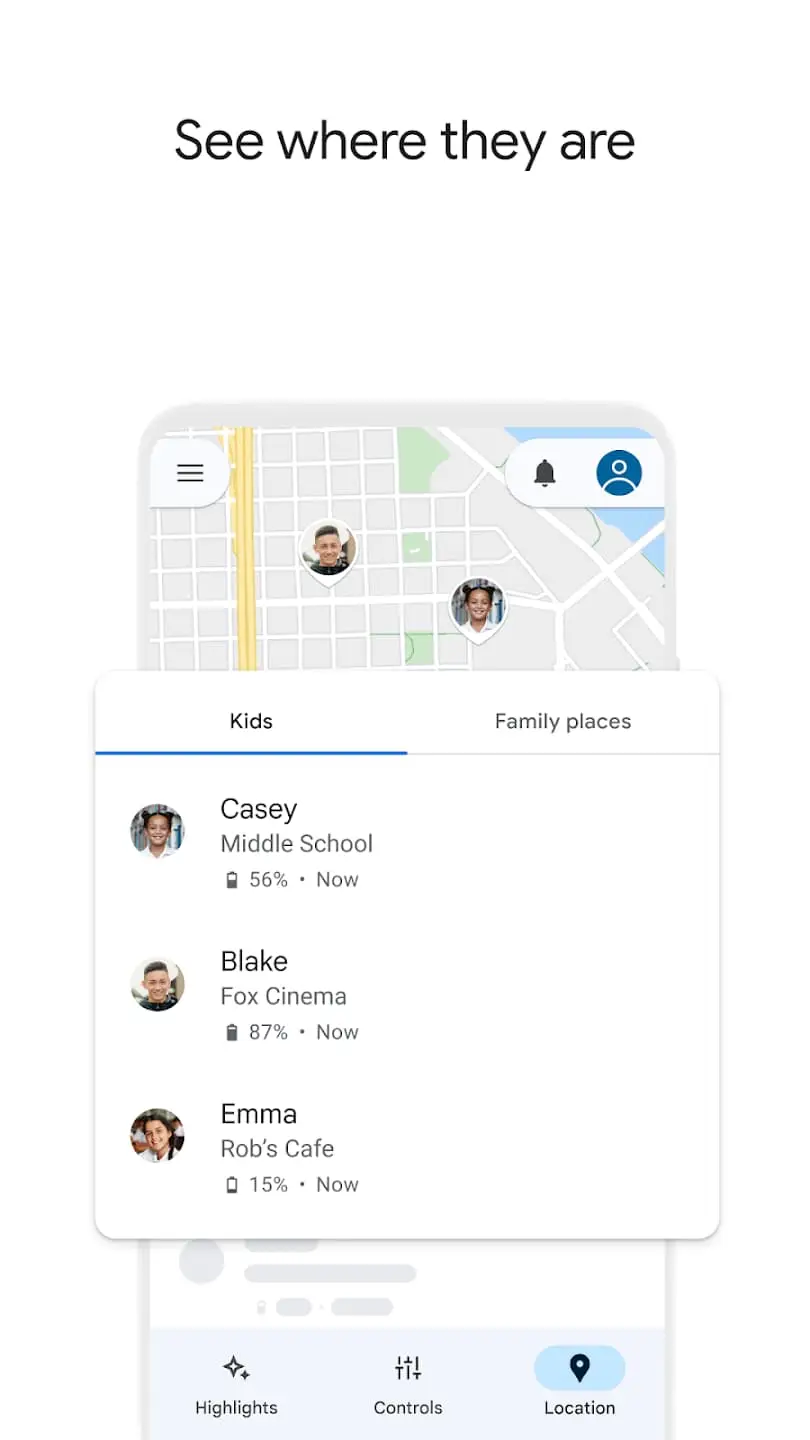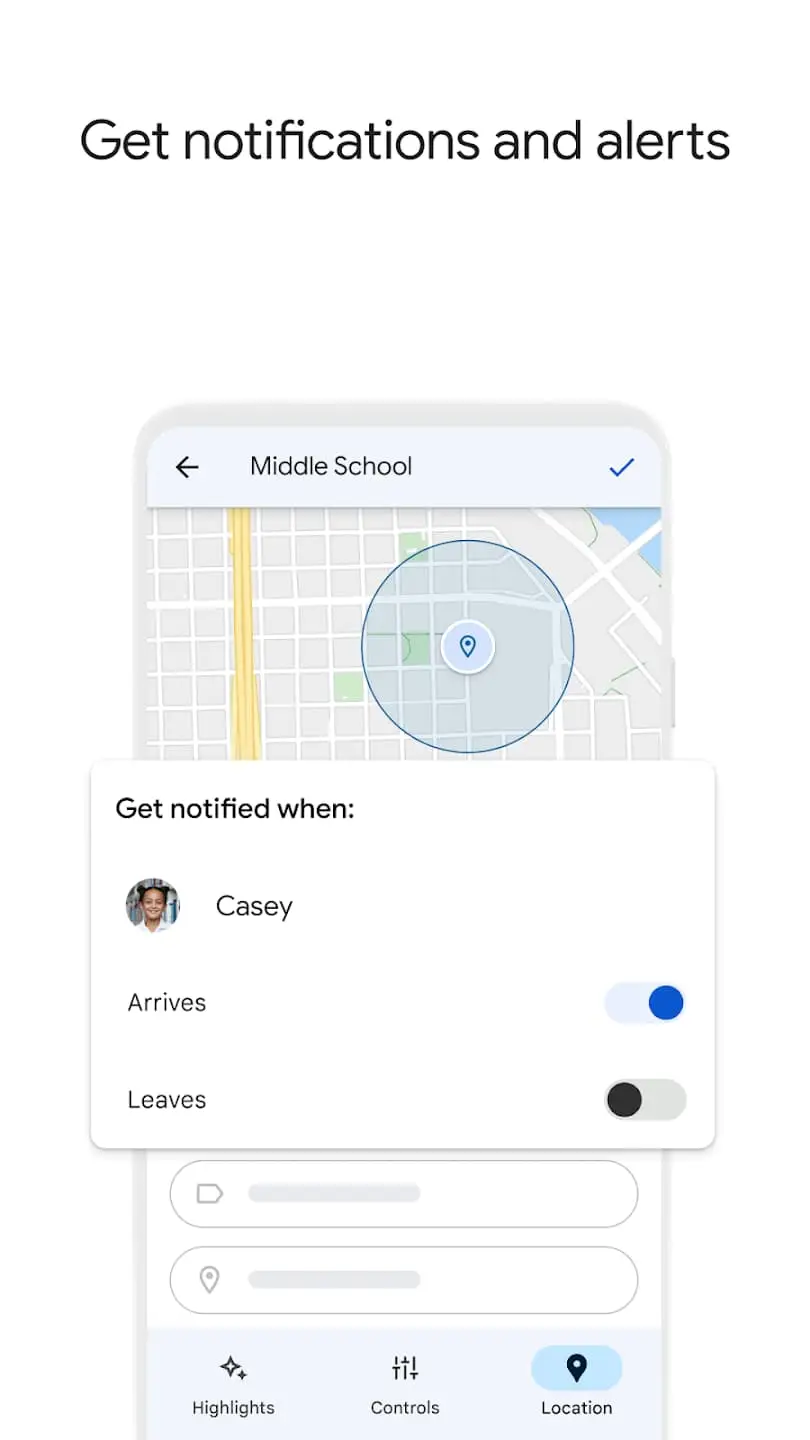Every family navigates technology differently. Google Family Link understands that. It empowers you, the parent, to create a healthy digital environment for your child by providing flexible tools to establish ground rules, manage their account, and stay connected.
Family Link: Your Partner in Digital Wellness
-
Set Boundaries:
- Define screen time limits and app usage for a balanced approach.
- Approve or block apps to ensure age-appropriate content.
- Choose a supervised YouTube experience for your child.
-
Manage and Secure:
- Manage app and website permissions to protect your child’s privacy.
- Secure their account: Reset passwords, edit information, or even delete accounts (if necessary).
-
Stay Connected:
- Locate your child’s device on a map for peace of mind.
- Receive alerts when they arrive or leave designated locations.
- Ring their device and check battery life remotely.
How to use Family Link:
- Download the Family Link app on your device and on your child’s device.
- Open the Family Link app on your device and create a Google account for your child if they don’t have one already.
- Follow the on-screen instructions to link your child’s Google account to your Google account.
- Start managing your child’s device usage.
Family Link is a useful tool for parents to manage their children’s use of Android devices and help their children use devices safely and healthily. Download this app faster to your phone by click ing to this link below.