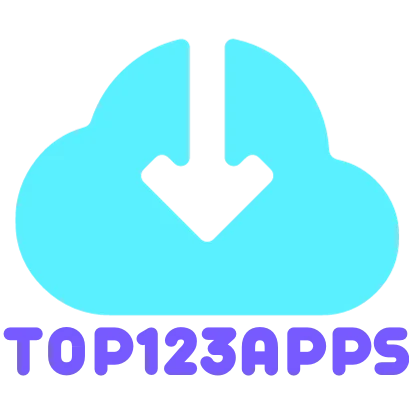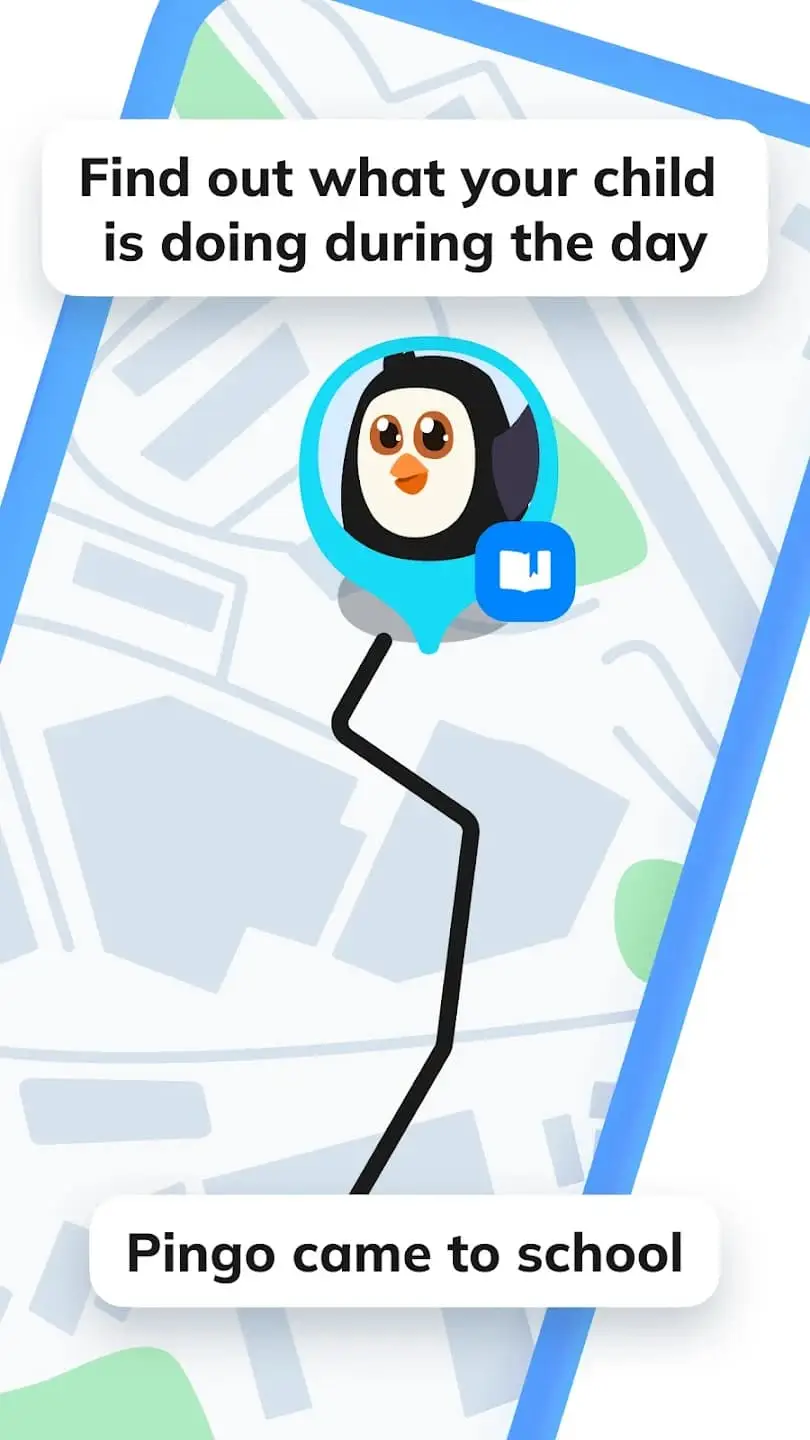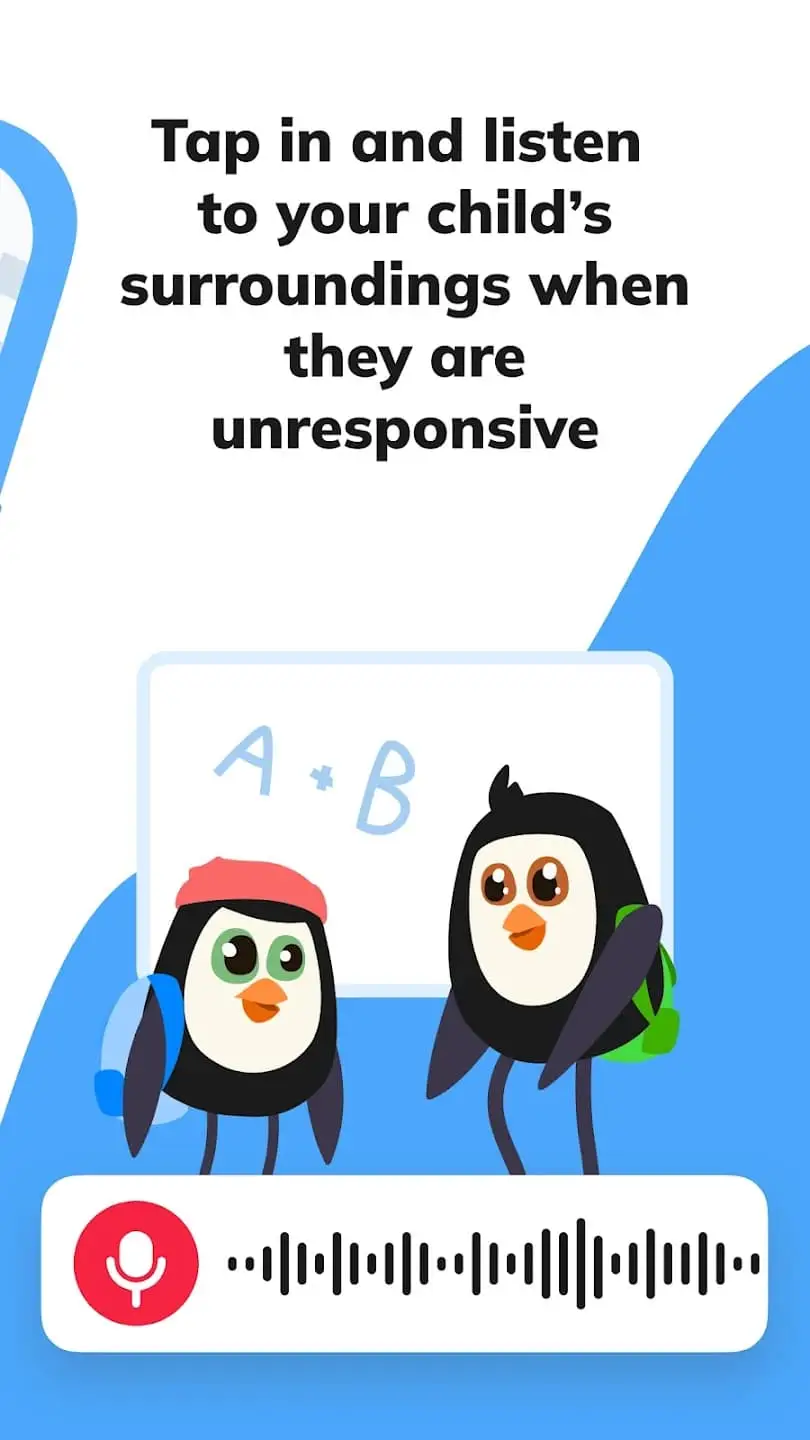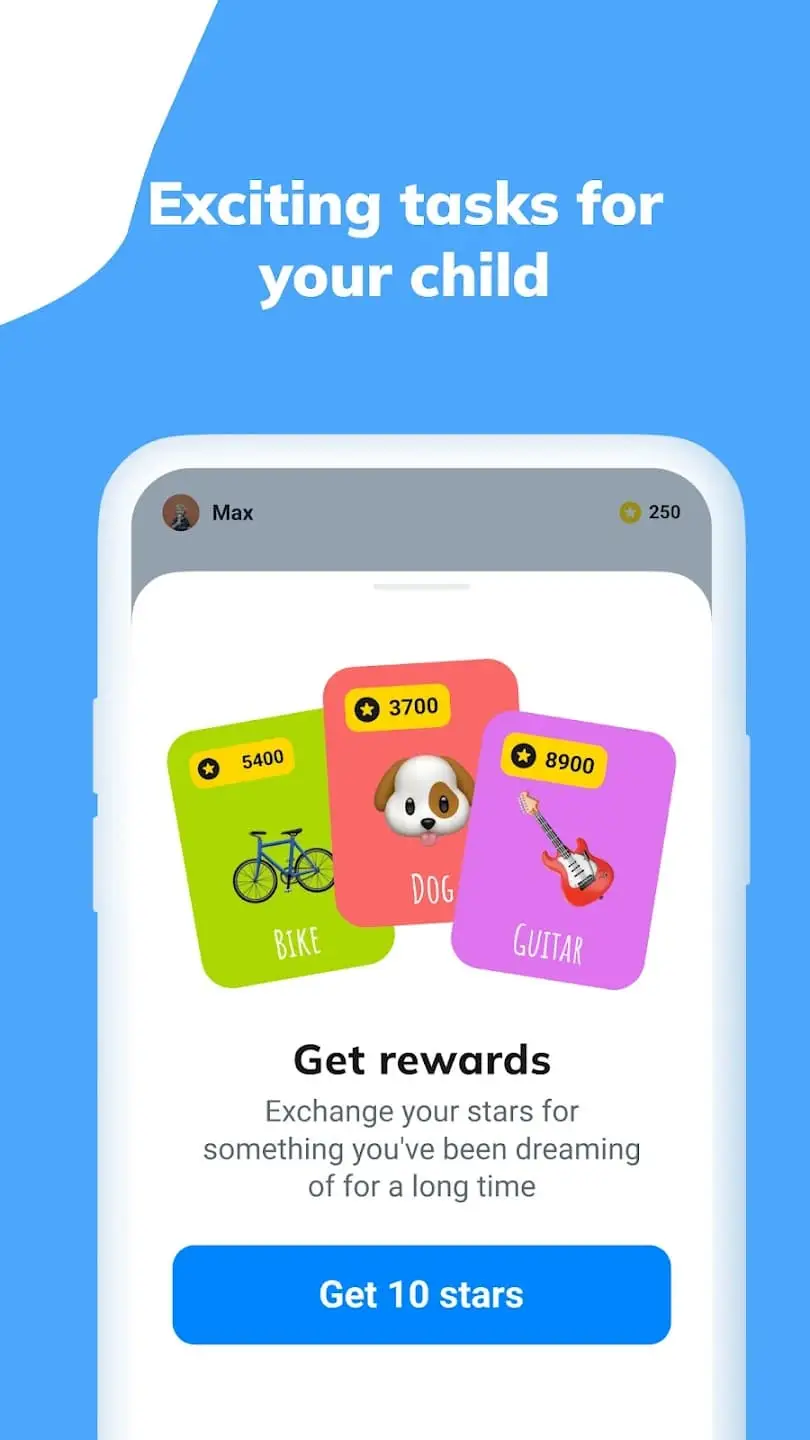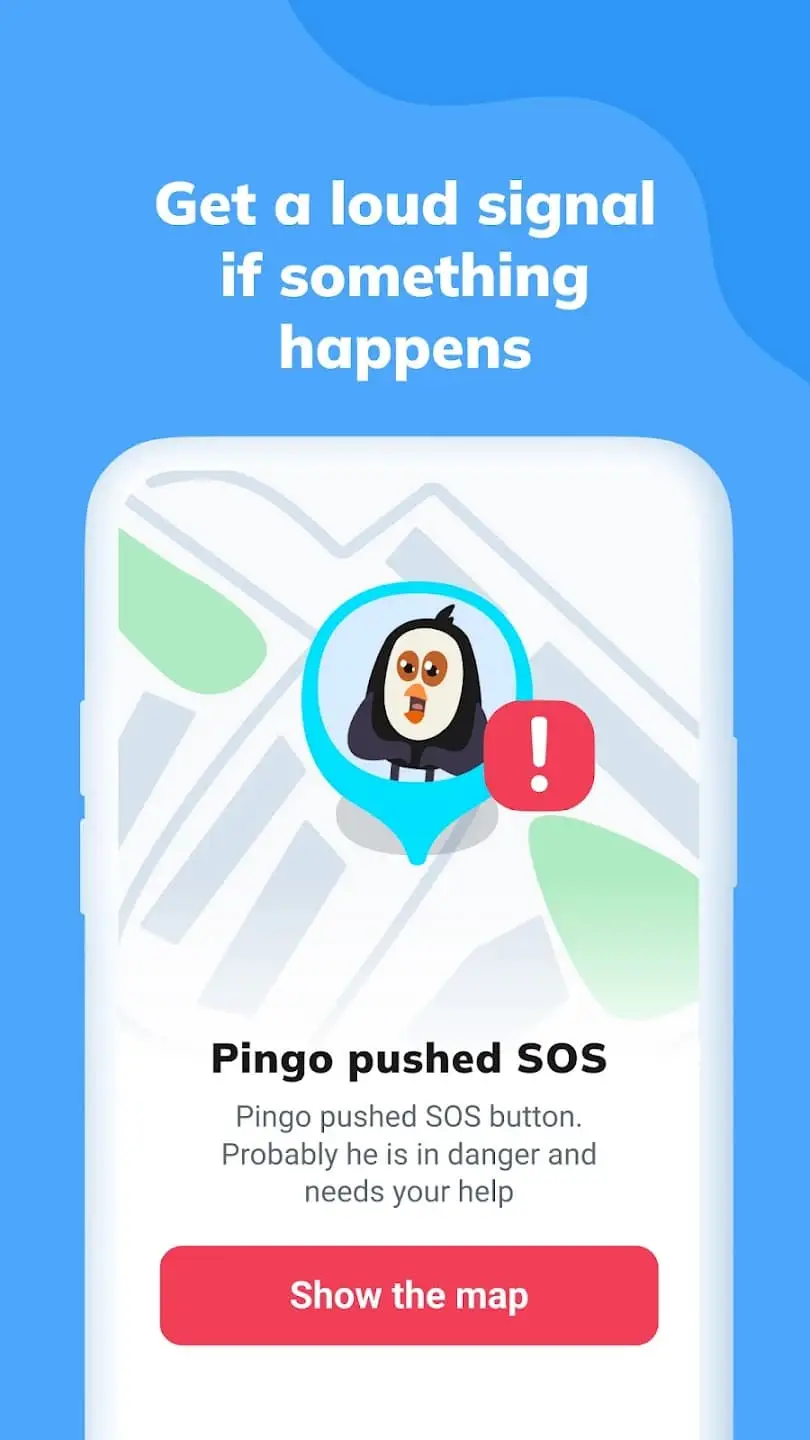Pingo is the perfect companion app designed for use with the Findmykids location tracker, catering specifically to parents concerned about their child’s safety. This app focuses on accurate and reliable location tracking for children and teenagers, ensuring peace of mind for parents. Install Pingo on your child’s device and integrate it seamlessly with the Findmykids parent tracker app for comprehensive monitoring.
How to Get Started
- Begin by downloading the Findmykids parent tracker app on your phone.
- Install the Pingo GPS location tracker on your child’s device.
- Enter the code from the Findmykids app received during signup.
Key Features
- Kids GPS Tracker:
- View your child’s real-time location on the map.
- Access a detailed history of the day’s activities through an online location diary.
- Ensure your child avoids dangerous places with the locator.
- Sound Around:
- Listen to the surroundings of your child through the location tracker to ensure their safety.
- This feature requires the child tracker to be installed and set up on their phone.
- Loud Signal:
- Send a loud signal to your child’s phone with the installed tracker to locate it, even if it’s in a backpack or set to silent mode.
- Useful for finding lost kid smart watches using the GPS watch tracking app.
- Screen Time Manager:
- Monitor the apps your child uses at school and identify any distractions.
- Pingo can serve as an alternative to parental control apps.
- Notifications:
- Receive notifications when your child arrives at school, returns home, or reaches other predefined locations.
- Battery Control:
- Remind your child to charge their phone on time with battery notifications.
- Compatible with kid smart watches and GPS watch tracking app.
- Family Chat:
- Communicate with your child using the chat room, featuring fun stickers and voice messages within the child tracker app.
Free Version and Subscription
- Access your child’s online location for free once devices are connected.
- Additional features in the free version, such as parental control app for child phones, have limitations.
- To unlock all app features, consider purchasing a subscription.
Ensure your child’s safety and stay connected with Pingo – the ultimate solution for parents who prioritize their child’s well-being. Click to this link below to download this app faster.