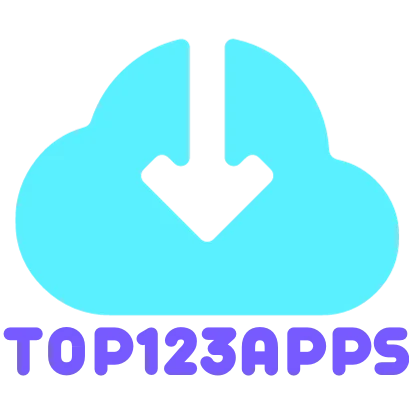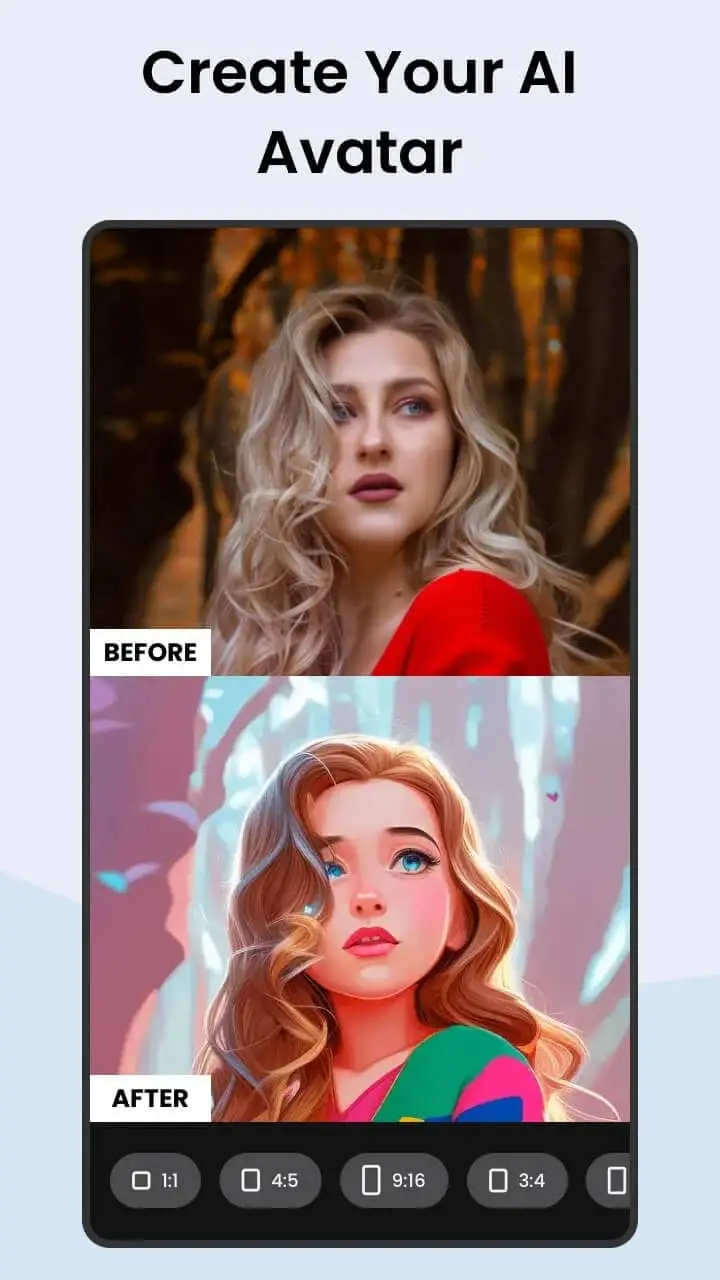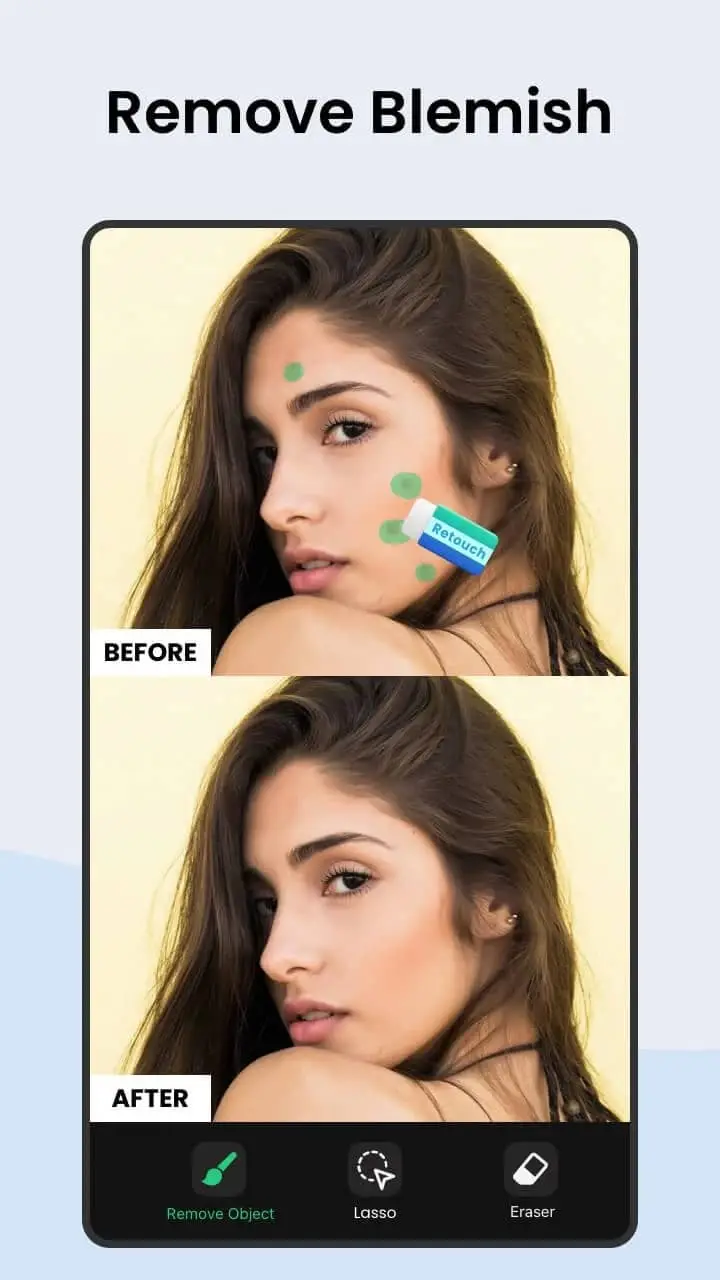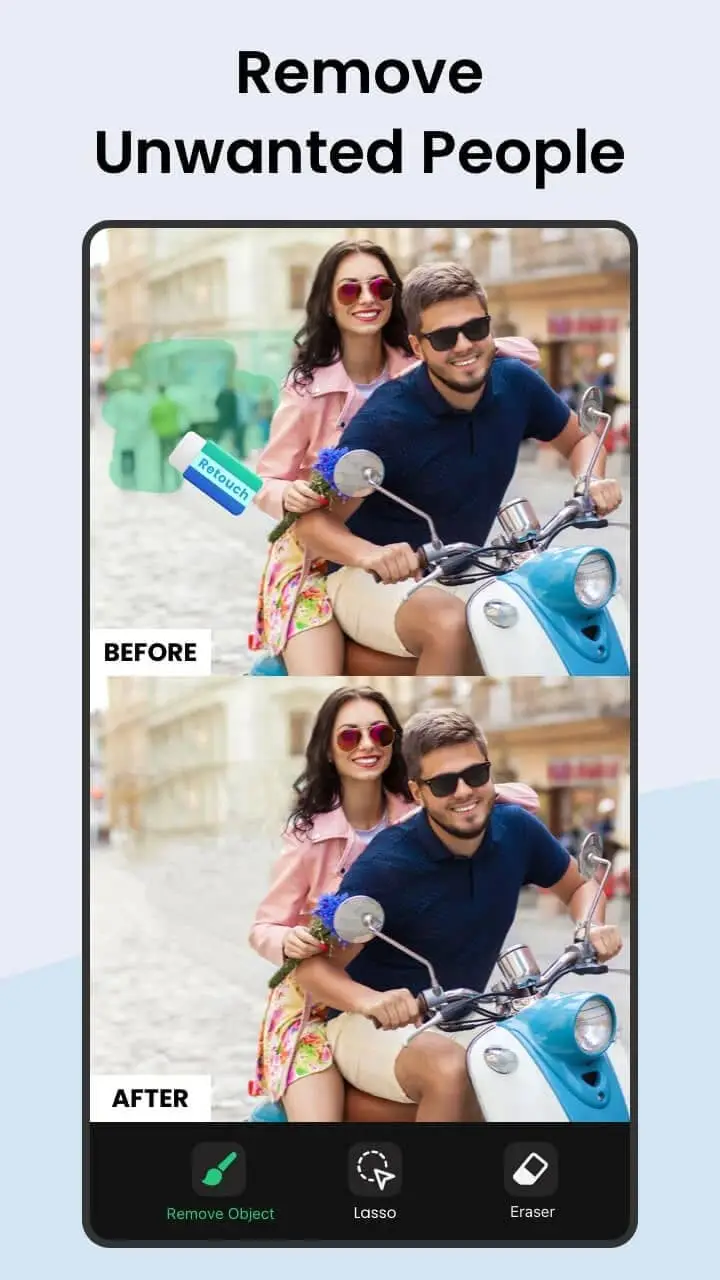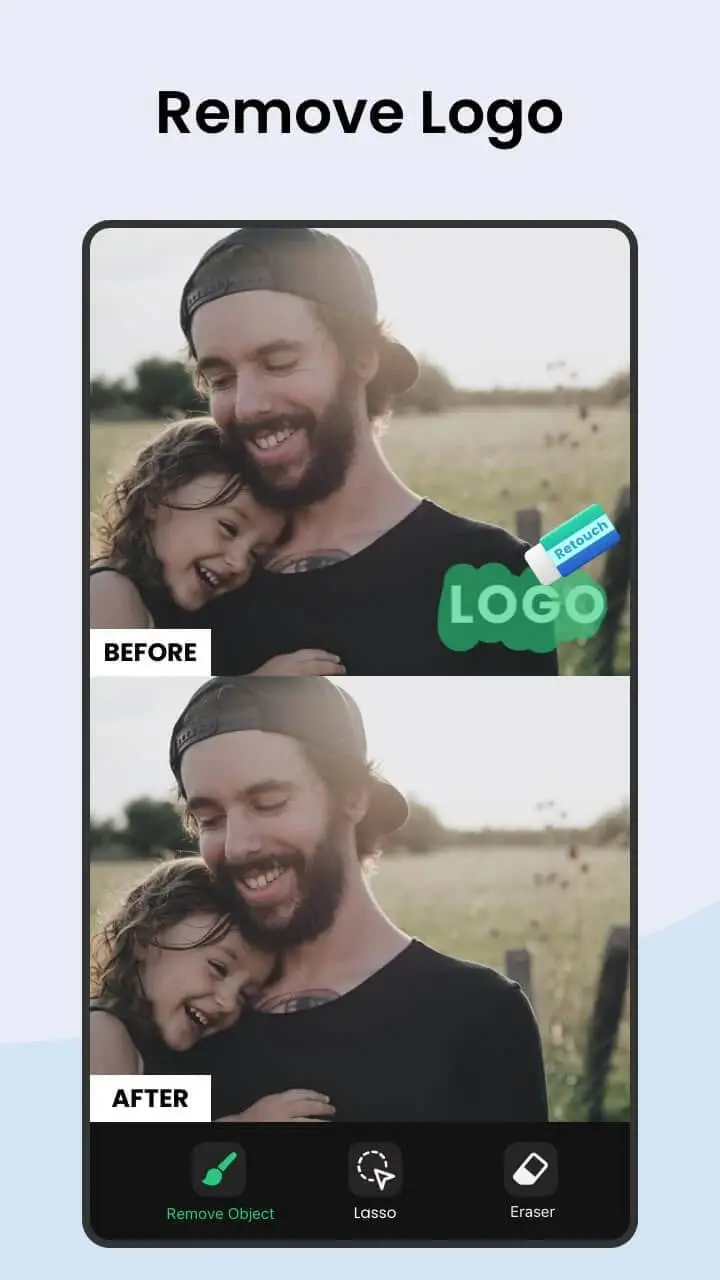Introducing Remove Objects – Pic Retouch!
In the fast-paced world of photography, capturing the perfect shot is often marred by unwanted objects or elements. Say goodbye to photo spoilers with the revolutionary AI pocket app, Remove Objects – Pic Retouch! This user-friendly photo editor and object remover bring simplicity and efficiency to the art of retouching, ensuring your photos shine without distractions.
Magic at Your Fingertips
Remove Objects – Pic Retouch simplifies the process of eliminating unwanted elements from your photos. With just one tap, bid farewell to passersby, logos, text, stickers, and more. The app’s magic AI mode employs advanced detection to seamlessly select and remove unwanted objects in mere seconds.
Key Features to Transform Your Photos:
✅ Erase unwanted watermarks, text, logos, and stickers effortlessly.
✅ Auto-change background to any color or scene in seconds for a fresh perspective.
✅ Clone Object: Have fun cloning yourself or other objects for creative effects.
✅ Remove background people or any elements that disrupt your photo’s focus.
✅ Say goodbye to skin blemishes, acne, and pimples for a flawless appearance.
✅ Eliminate powerlines, wires, and wire-like objects seamlessly.
✅ Remove objects like traffic lights, trash cans, and street signs for cleaner compositions.
✅ Effortlessly clean up photos with a simple in-app tutorial for professional-looking results.
Handy Tools for Precision Editing:
- Use the Brush to draw over unwanted objects.
- Outline the object or area with the Lasso tool for precise deletion.
- Employ the Eraser to optimize the brushed area for perfect object removal.
- Adjust brush size to fit your editing needs.
- Pinch-to-zoom interface for precise object removal.
- AI processing tool for fast and smooth object removal.
- Redo/Undo functionality to correct mistakes.
- Before/After view for a clear comparison of changes.
How To Use:
- Select a photo from your gallery or capture a new one.
- Brush over or outline unwanted objects using the provided tools.
- Use the eraser to optimize the brushed area for perfection.
- Click “Remove” and let Remove Objects – Pic Retouch work its magic.
- Save and share your stunning retouched artwork on platforms like Instagram and WhatsApp.
Coming Soon:
- Paste Photo: Copy and paste any area precisely with one tap.
No need to juggle multiple apps – Remove Objects – Pic Retouch is your all-in-one photo editor and object remover. Whether it’s brushing over unwanted objects, using the eraser, or employing handy tools like before/after views, redo/undo functions, and more, Pic Retouch ensures your photos remain impeccable. Don’t let imperfections spoil your snapshots – let Pic Retouch take your photo retouching experience to the next level! If you have any feedback or suggestions, contact us at [email protected].