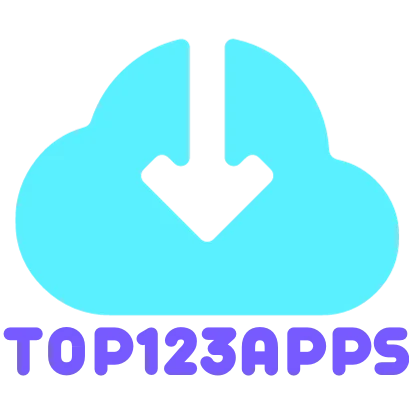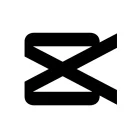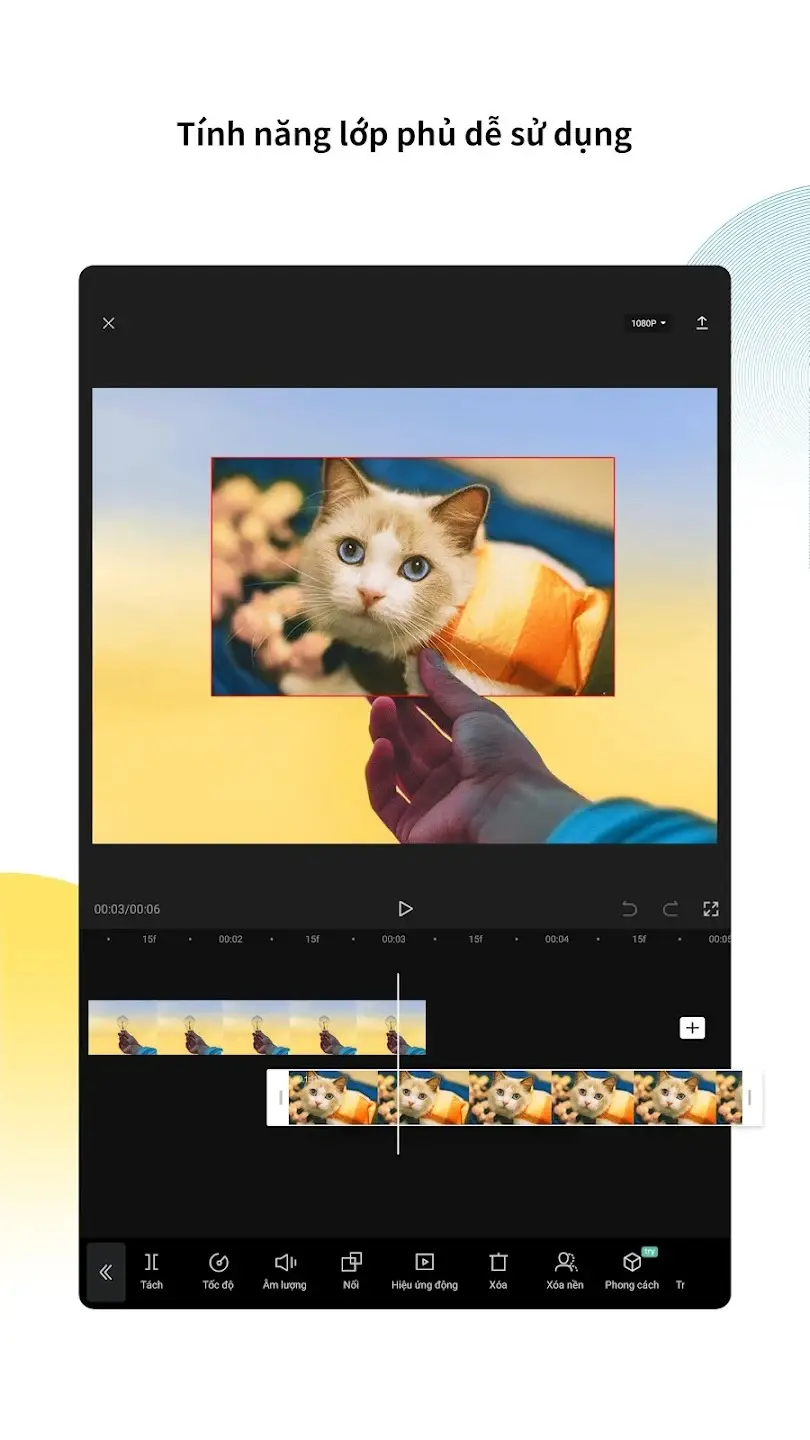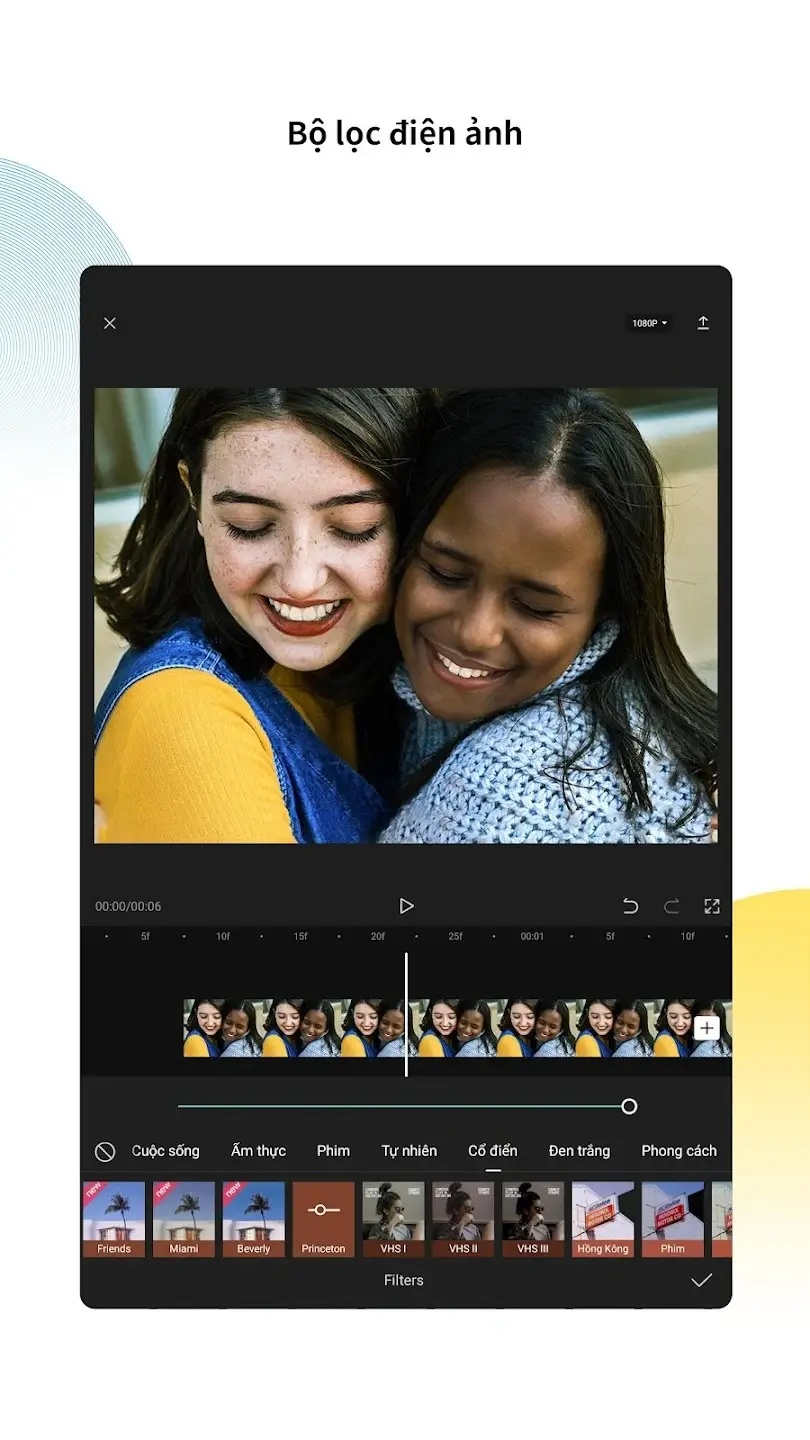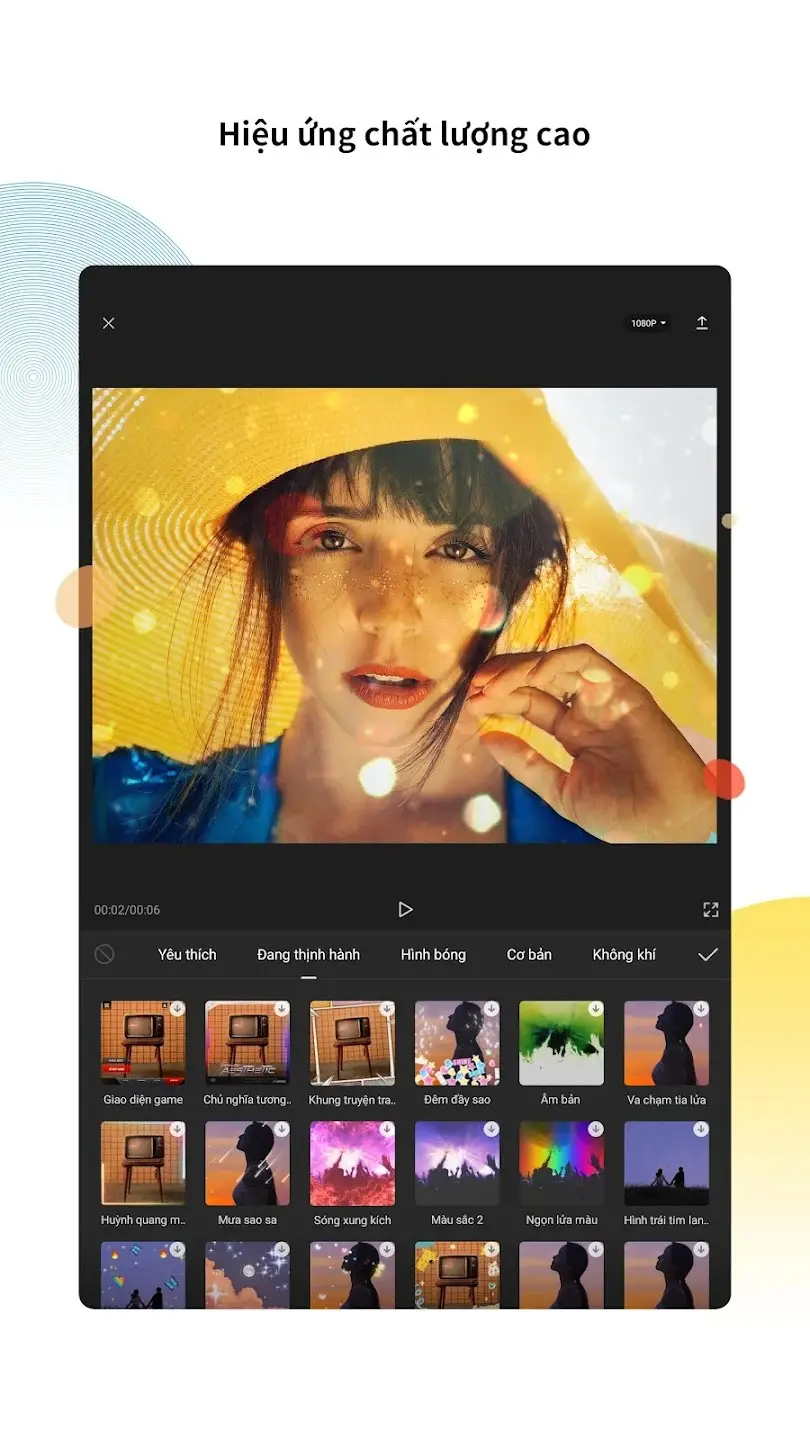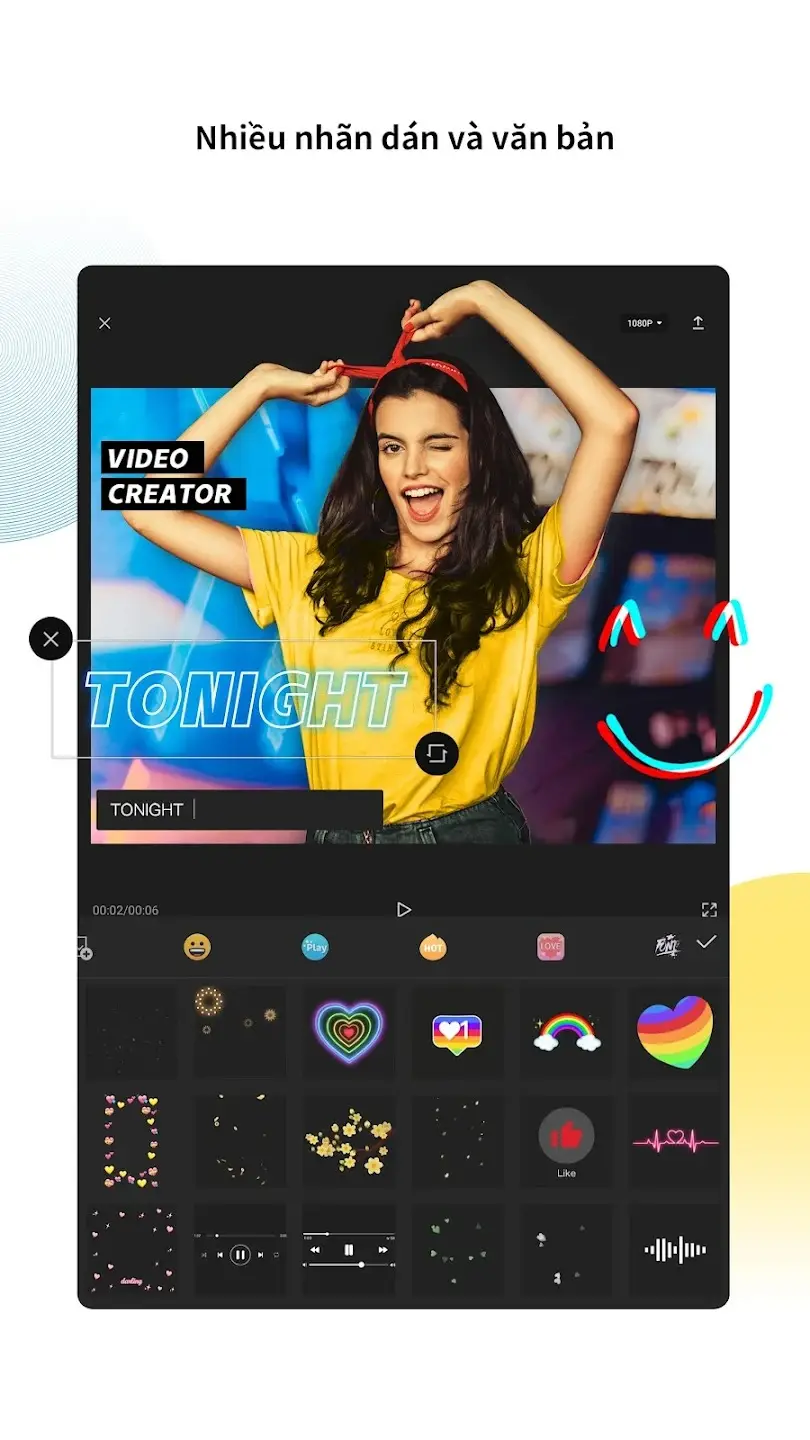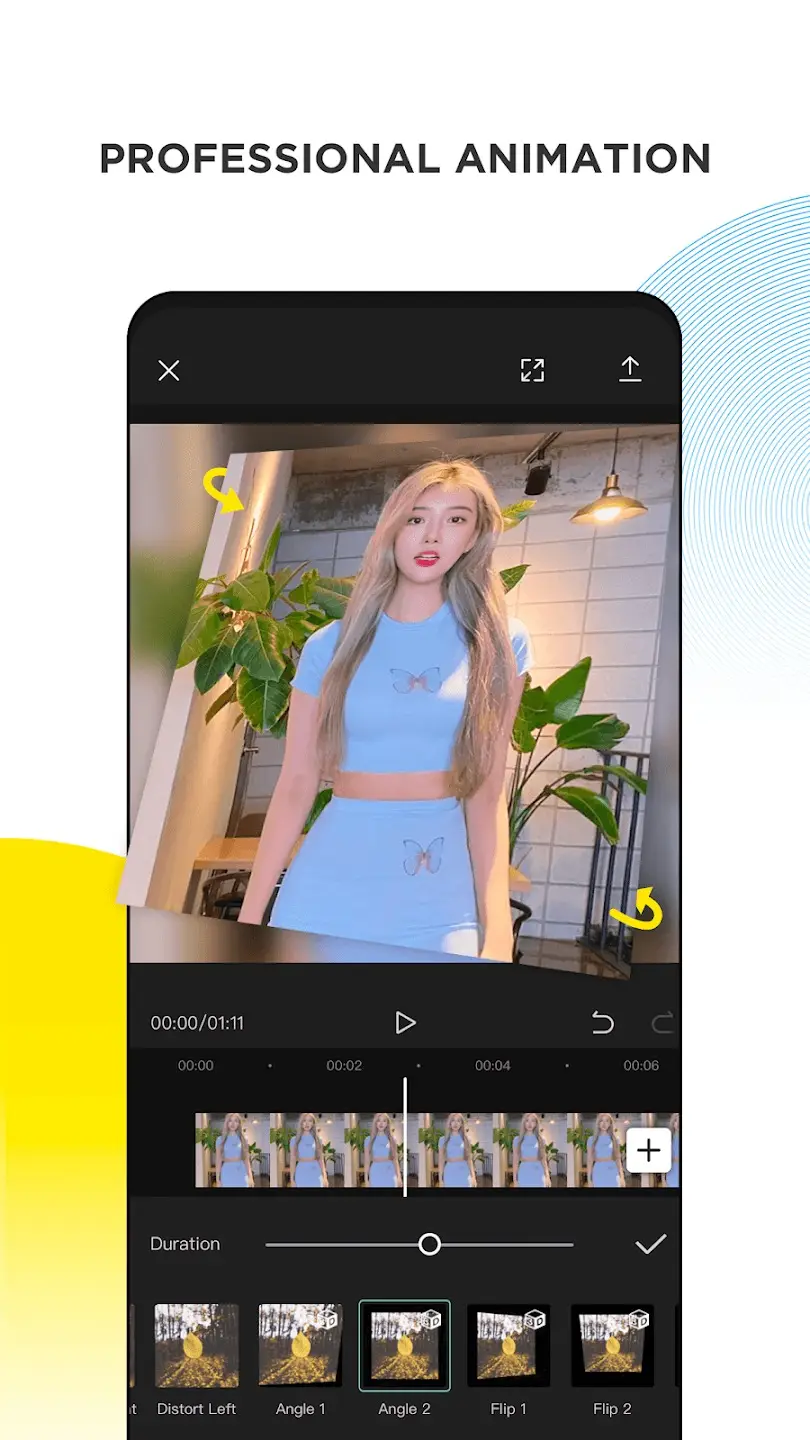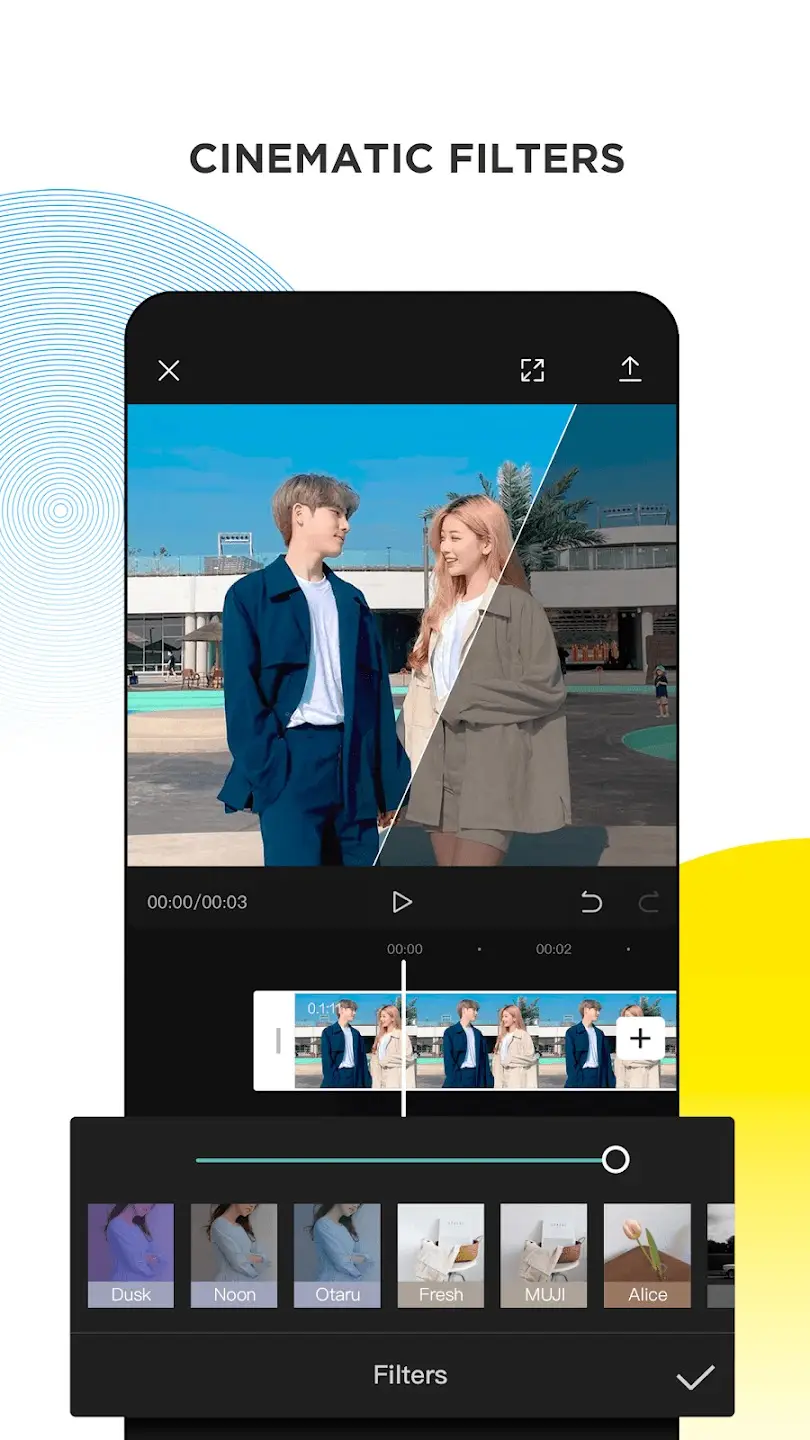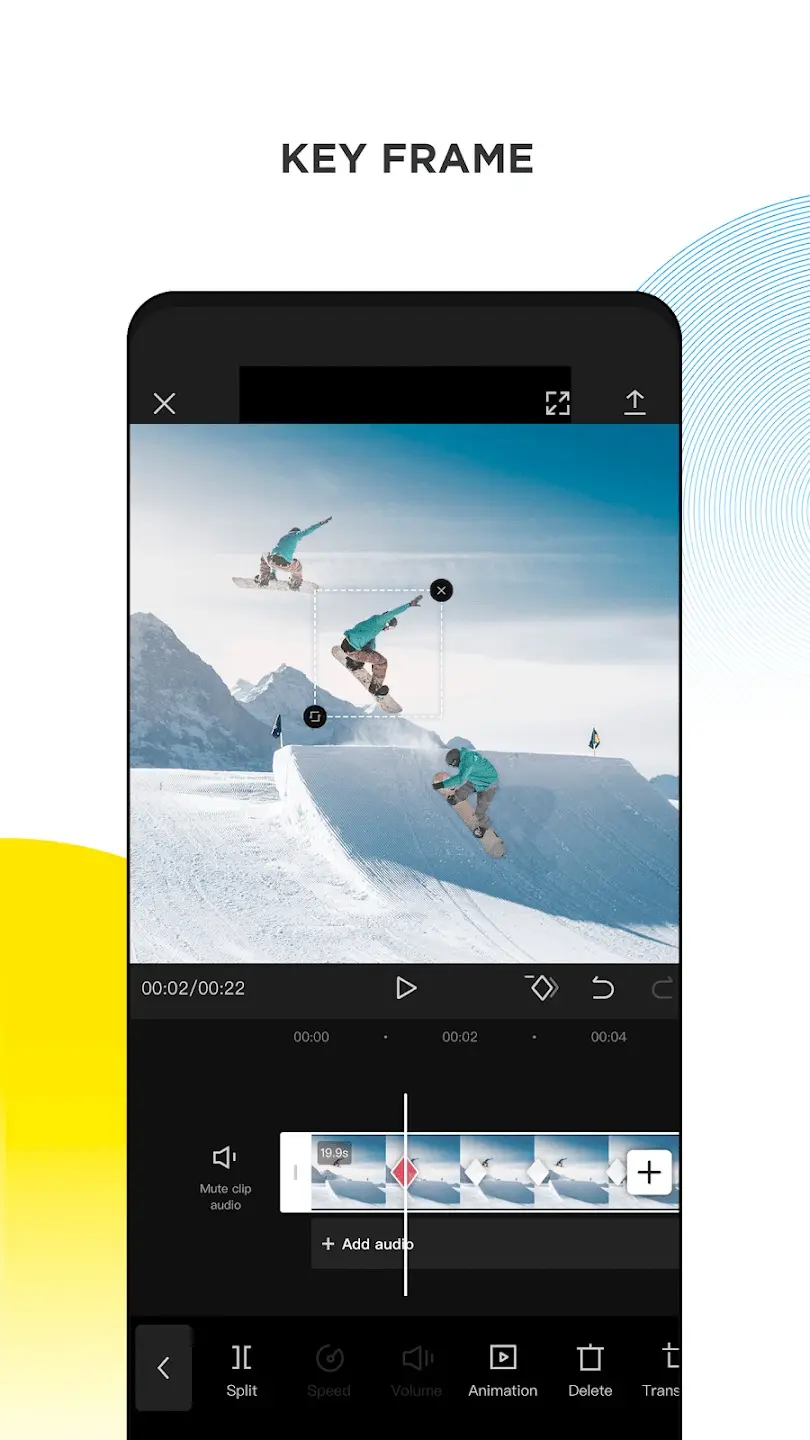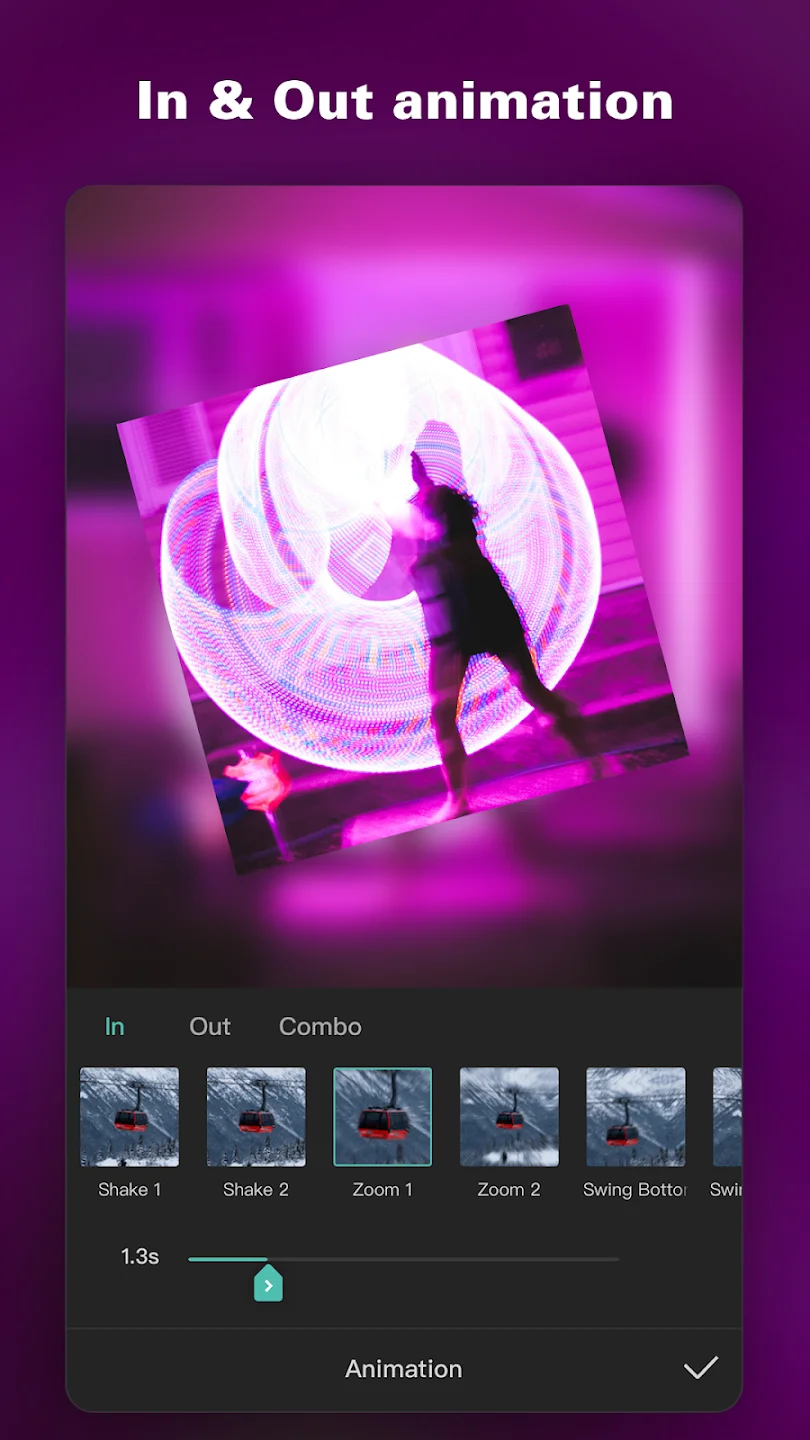About CapCut – The Ultimate Video Editor and Video Maker with Music for TikTok
CapCut stands out as an all-encompassing, user-friendly official Video Editor and Video Maker app explicitly tailored for TikTok. Consolidating both fundamental and premium editing features into a single application, CapCut is your go-to platform for seamless content creation.
Embark on a journey through CapCut’s expansive range of basic and advanced editing tools by logging in. The fundamental features within CapCut encompass video editing, text incorporation, stickers, filters, color adjustments, and music integration, providing users with an effortless means to capture and edit memorable moments. Additionally, CapCut generously incorporates advanced features without any cost to the user, including keyframe animation, smooth slow-motion effects, chroma key, Picture-in-Picture (PIP), and stabilization.
Launch CapCut on your mobile device to effortlessly craft robust short films and effortlessly share them on various social media platforms, garnering more followers and likes.
Basic Features
- Effortlessly trim, tighten, split, and merge clips, adjusting video speed from 0.1x to 100x.
- Enliven videos with incredible zoom-in/out effects and utilize speed curves for clip enhancement.
- Create engaging social media clips with reverse/rewind and freeze features.
Advanced Features
- Apply keyframe video animation to all settings.
- Craft smooth slow-motion videos using the optical flow feature and speed curve tool.
- Employ the chroma key feature to remove specific colors from videos.
- Utilize the Picture-in-Picture (PIP) function for layering video and photo content.
- Stabilize video footage effortlessly with the built-in feature.
Additional Features
- Implement auto-captions through speech recognition for video subtitles.
- Automatically remove backgrounds using the background removal feature.
- Stay in tune with trending styles like 3D zoom and auto velocity.
- Customize text with various fonts and styles to suit your needs.
- Explore a plethora of weekly updated filters matching the latest trends.
- Choose from a variety of effects such as Glitch, Blur, 3D, and more.
- Apply movie-style video filters and fine-tune video colors with brightness and contrast settings.
- Elevate videos with a vast selection of music clips and sound effects.
- Sync your favorite TikTok music and extract audio from videos.
- Adjust video resolution, including options like 4K 60fps and smart HDR support.
- Share your creative work seamlessly across multiple social media platforms.
CapCut emerges as a comprehensive, free video editing app that caters to both beginners and advanced users. Unleash your creativity with this cutting-edge video editor and maker, effortlessly showcasing your individuality across social media platforms.
What’s New in the Latest Version 10.0.0
Last updated on Nov 22, 2023
“We’ve introduced and upgraded some features to help you make even more amazing videos
1. Performance and user experience optimizations”