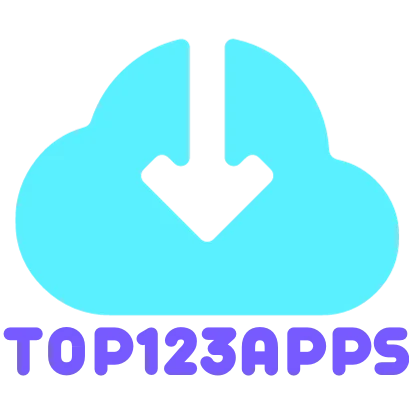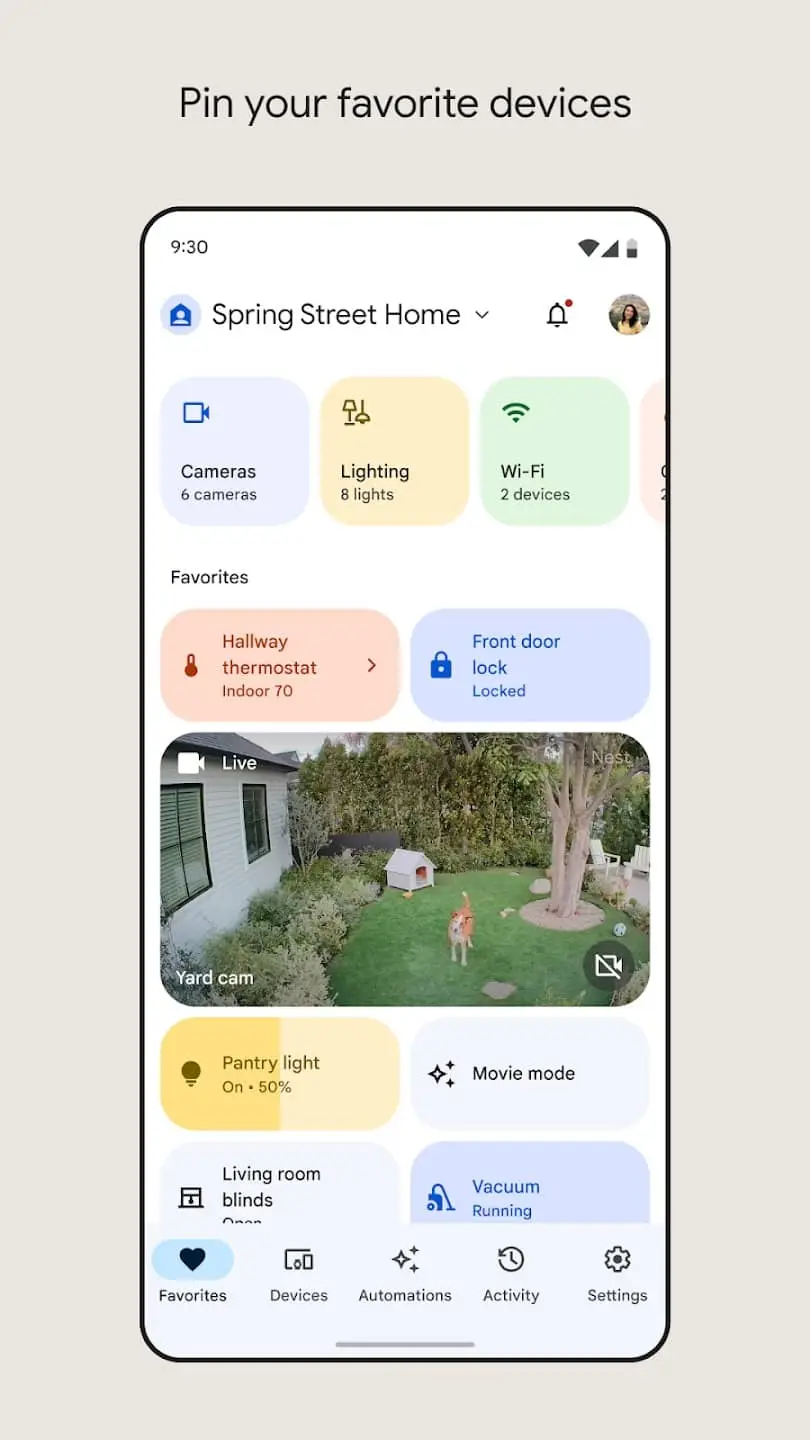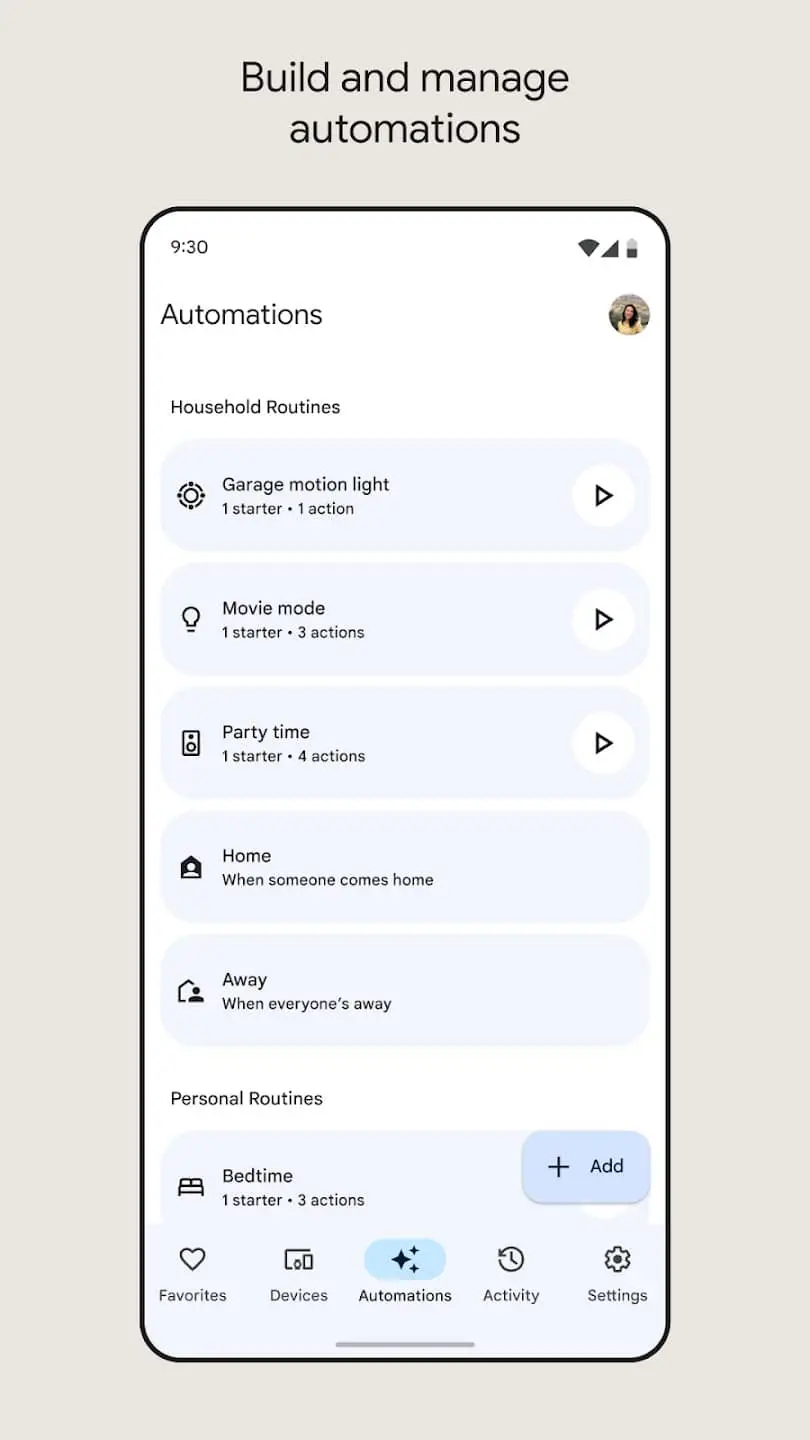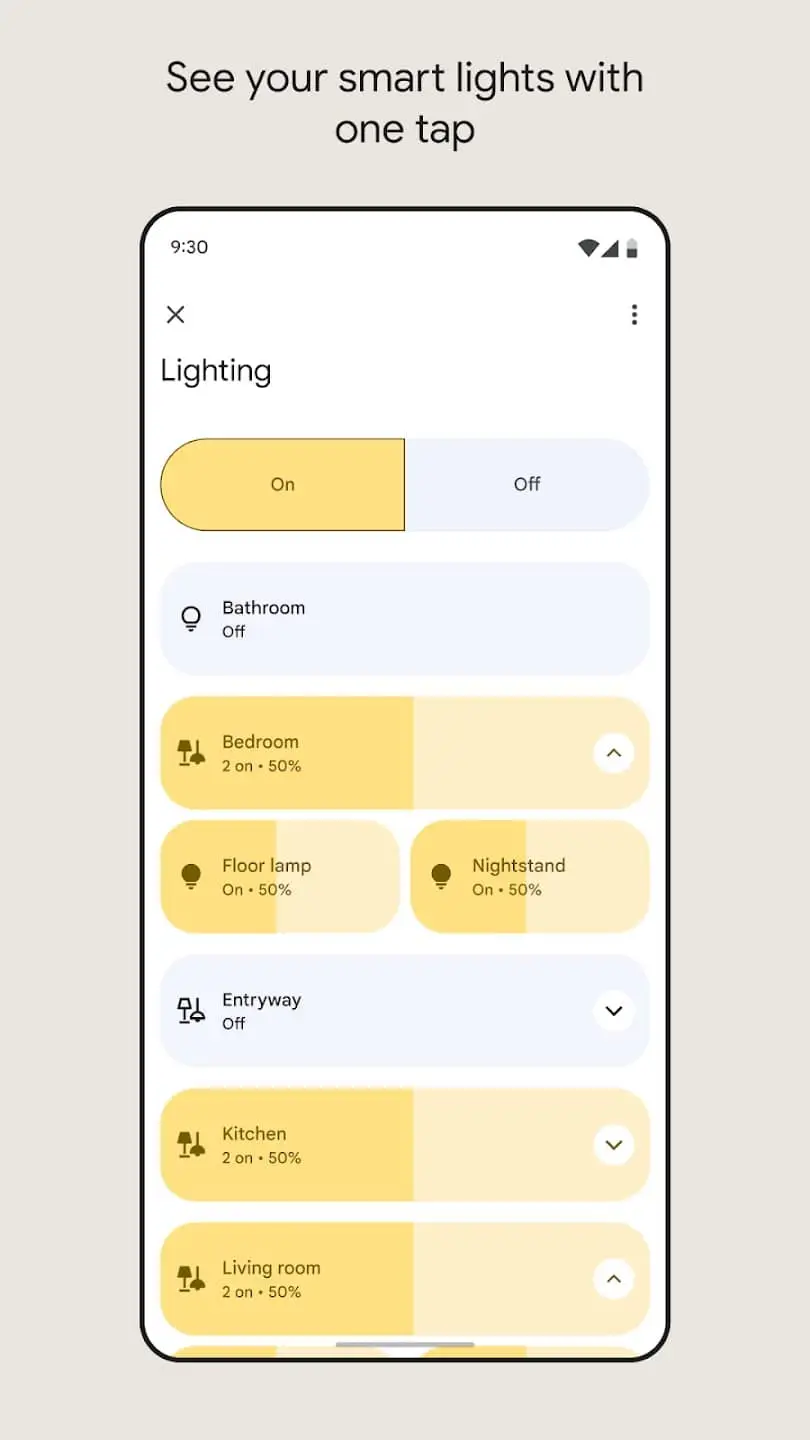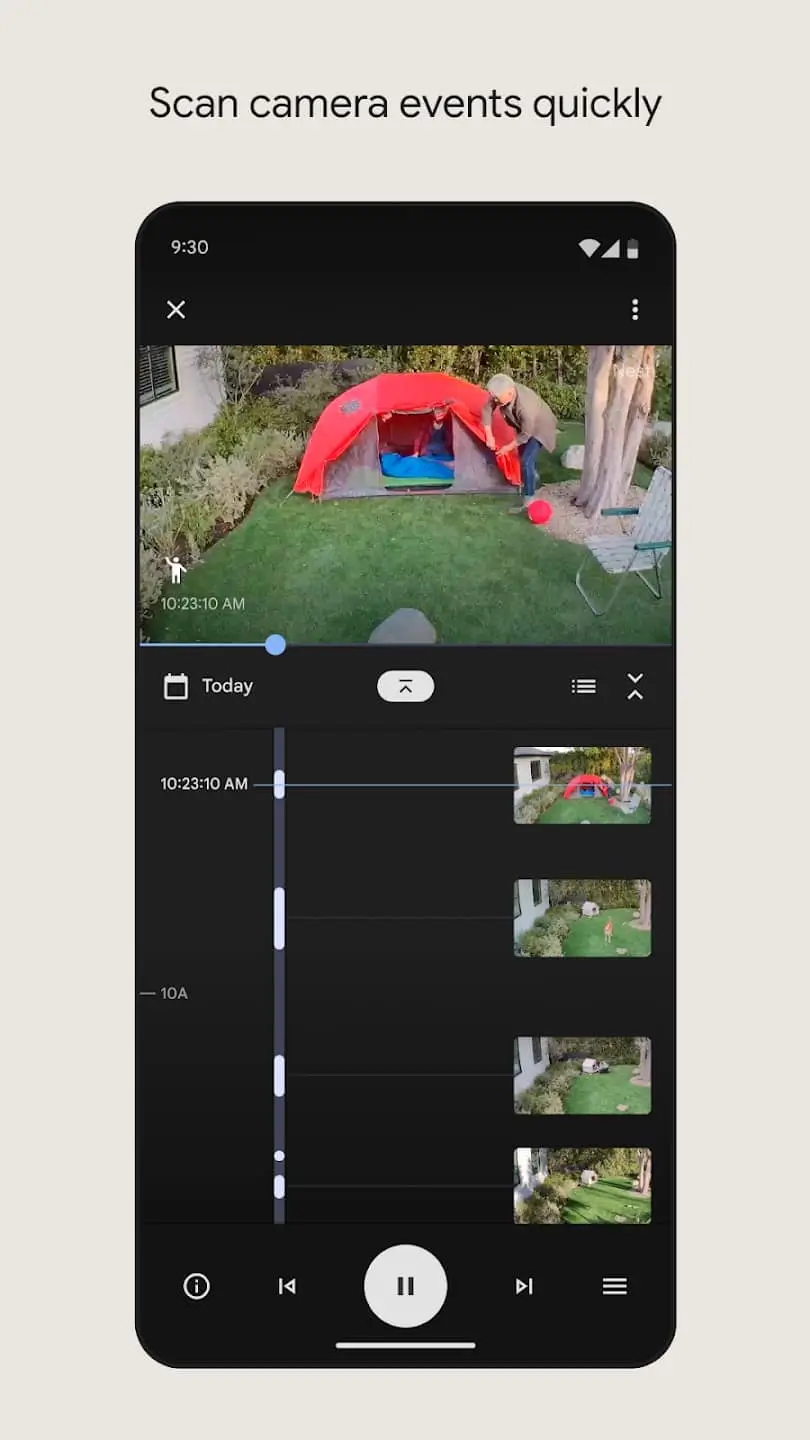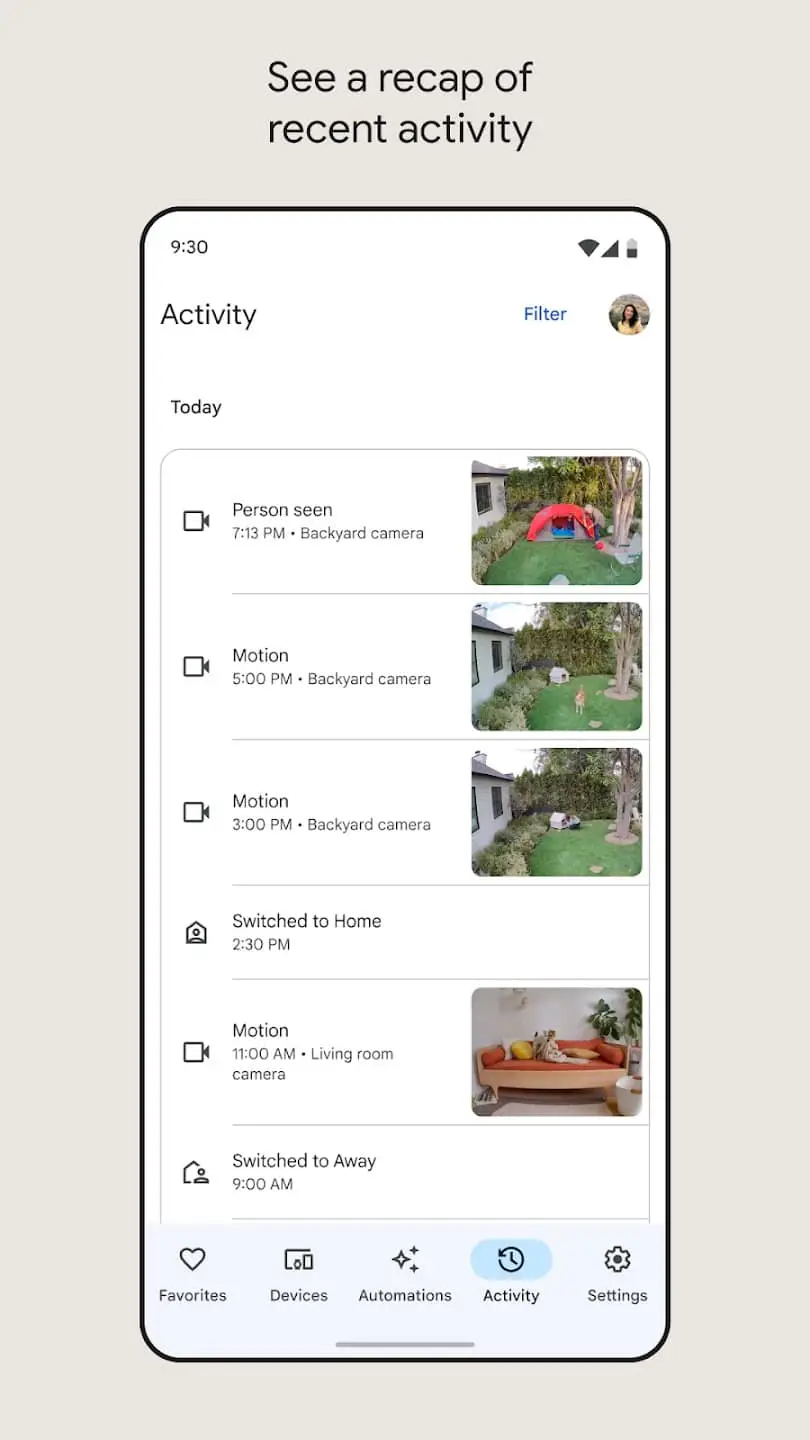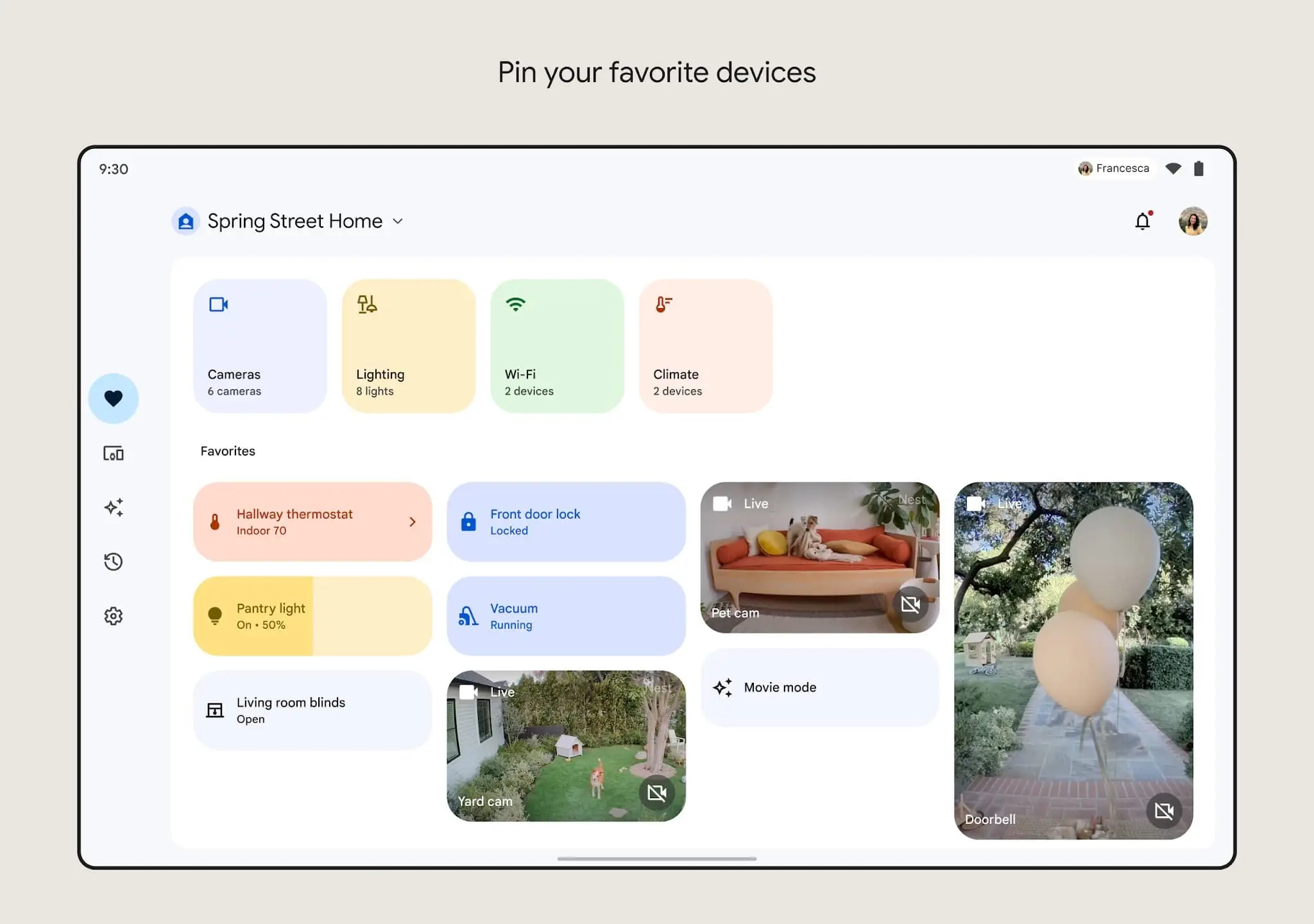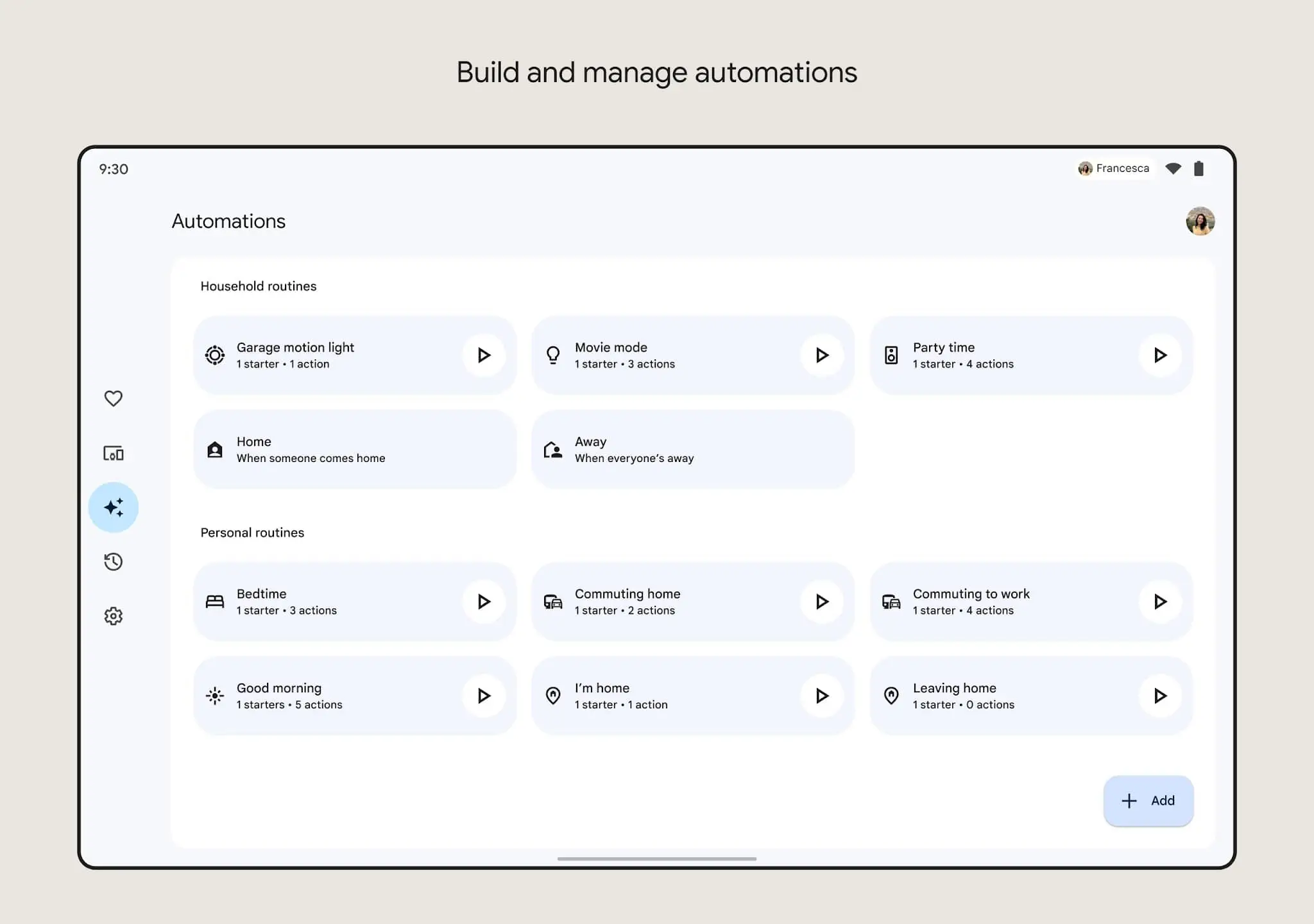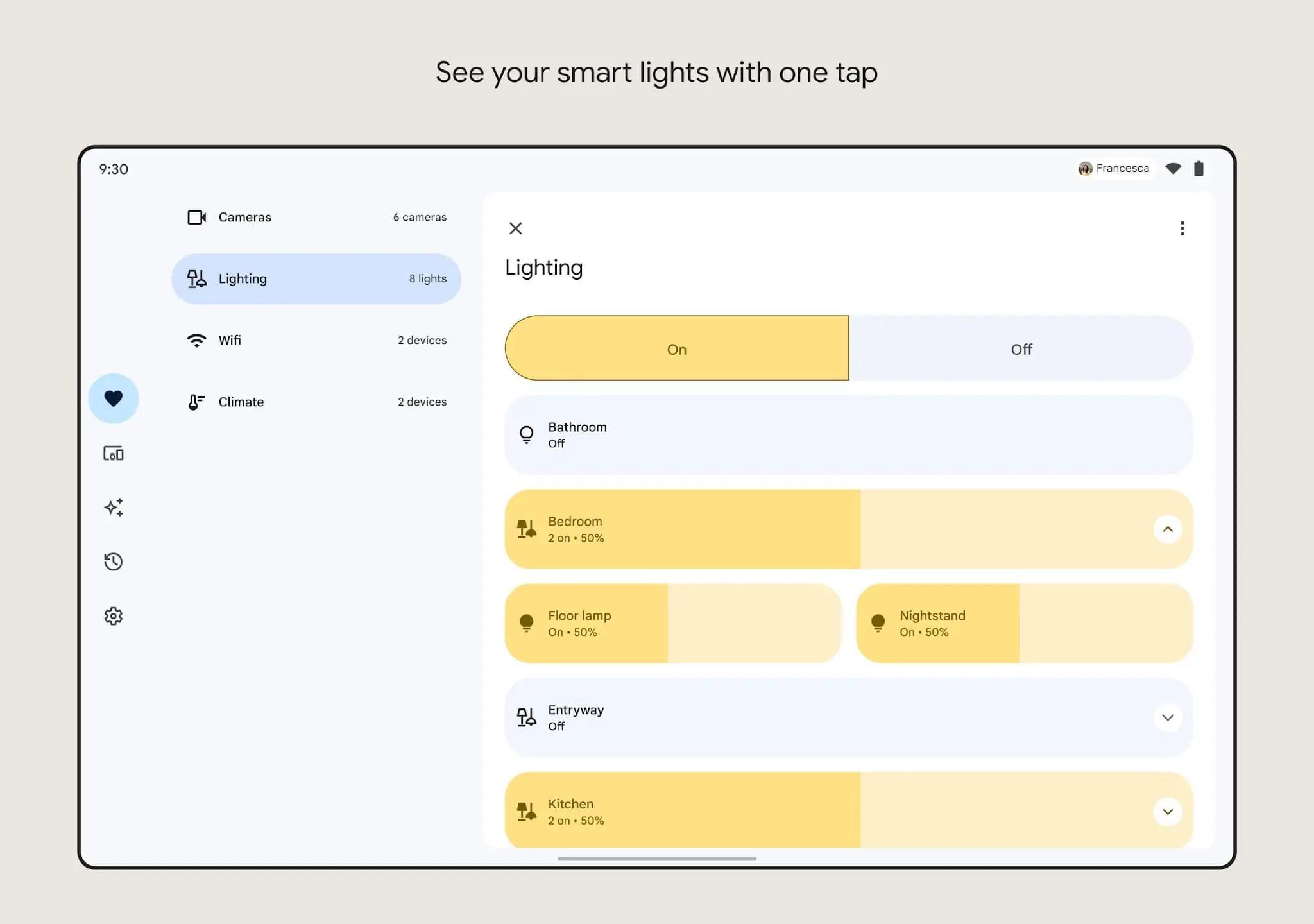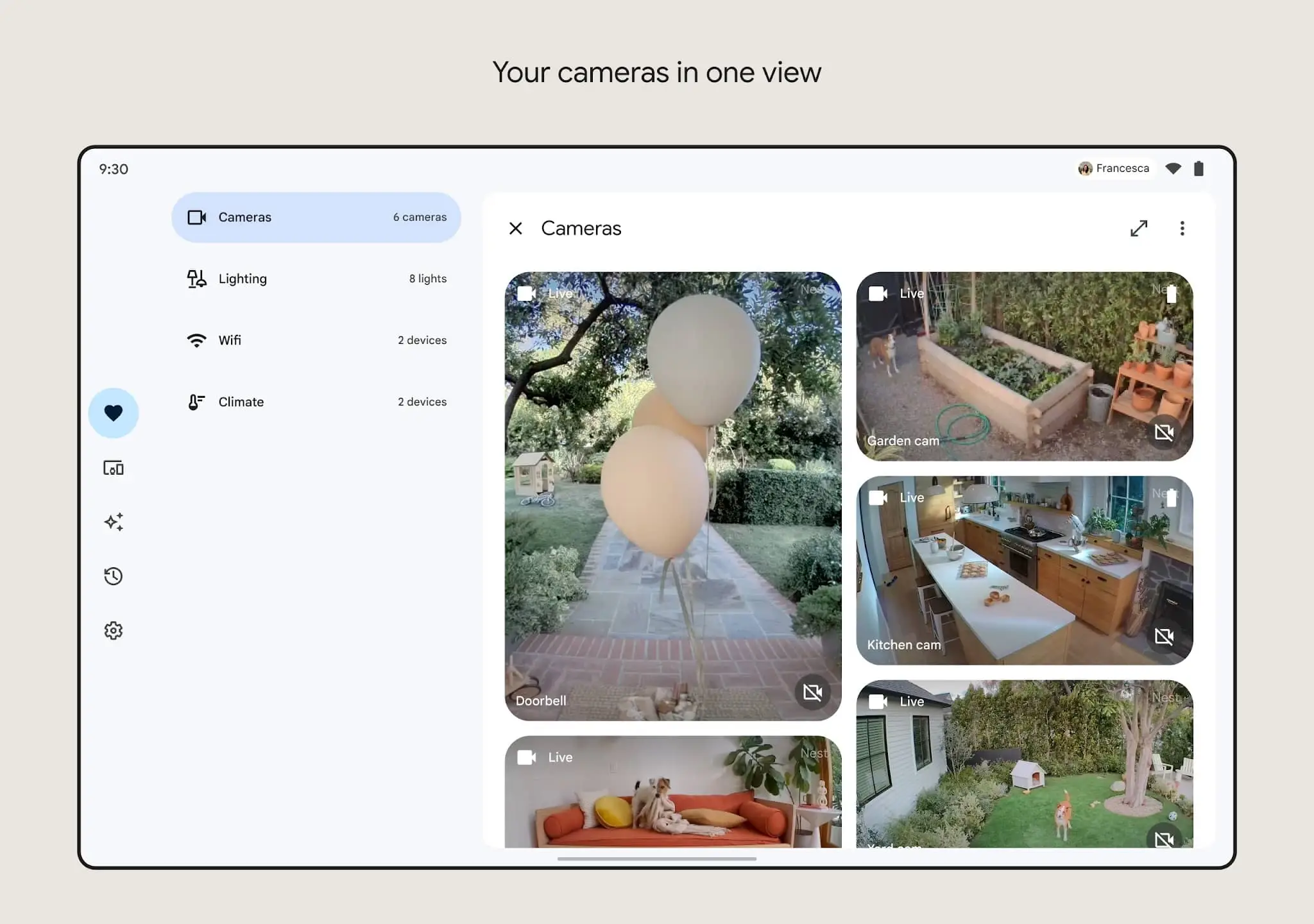Total Control, Ultimate Convenience: Exploring the Google Home App for Seamless Home Management
Managing your smart home has never been more effortless with the Google Home app. Whether it’s Nest, Google Wifi, Google Home, or Chromecast devices, along with a plethora of compatible smart home products, this app puts control at your fingertips.
Key Features:
- Unified Home Management: Set up, manage, and control your Google Nest, Google Wifi, Google Home, and Chromecast devices, as well as a variety of connected home products, from lights to cameras and thermostats.
- Simplified Operation: Turn on lights, adjust thermostats, and receive alerts about activities at your front door – all with a simple tap. Google Home on Wear OS provides added convenience, evolving through ongoing previews and updates.
- Intuitive Home Overview: The Home tab offers shortcuts for your most frequent activities, providing easy access to music playback or adjusting lighting for a movie night. The Feed tab keeps you informed about crucial events and offers suggestions for maximizing your device capabilities.
- Smart Routines: Create personalized routines to execute multiple tasks with a single command, such as turning on lights, checking the weather, or playing the news.
- Streamlined Device Control: Monitor and control all active audio and video streams on your home devices from a centralized location. Adjust volume, skip tracks, and manage speaker preferences effortlessly.
- Home Status at a Glance: Stay updated on your home’s status and recent events with the glanceable interface. Receive notifications for important occurrences when you’re away.
- Nest Wifi Setup: Easily set up Nest Wifi and Google Wifi, run speed tests, establish guest networks, and share Wi-Fi passwords. Implement parental controls, prioritize traffic for specific activities, and gain insights for troubleshooting network issues.
Privacy and Security:
- Built-in Security Infrastructure: Benefit from one of the world’s most advanced security infrastructures, integrated directly into Google products for default security. Detect and block threats before they reach your personal information.
- Privacy Tools: Control your Google Assistant activity, privacy settings, and personal preferences. Manage your privacy with voice commands and get answers to common privacy and security questions.
- Google Nest Safety Center: Visit safety.google/nest for more insights into how Google protects your information and respects your privacy.
Discover the convenience and security of the Google Home app, making home management a seamless and private experience. Some products and features may not be available in all regions. Compatible devices required.