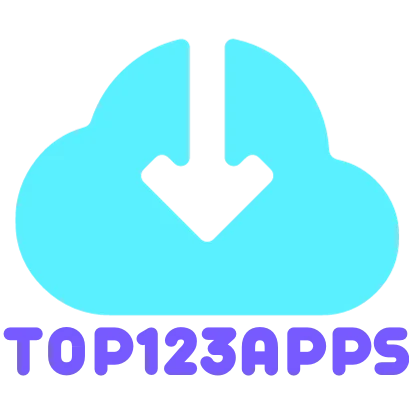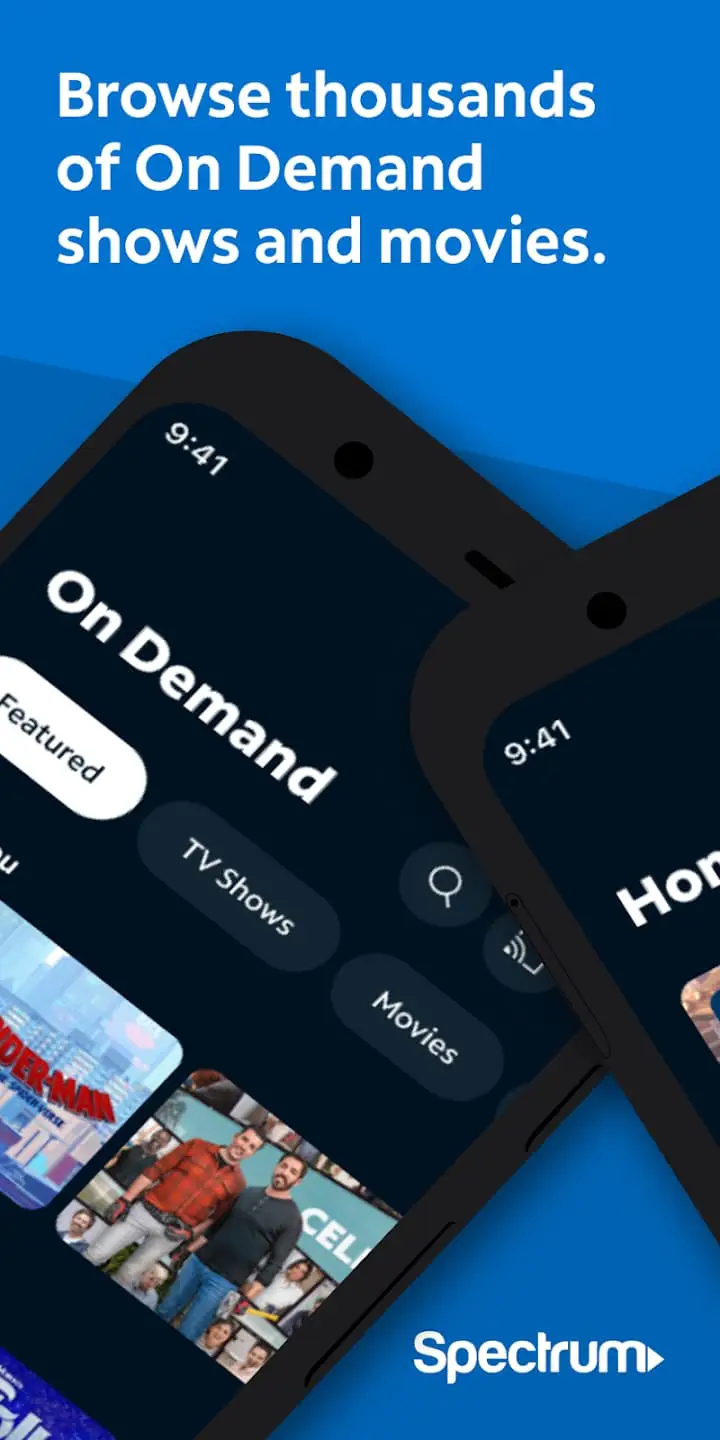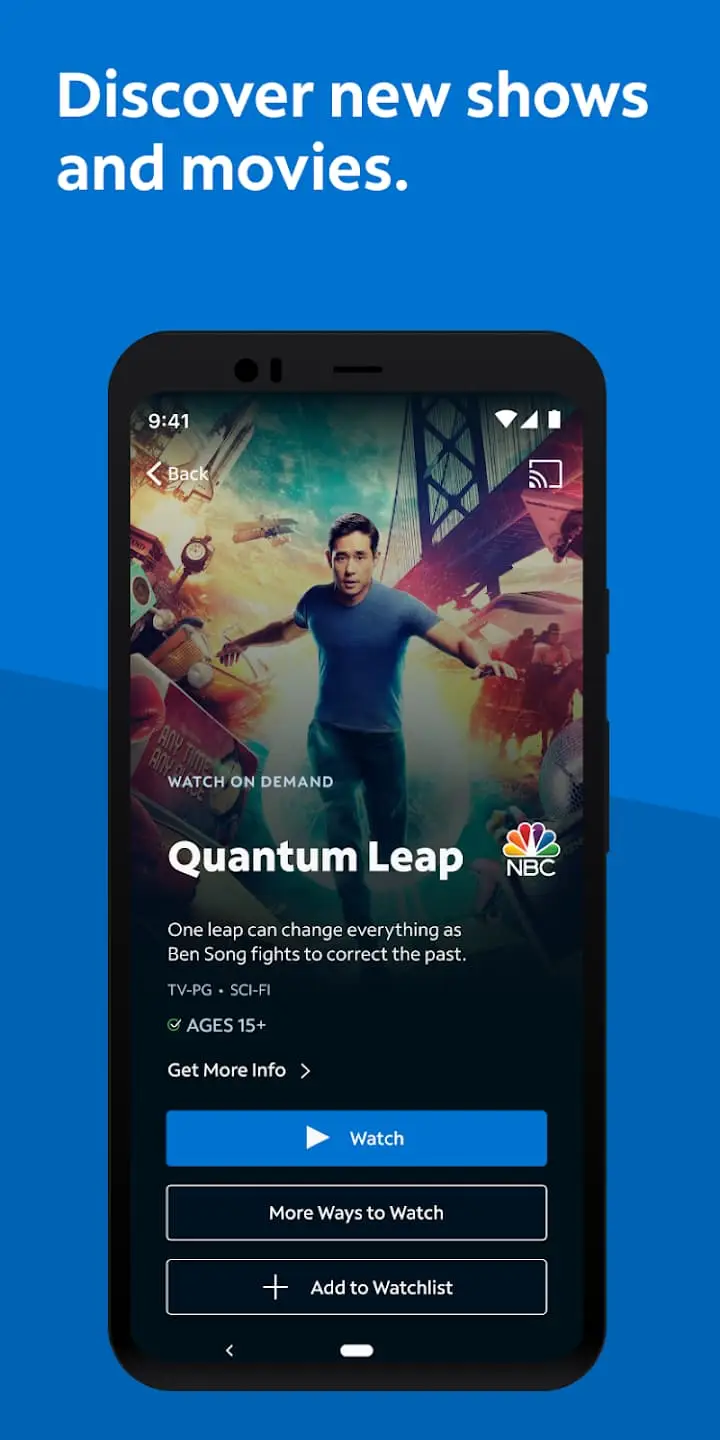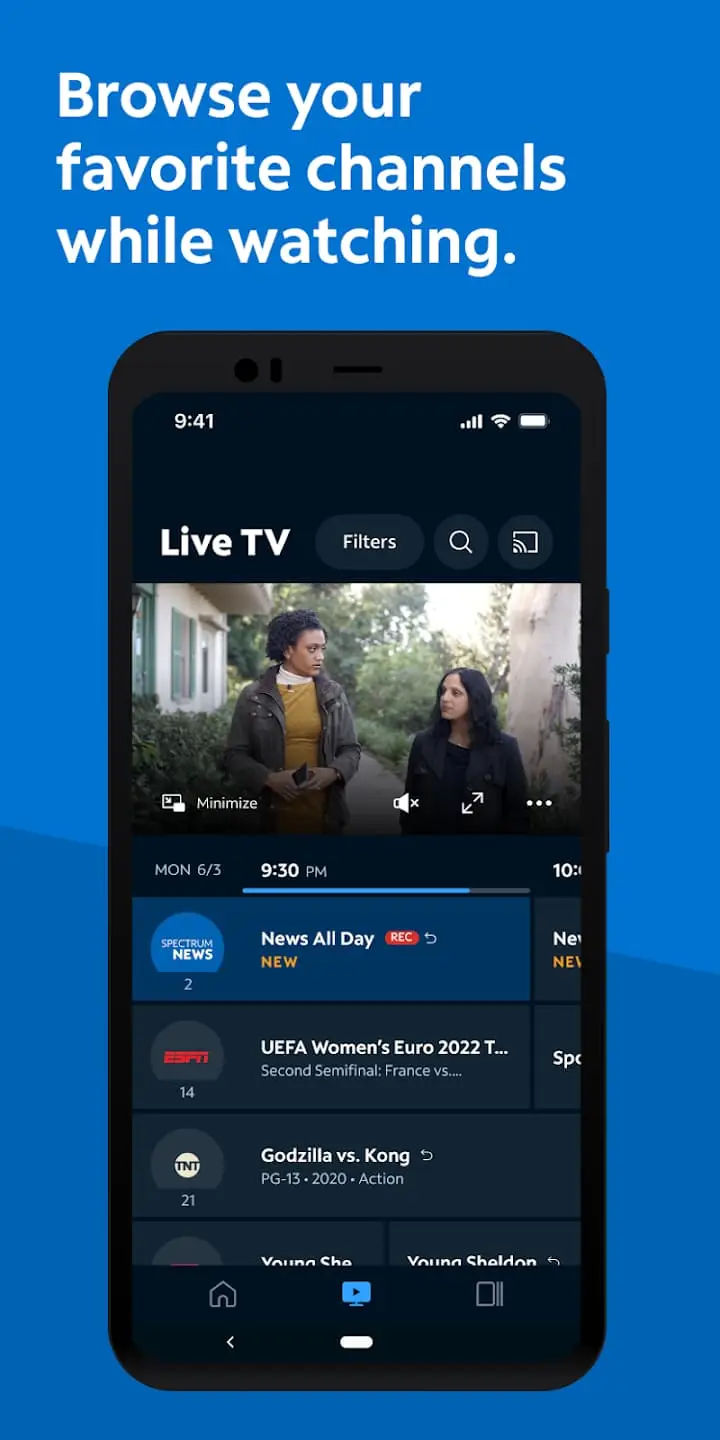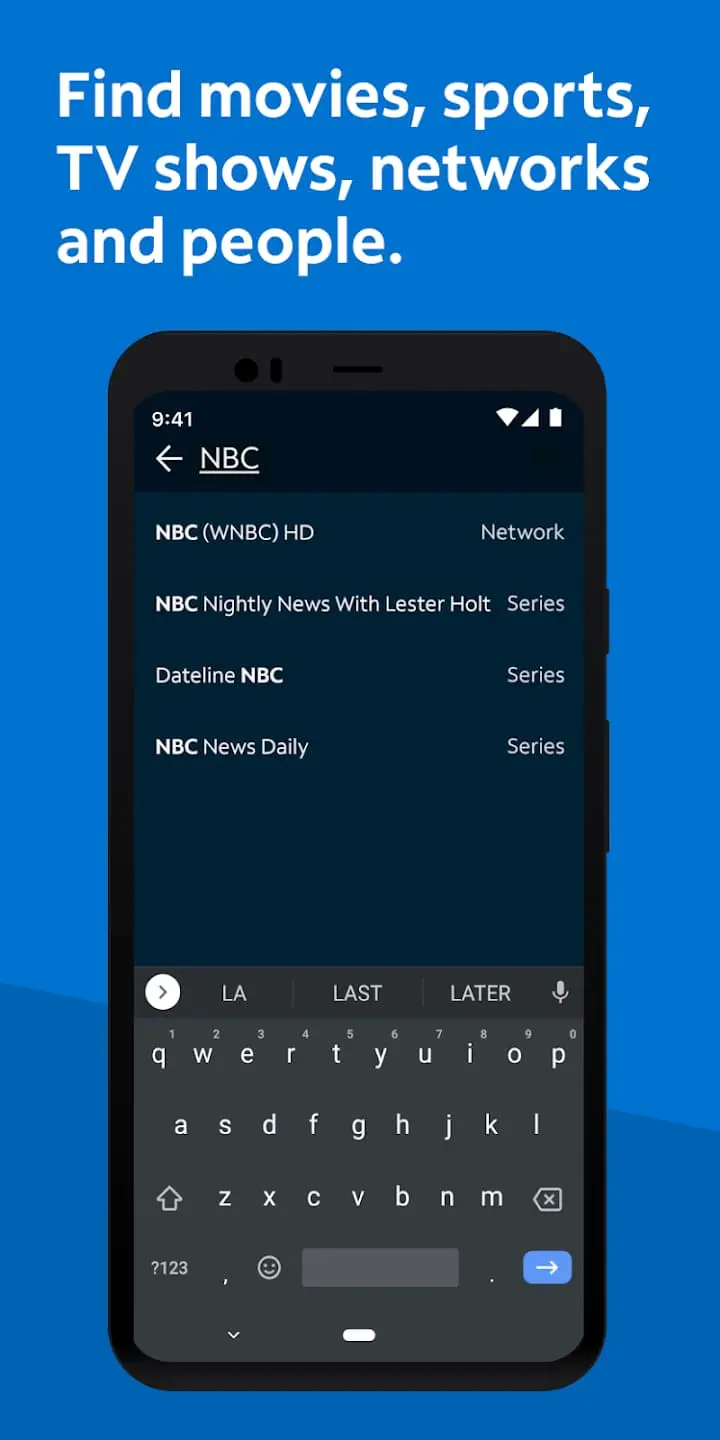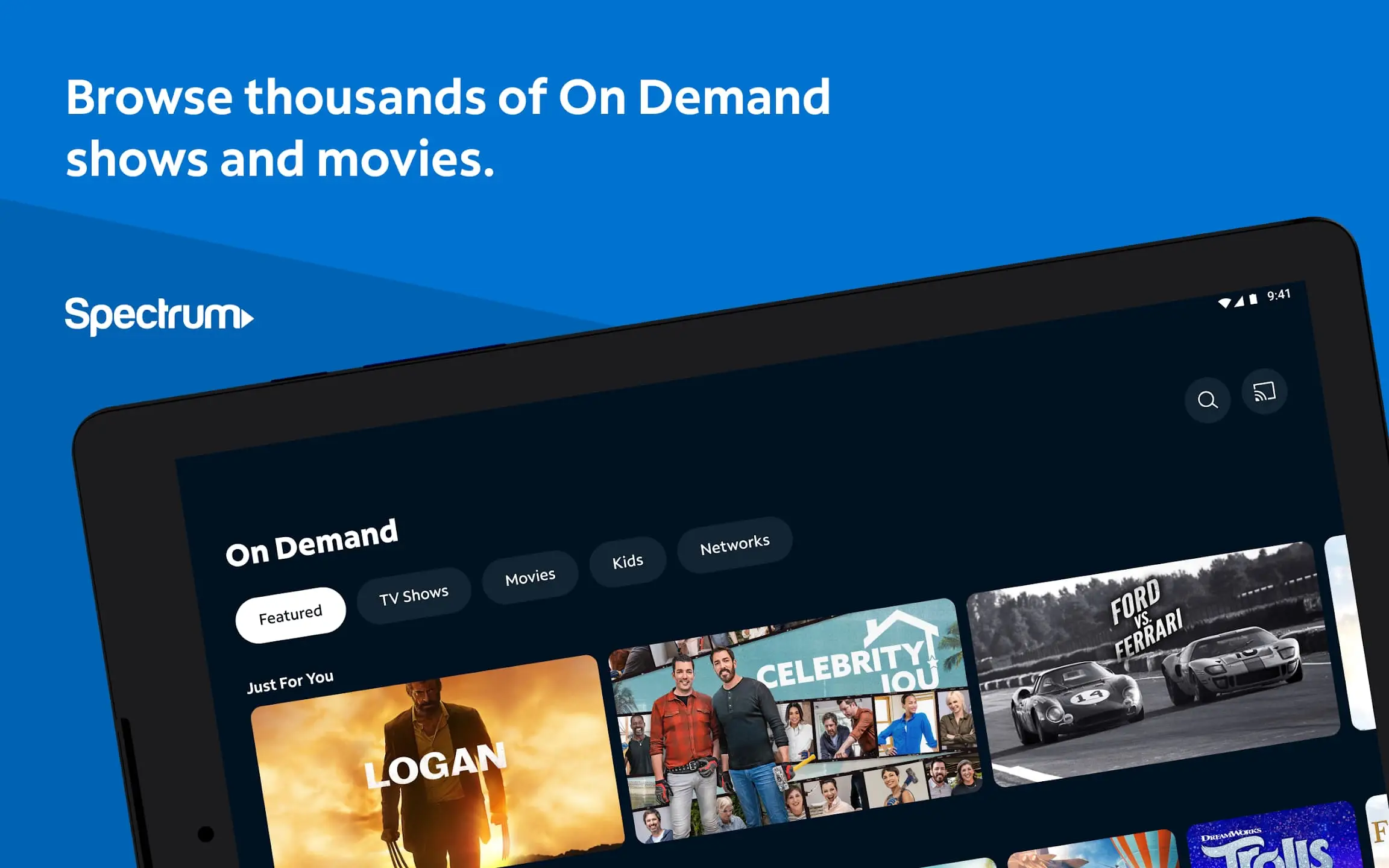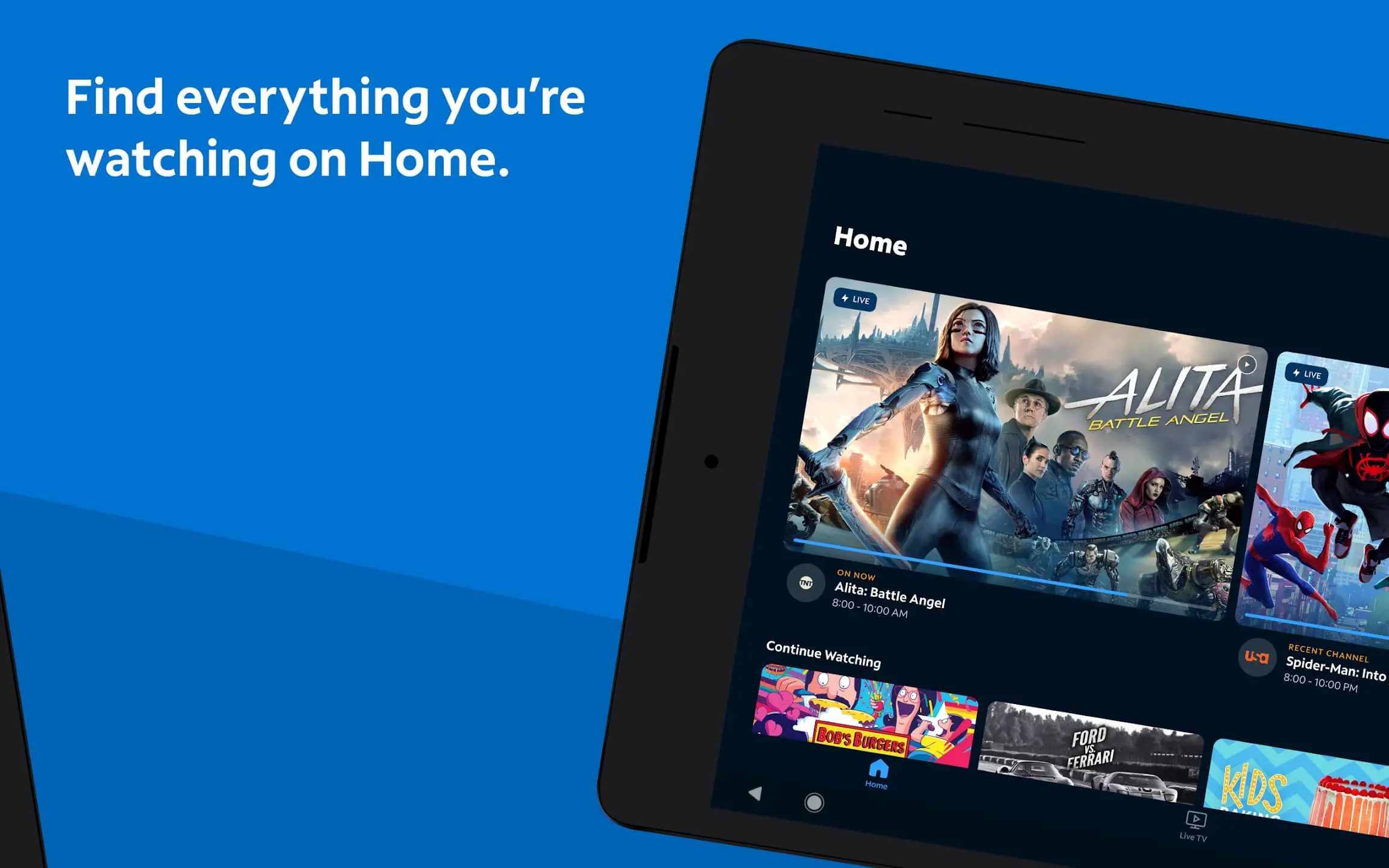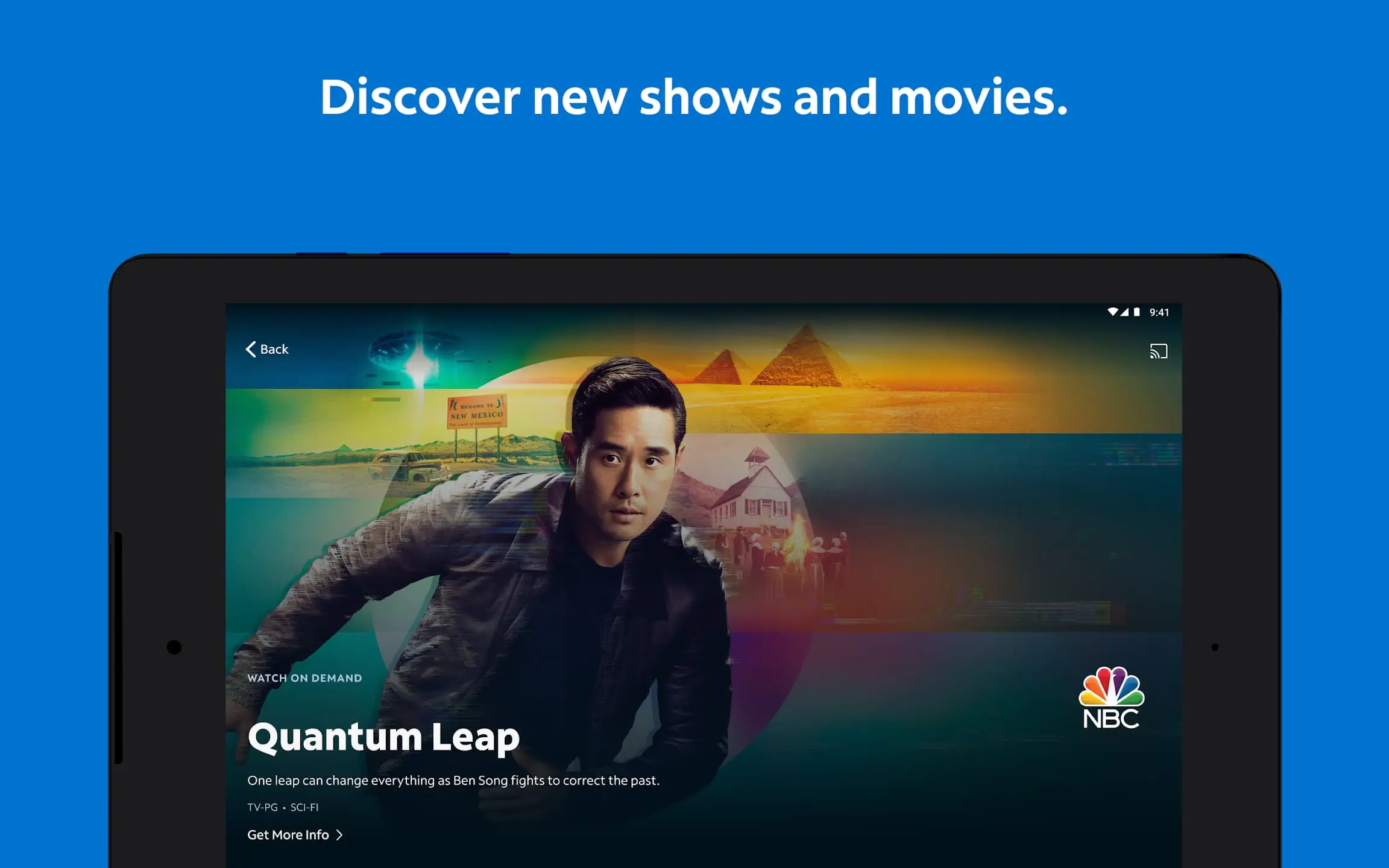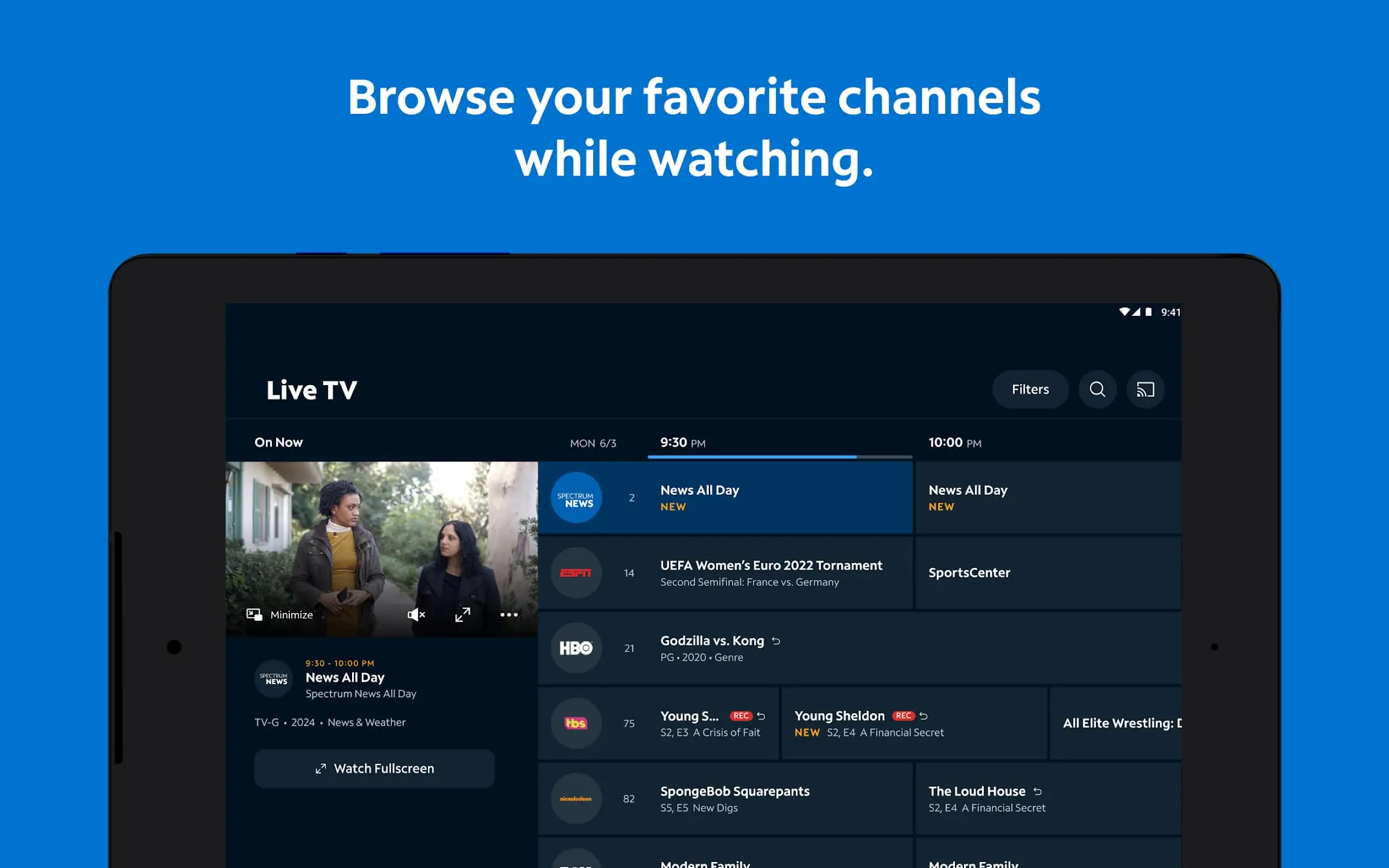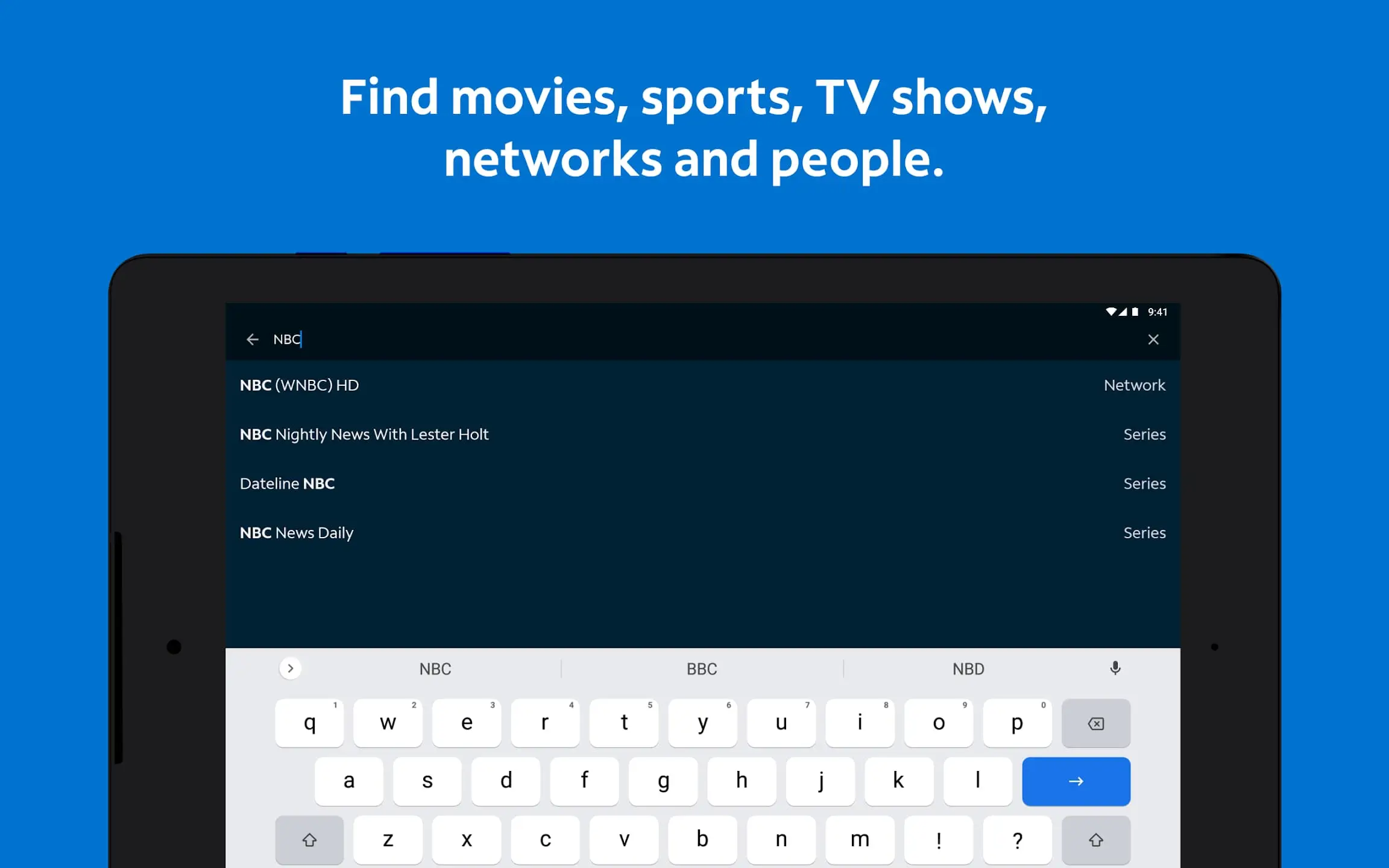Enhance your Spectrum TV experience both at home and on the go by downloading the Spectrum TV app. Stream live TV or On-Demand content seamlessly, transforming any screen into a TV. With the Spectrum TV app, you have the flexibility to enjoy your favorite programs on any device, anytime, anywhere.
Key Features of Spectrum TV
- Stream Anywhere:
- Enjoy live TV streaming wherever you have a connection.
- Access thousands of On-Demand shows and movies for a personalized viewing experience.
- Cast content from your phone or tablet directly to a compatible TV using Chromecast.
- Find Your Favorites:
- Personalize your viewing with a custom guide by setting your favorite channels.
- Effortlessly search for programs by title, network, actor, or sports team within the app.
- Add exciting Spectrum Originals to your Watchlist for easy access.
- Control Your TV and DVR:
- Change channels on your Spectrum Receiver directly from the app.
- View showtimes and schedule recordings for your favorite TV shows and movies (compatible with optional DVR services).
- Manage your DVR recordings, including deletion, modification, and playback, all from the convenience of your device (compatible with select DVRs).
- Set Parental Controls:
- Ensure a family-friendly viewing environment by activating parental controls.
- Set a PIN to block shows based on channel or rating, and these settings apply across all devices in your household.
Requirements
To enjoy the Spectrum TV app, ensure you have:
- A Spectrum TV subscription.
- A valid username and password for sign-in.
- Programming availability based on your Spectrum TV package.
- Some titles may require connection to your Spectrum In-Home WiFi.
Download the Spectrum TV app now and unlock a world of entertainment tailored to your preferences, anytime, anywhere!