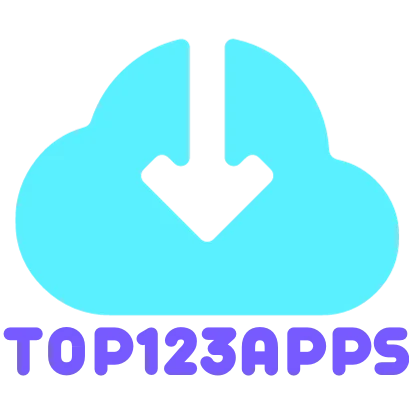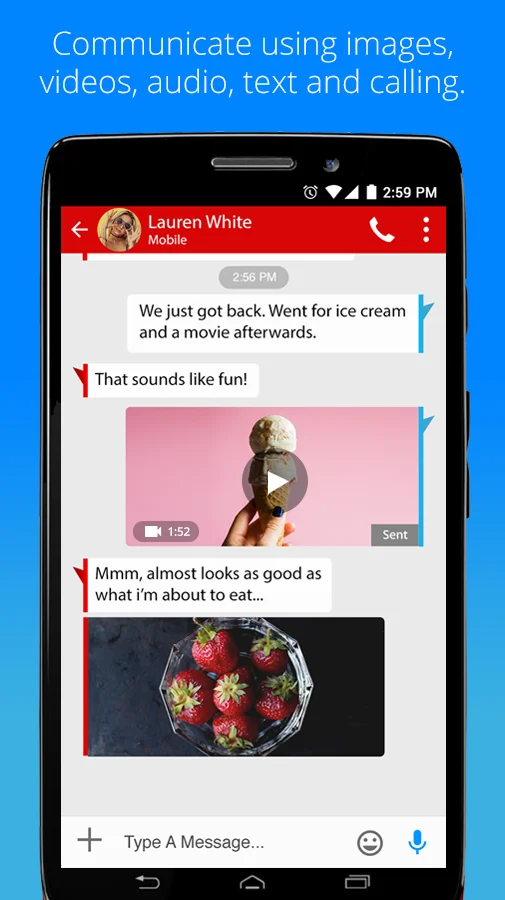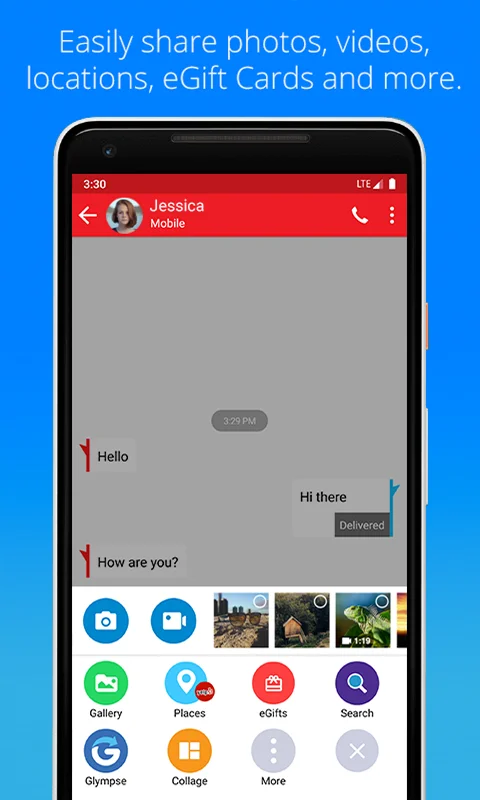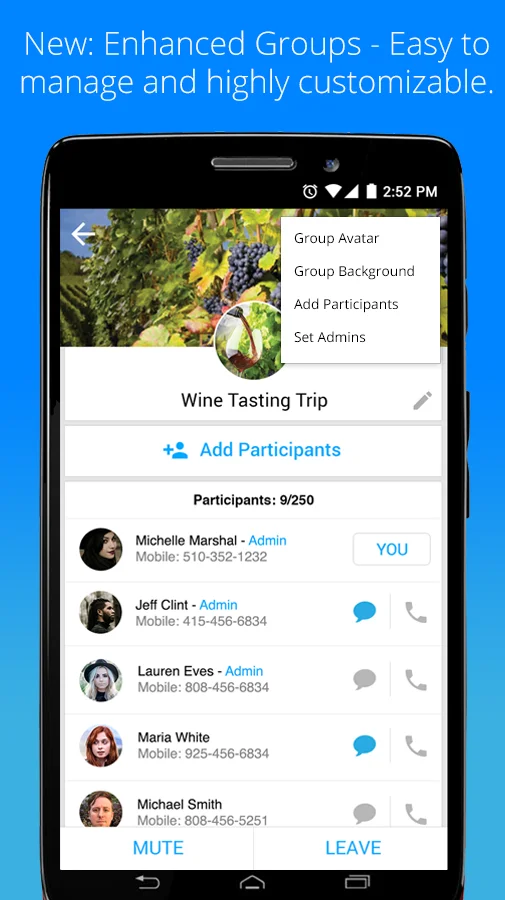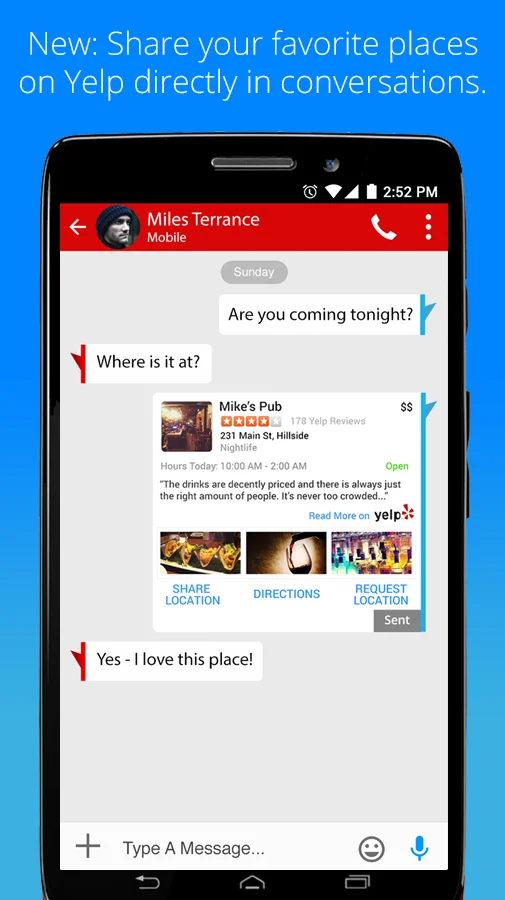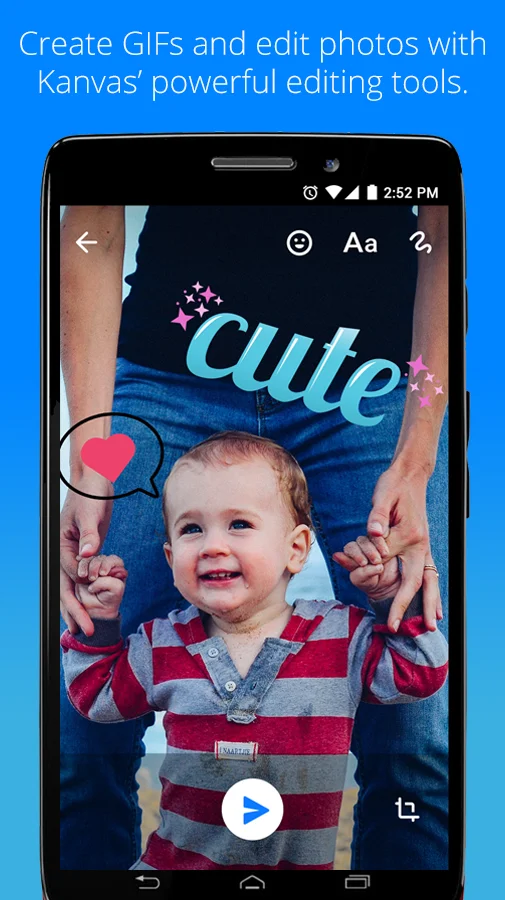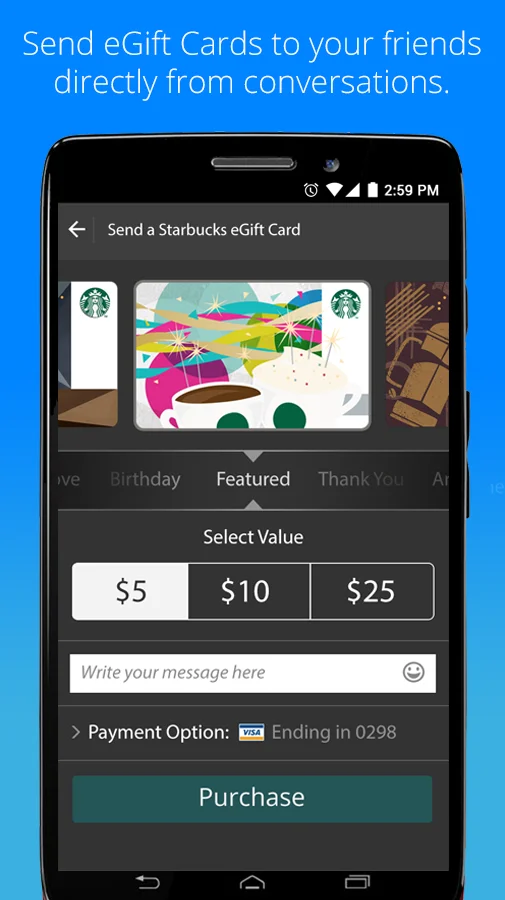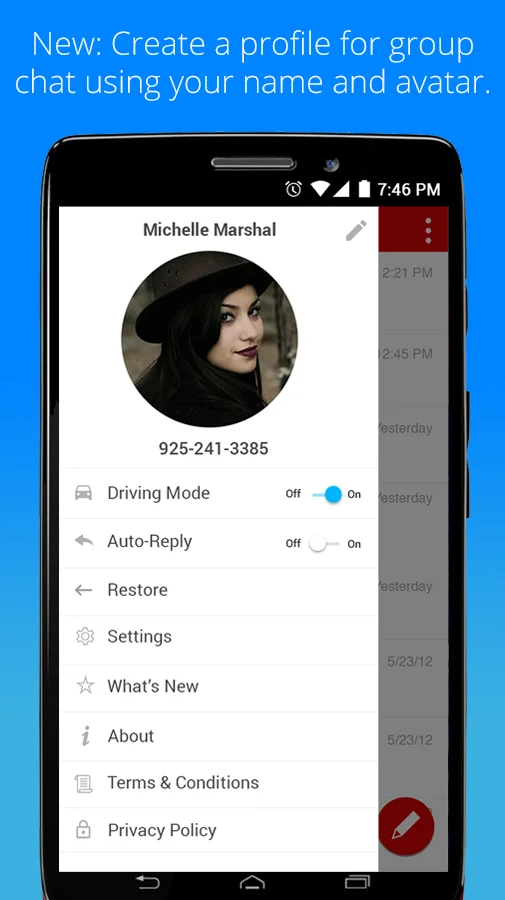About Verizon Messages
Stay connected across your Smartphone, tablet, and computer with the synchronization features of Verizon Messages. Seamlessly continue conversations as you switch between devices. Connect with loved ones, friends, teammates, and more through personalized group chats, texts, photos, videos, and even surprise them with eGift cards worth up to $100 at popular stores like Starbucks and Dominos. Download and enjoy Verizon Messages, now accessible to everyone, including non-Verizon customers on compatible devices.
- Group Chats: Create expansive group chats with up to 250 participants. Share photos and videos in an instant. Customize your chat experience with avatars, backgrounds, and more. Manage conversations effortlessly by muting, adding, or removing members without the need to create a new group.
- Yelp Integration: Access Yelp seamlessly from the app’s plus menu. Explore restaurants, entertainment options, and directions. Plan activities and share details, all within the convenience of your chat.
- Share Your Location: Utilize Glympse™ to share your location with selected contacts for a specified duration. Ideal for coordinating meetups or notifying others if you’re running late.
- Send an eGift: Select the eGifts icon from the plus menu to effortlessly send eGift cards through text messages. Choose from a variety of eGift cards from over 30 brands.
- Sync Across Devices: Download Verizon Messages on all your devices and synchronize messages across your smartphone, tablet, and computer. Switch devices at your convenience and make calls with your tablet from anywhere.
- Driving Mode: Activate driving mode to send Auto-Reply messages and disable incoming message notifications, ensuring you stay focused on the road.
- HD Voice Calling: Link your phone number to the Verizon Messages app on your tablet to make and receive calls anywhere on any network, be it cellular or Wi-Fi (eligibility rules apply).
Other Features
- Schedule messages to be delivered at specific dates/times, even when your phone is turned off.
- Search the web for images and gifs using Yahoo search to enhance your chats.
- Express yourself with colorful emojis by tapping on highlighted keywords when composing messages.
- Send and receive messages over Wi-Fi from your smartphone, iOS device, tablet, PC, MAC, and web browser.