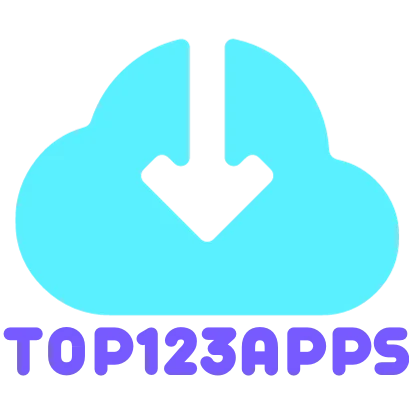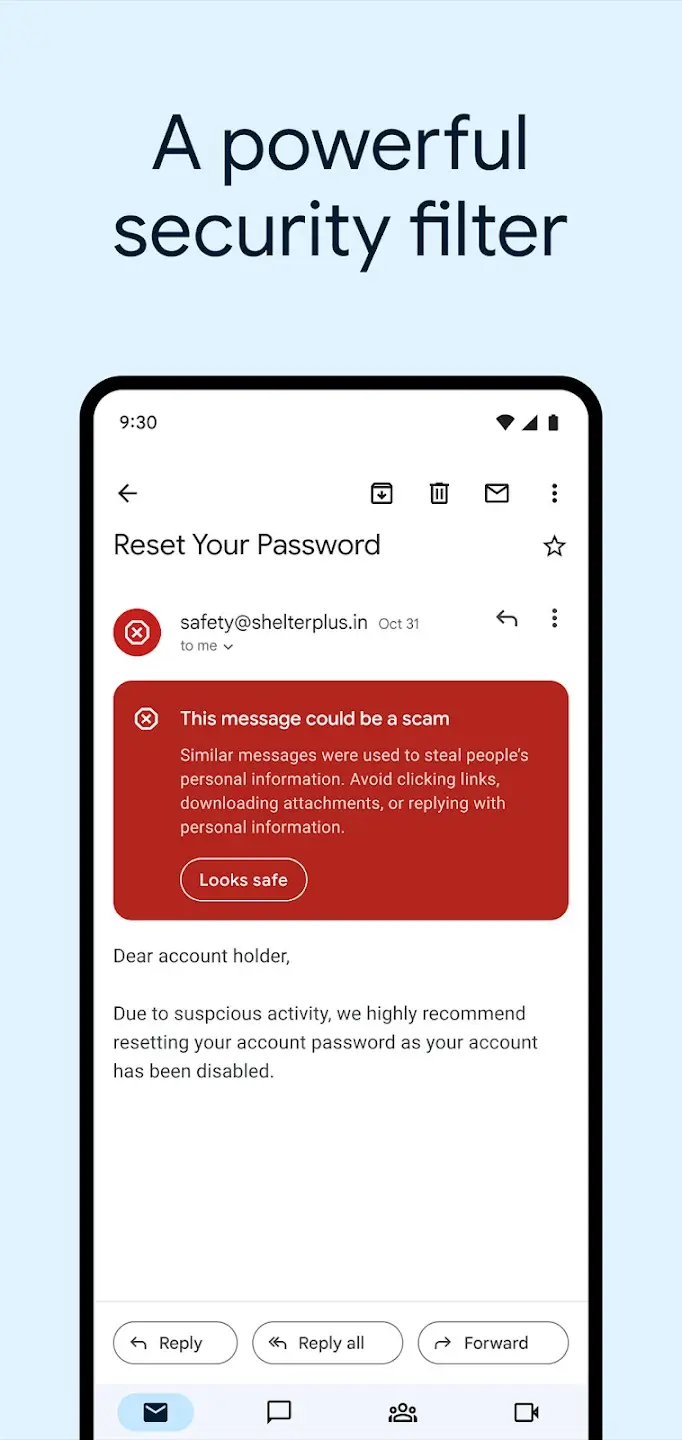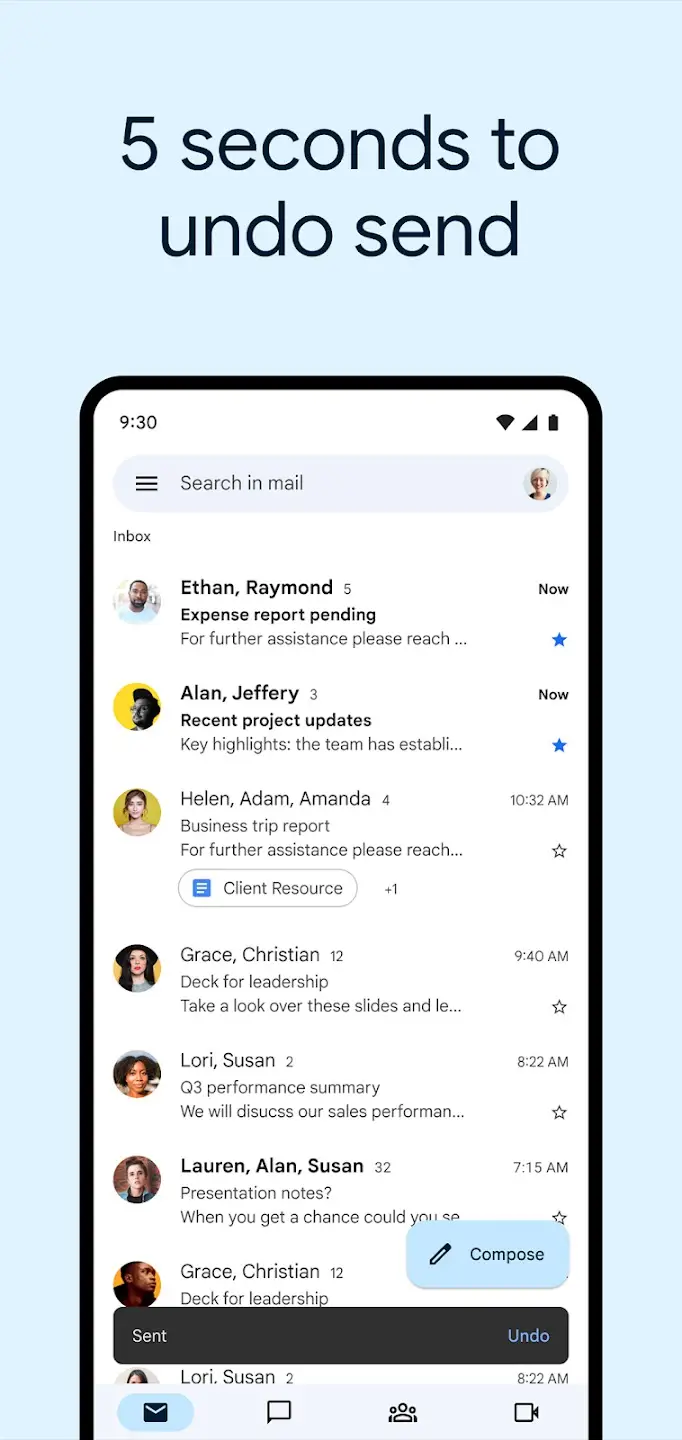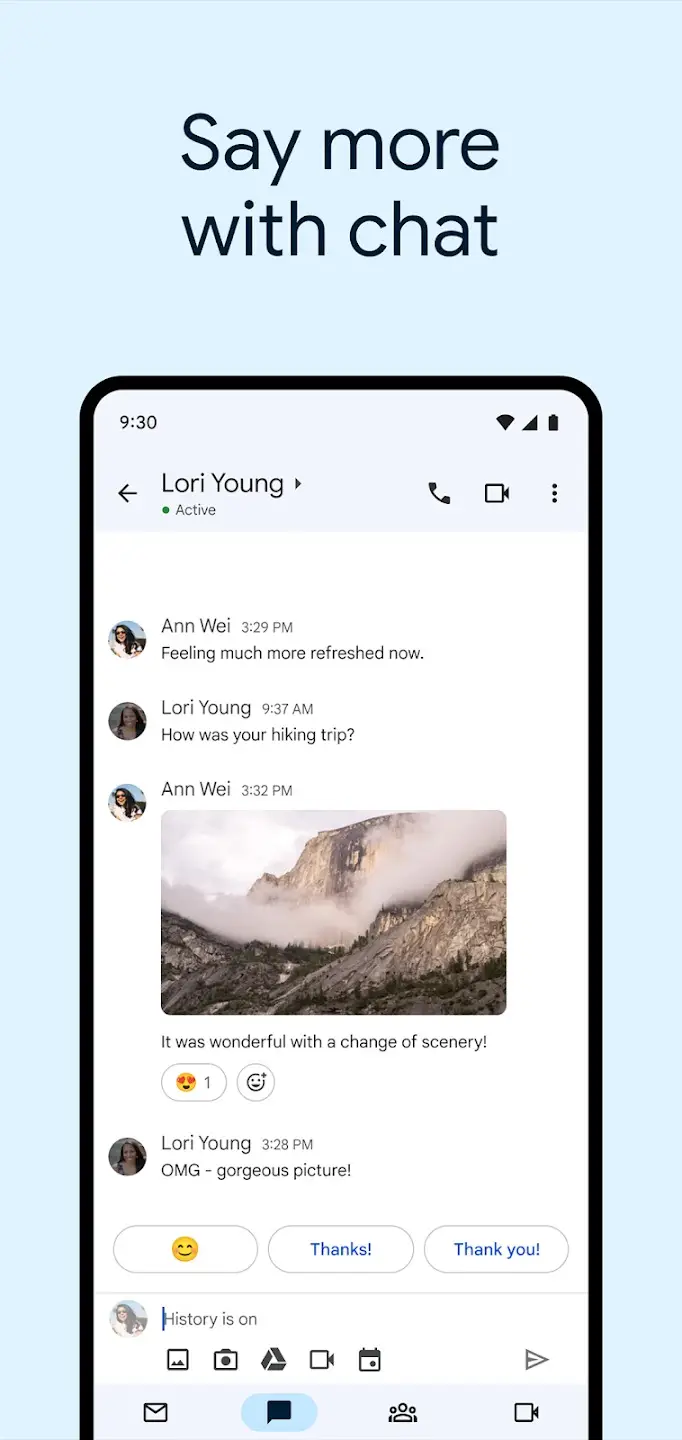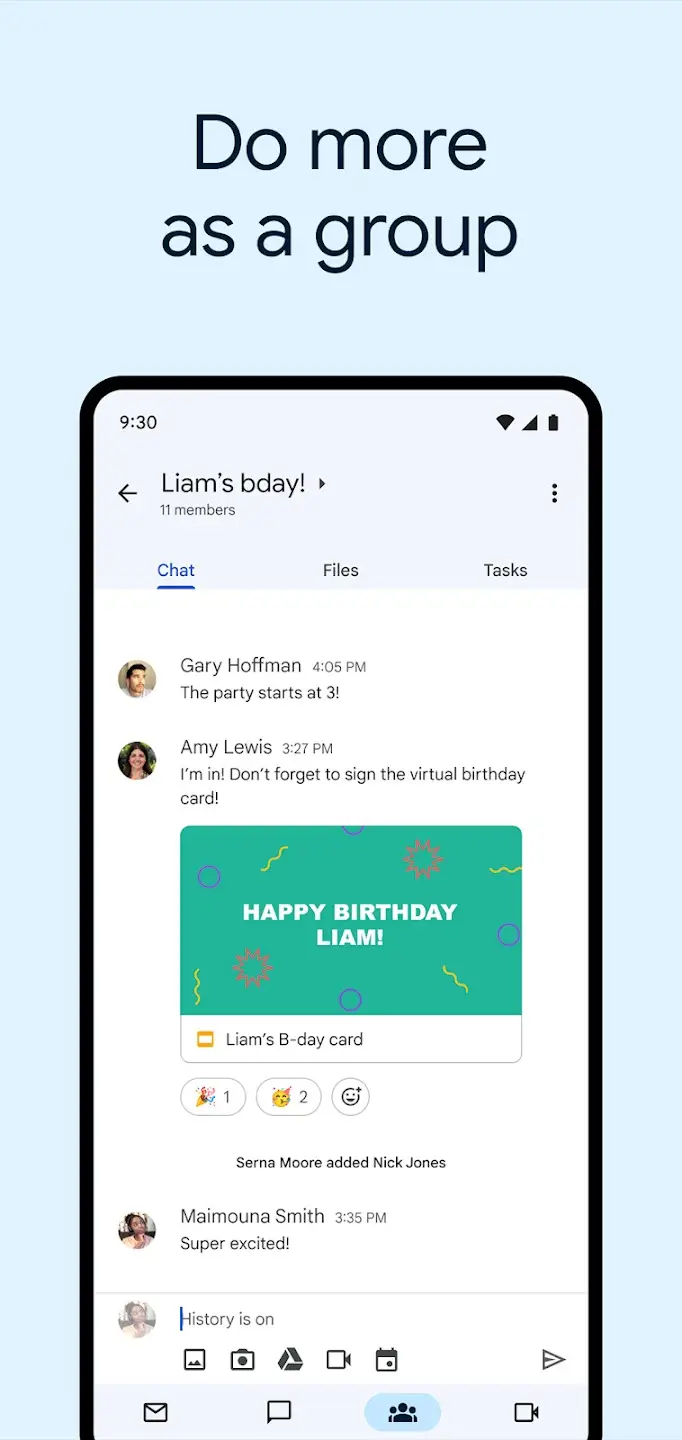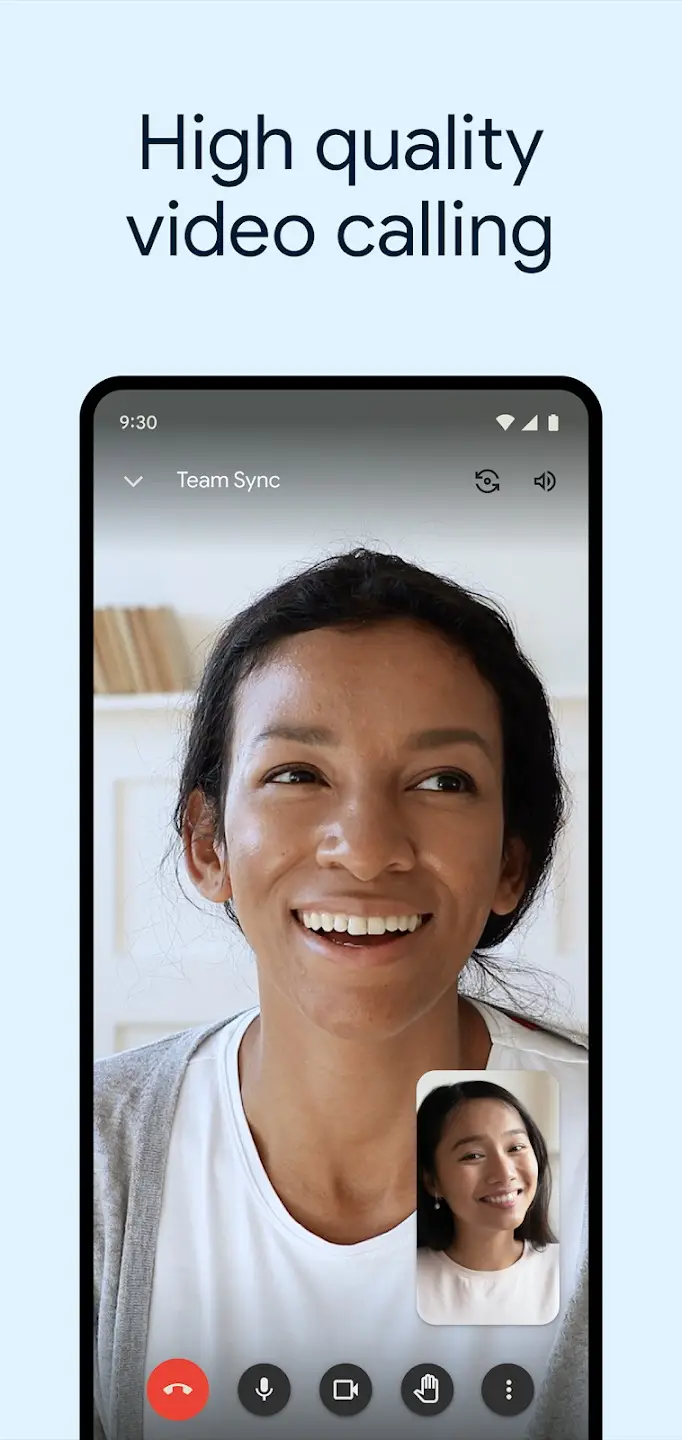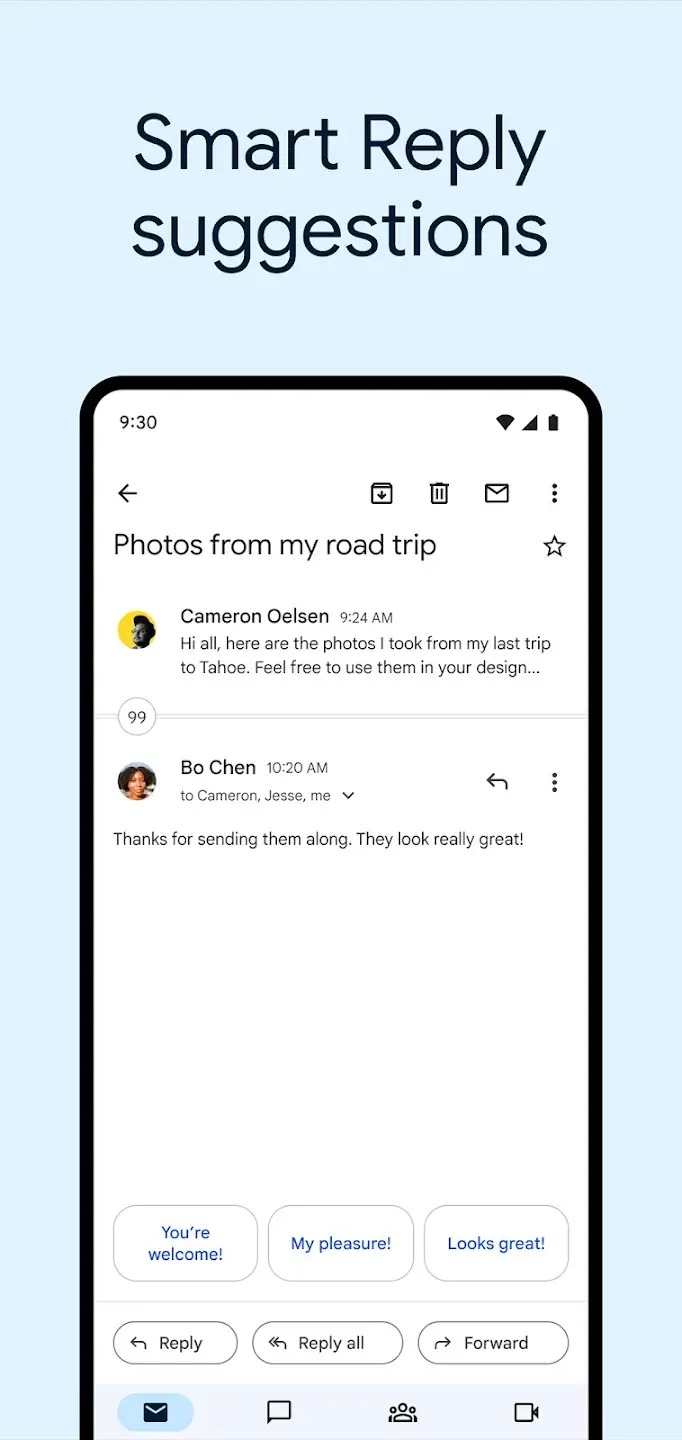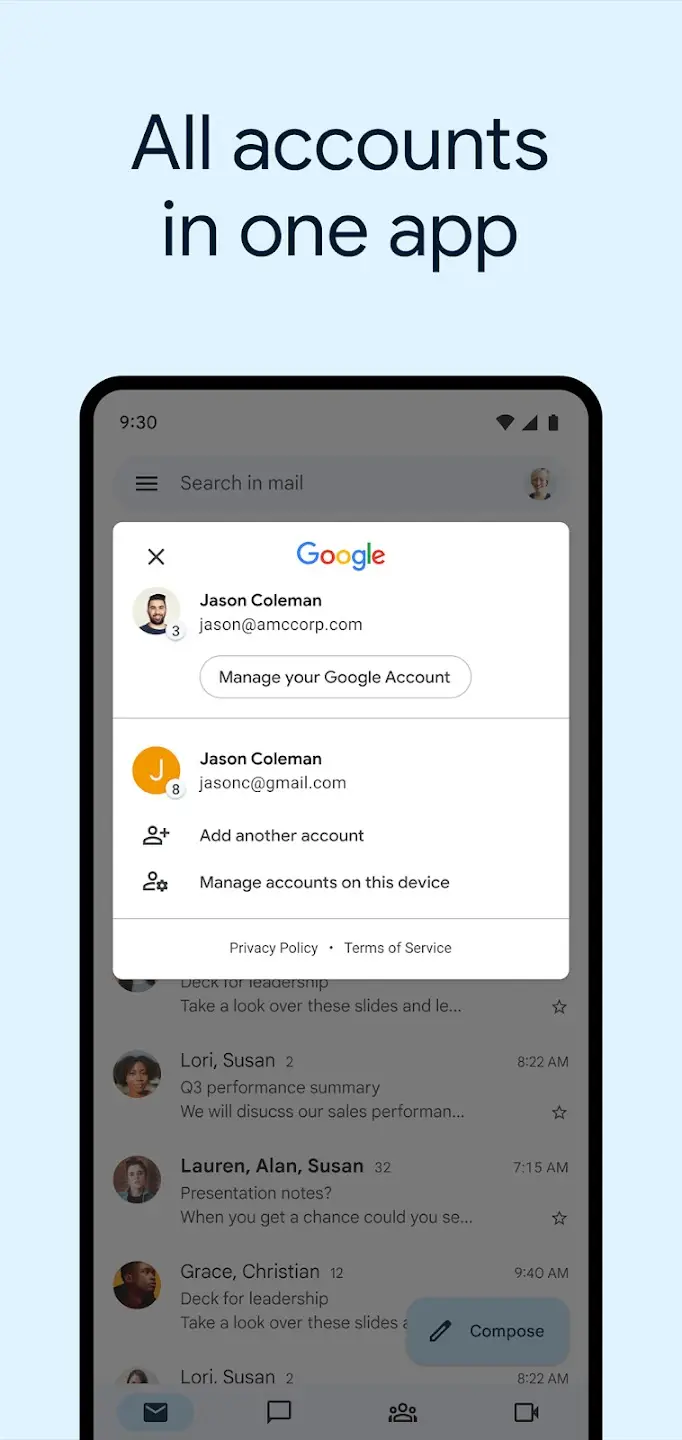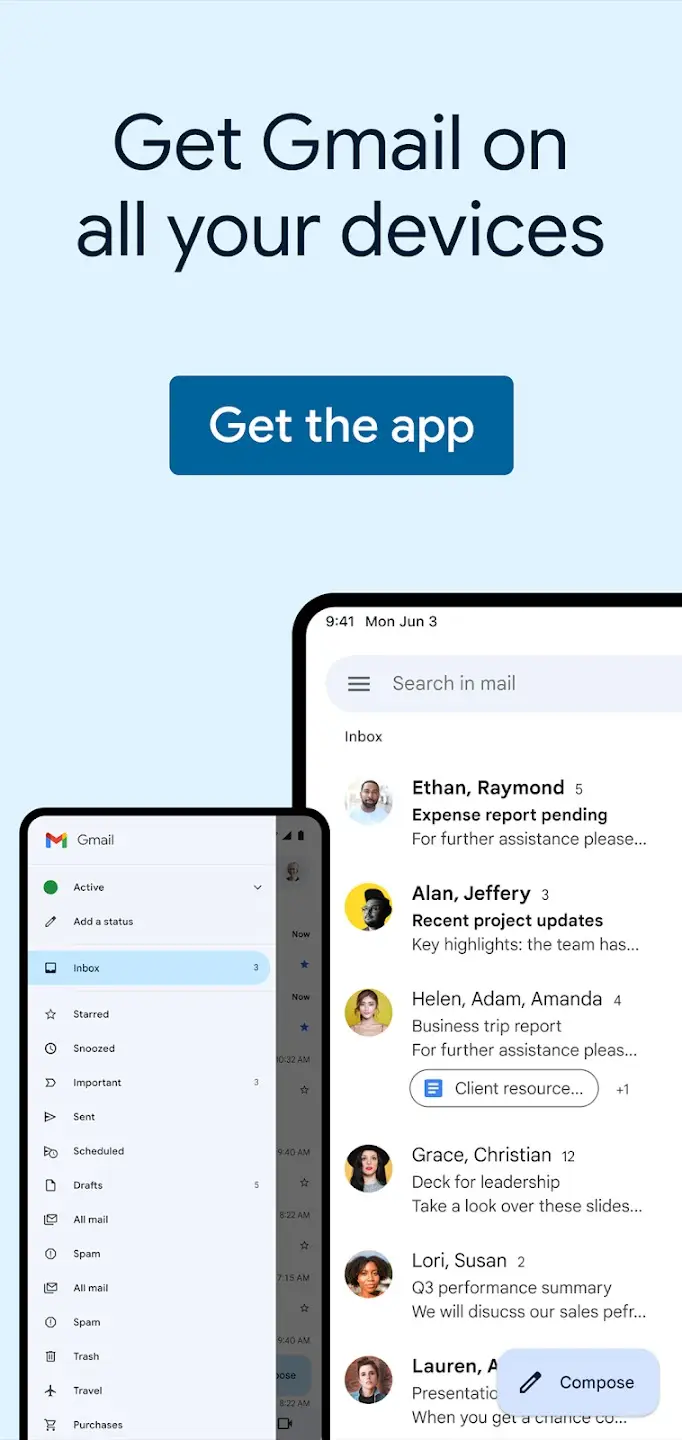About Gmail App:
Effortlessly stay in touch with your team through a user-friendly email management solution.
Introducing the Gmail app, a streamlined platform for managing, sending, and receiving emails swiftly and securely.
- Seamlessly stay connected with Google Chat, Google Meet, and Google Spaces.
- Enjoy the ability to recall emails within a 5-second window.
- Effectively block the majority of spam emails and harmful content to ensure secure communication.
- Easily switch between multiple accounts.
The official Gmail app brings the best features of Gmail to your Android phone or tablet, boasting robust security, real-time notifications, support for multiple accounts, and a search function that spans your entire mailbox.
With the Gmail app, you can
- Automatically block over 99.9% of spam, phishing attempts, malware, and dangerous links from reaching your inbox.
- Utilize the “Undo send” feature to avoid embarrassing mistakes.
- Activate Google Chat for seamless connection, collaboration, and creation with others.
- Enhance group productivity in Spaces, a dedicated platform for organizing people, topics, and projects.
- Experience high-quality video calls with Google Meet.
- Respond to emails promptly with Smart Reply suggestions.
- Easily switch between multiple accounts.
- Receive fast notifications for new mail, with options for the notification center, badge, and lock screen.
- Accelerate your mail searches with instant results, predictive typing, and spelling suggestions.
- Organize your mail through labeling, starring, deleting, and reporting spam.
- Swiftly archive or delete emails with a simple swipe, clearing your inbox efficiently.
- Read your mail with threaded conversations.
- Auto-complete contact names from your Google contacts or phone as you type.
- Respond to Google Calendar invites directly from the app.
Gmail, a part of Google Workspace, facilitates seamless connection, creation, and collaboration for you and your team. Explore features like connecting via Google Meet or Google Chat, sending invites in Calendar, managing tasks, and more, all within the Gmail interface. Leverage suggested actions, such as Smart Reply, Smart Compose, grammar suggestions, and nudges, to enhance efficiency and stay on top of your work. Additionally, Gmail’s advanced machine learning models ensure the safety of your communication by blocking over 99.9% of spam, phishing, and malware.
What’s New in the Latest Version 2023.11.12.582736815.Release
Last updated on Nov 17, 2023
Stay on top of the work that matters with Gmail, part of Google Workspace. With secure email as the foundation, you can also chat, collaborate with a group in spaces or make voice or video calls – all in one place.