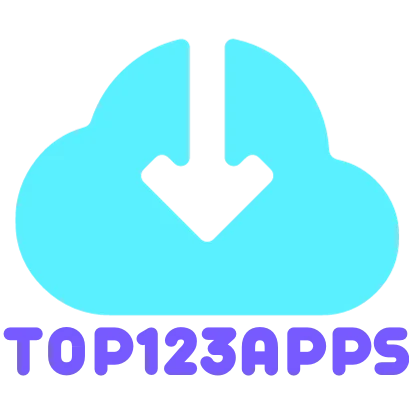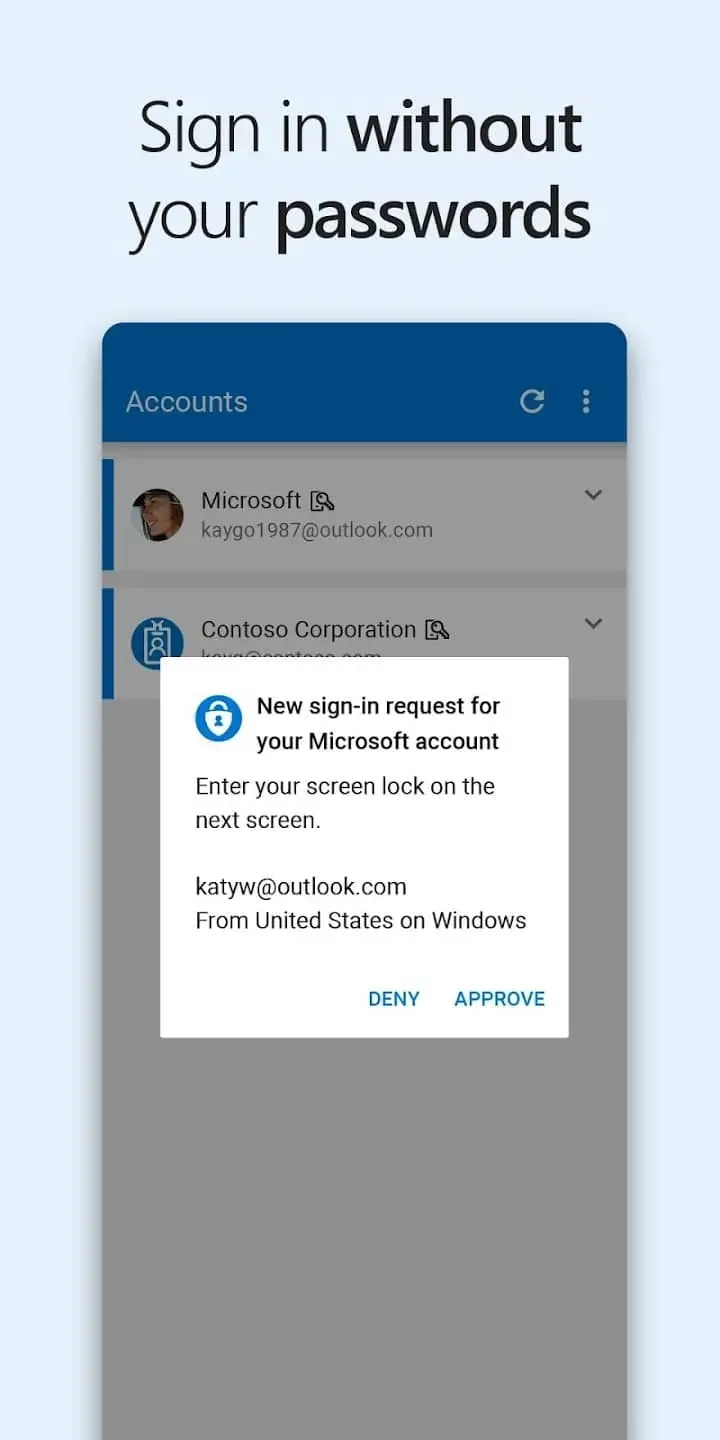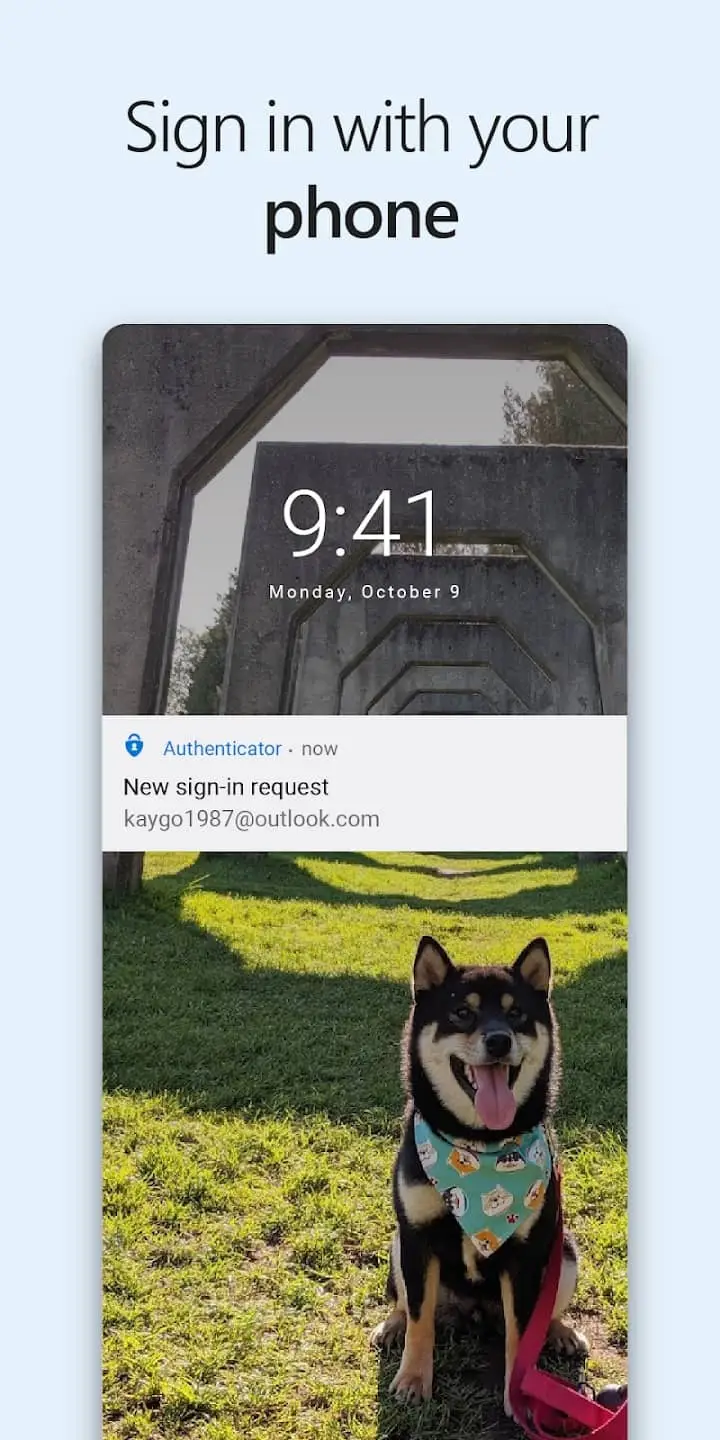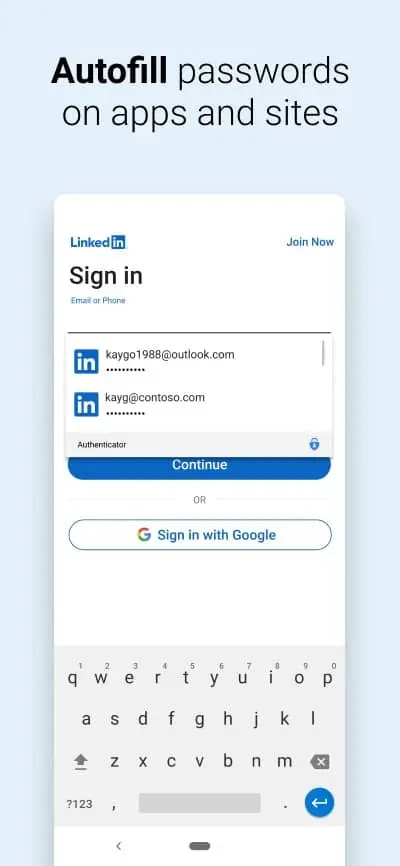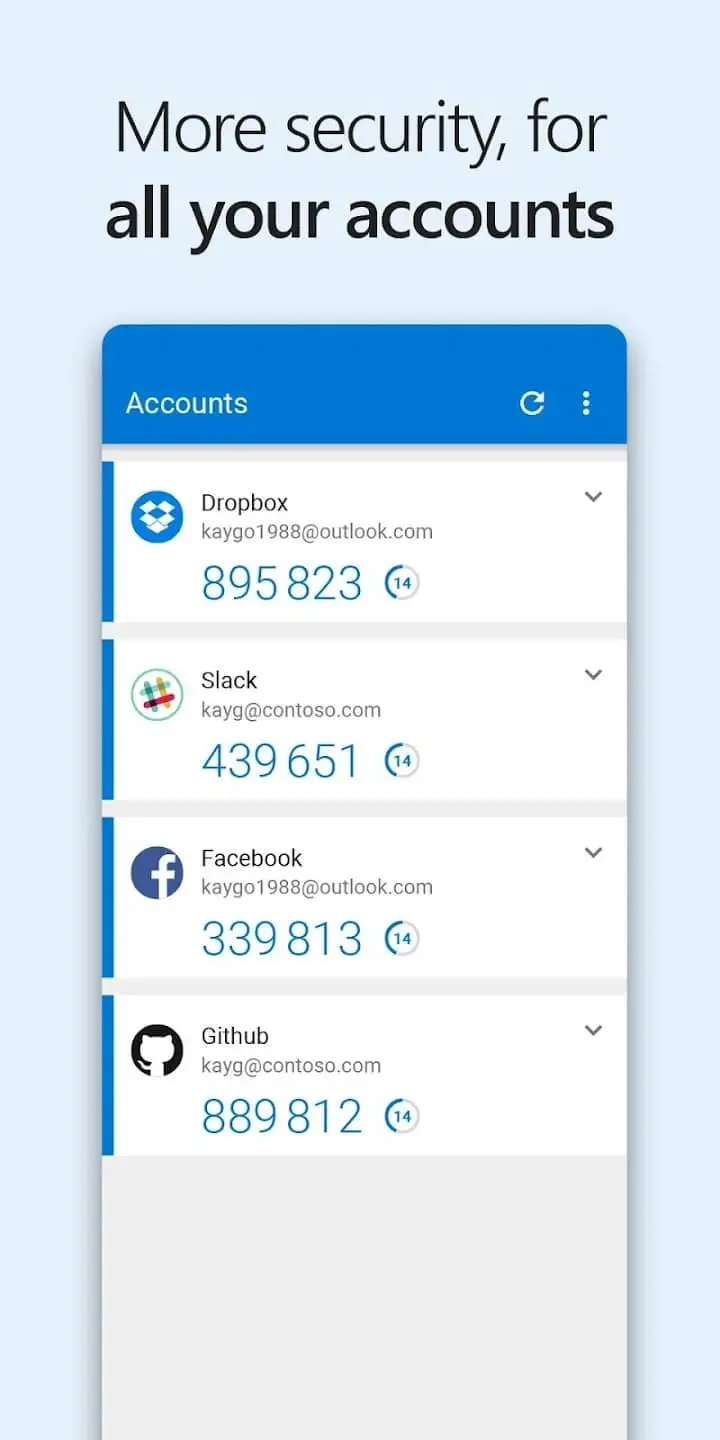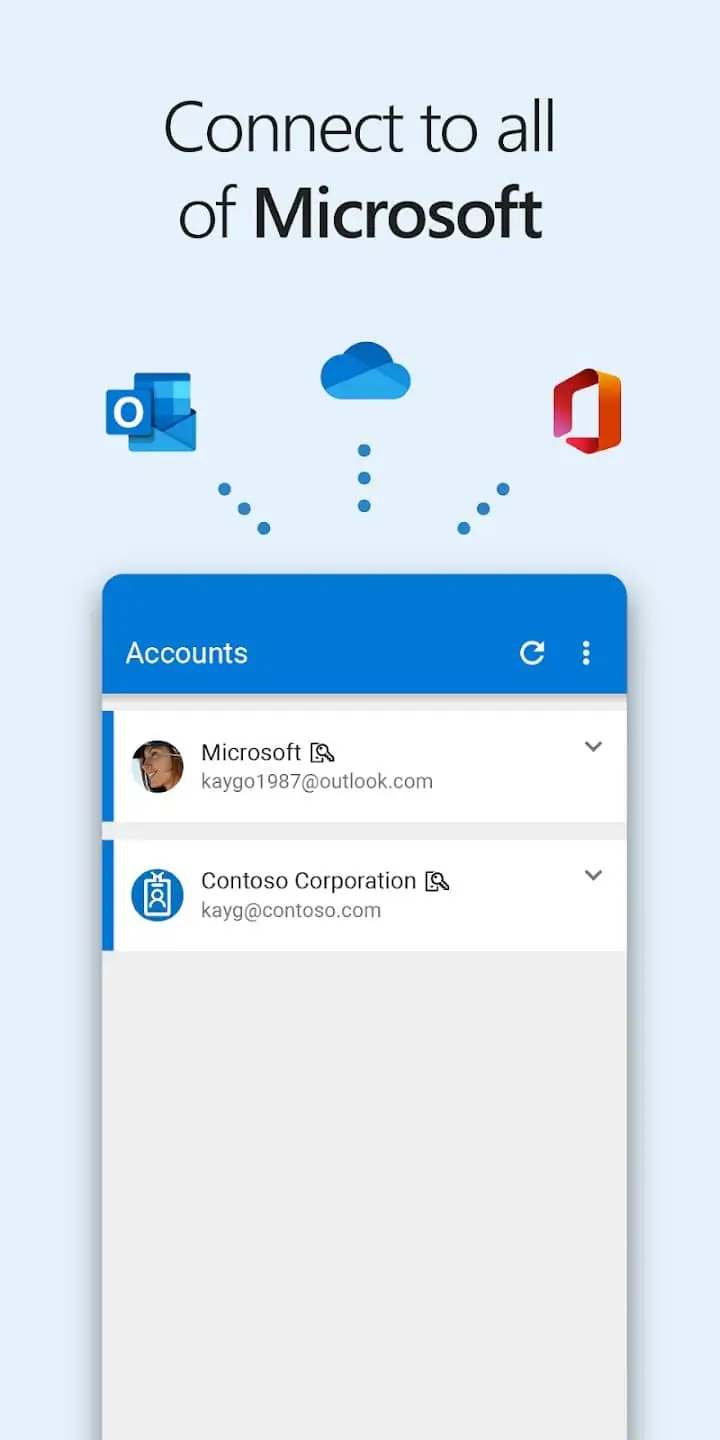Microsoft Authenticator: Elevate Your Security with Easy Sign-Ins”
Experience a new level of security and convenience with the Microsoft Authenticator app – your gateway to easy, secure sign-ins for all your online accounts. Whether you prefer multi-factor authentication, passwordless logins, or password autofill, this app has you covered. Manage your Microsoft personal, work, or school accounts effortlessly while enjoying enhanced account protection.
Multi-Factor Authentication (MFA) or Two-Factor Authentication (2FA)
Enhance your account security with MFA or 2FA, providing a second layer of protection. After entering your password, use the Microsoft Authenticator to either approve a notification or enter a time-based one-time password (OTP). The 30-second timer ensures unique OTPs for each login, adding an extra level of security. Add accounts beyond Microsoft, including Facebook, Amazon, Dropbox, Google, LinkedIn, GitHub, and more.
Passwordless Login
Say goodbye to passwords and use your phone to log into your Microsoft account. Simply enter your username and approve the notification sent to your phone. Your fingerprint, face ID, or PIN serves as the second layer of security in this two-step verification process.
Autofill Functionality
Let the Microsoft Authenticator app autofill passwords for you. Sync passwords, including those saved in Microsoft Edge, by signing in with your personal Microsoft account. Make Authenticator your default autofill provider to seamlessly autofill passwords on mobile apps and sites. Multi-factor authentication protects your passwords in the app, requiring fingerprint, face ID, or PIN verification.
Microsoft Personal, Work, or School Accounts
For work or school scenarios, register your device through the app to access files, emails, or apps securely. Microsoft Authenticator supports cert-based authentication, signaling to your organization that the sign-in request is from a trusted device. Enjoy single sign-on convenience across Microsoft apps after proving your identity once.
Optional Access Permissions
Microsoft Authenticator includes optional access permissions, requiring user consent. These permissions enhance functionality:
- Accessibility Service: Supports Autofill on more apps and sites.
- Location: Requested if your organization requires location information for access to specific resources.
- Camera: Used to scan QR codes when adding accounts.
- Read the Contents of Your Storage: Only accessed when reporting technical issues, collecting information to diagnose problems.
For more information, visit https://aka.ms/authappfaq.
Ensure a secure and seamless sign-in experience across your accounts with Microsoft Authenticator – where convenience meets robust security.