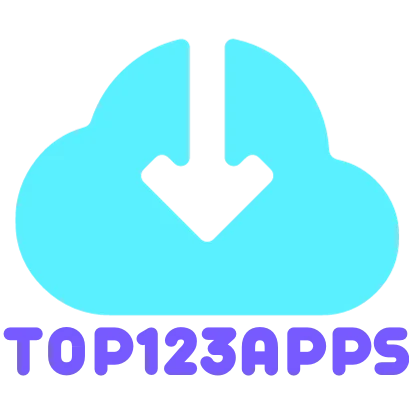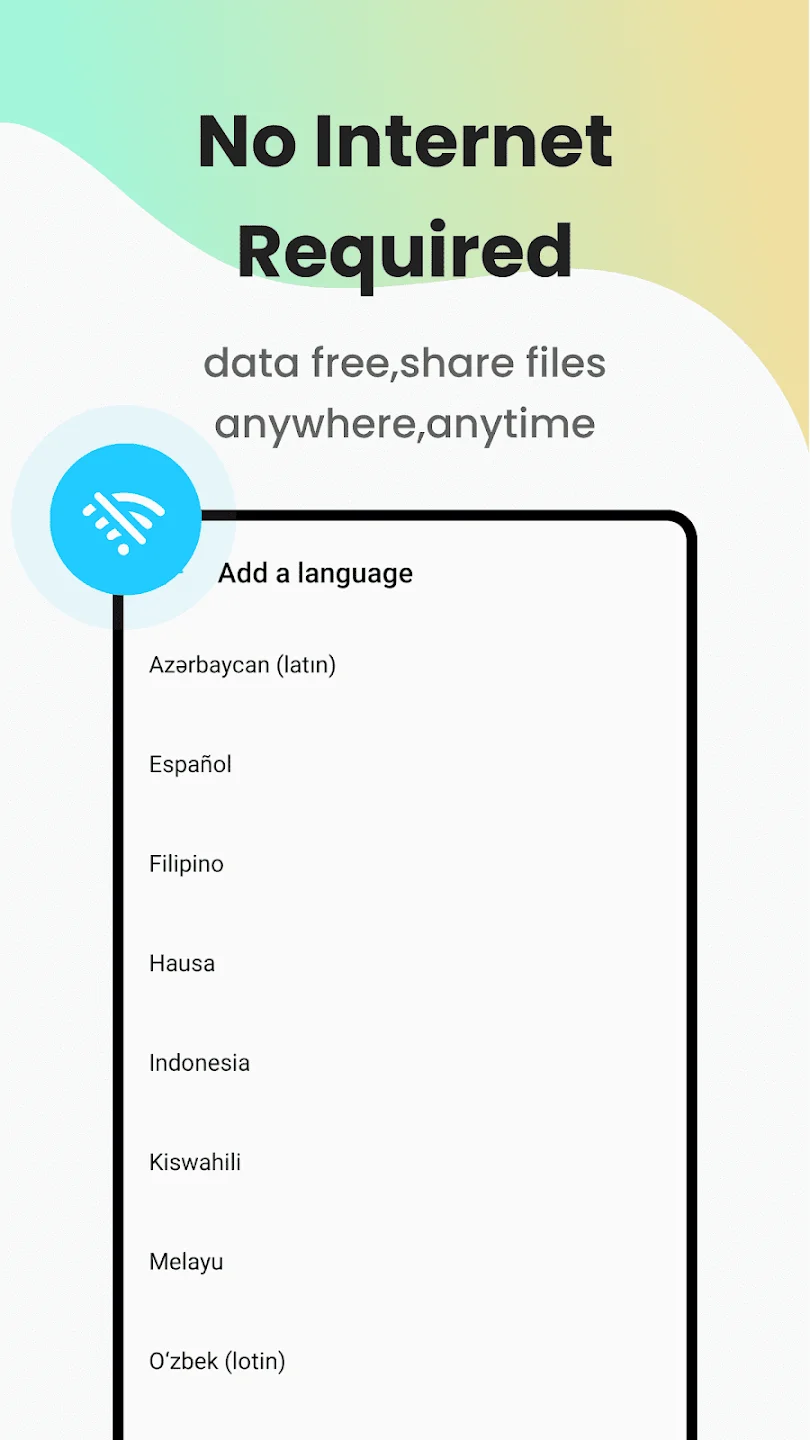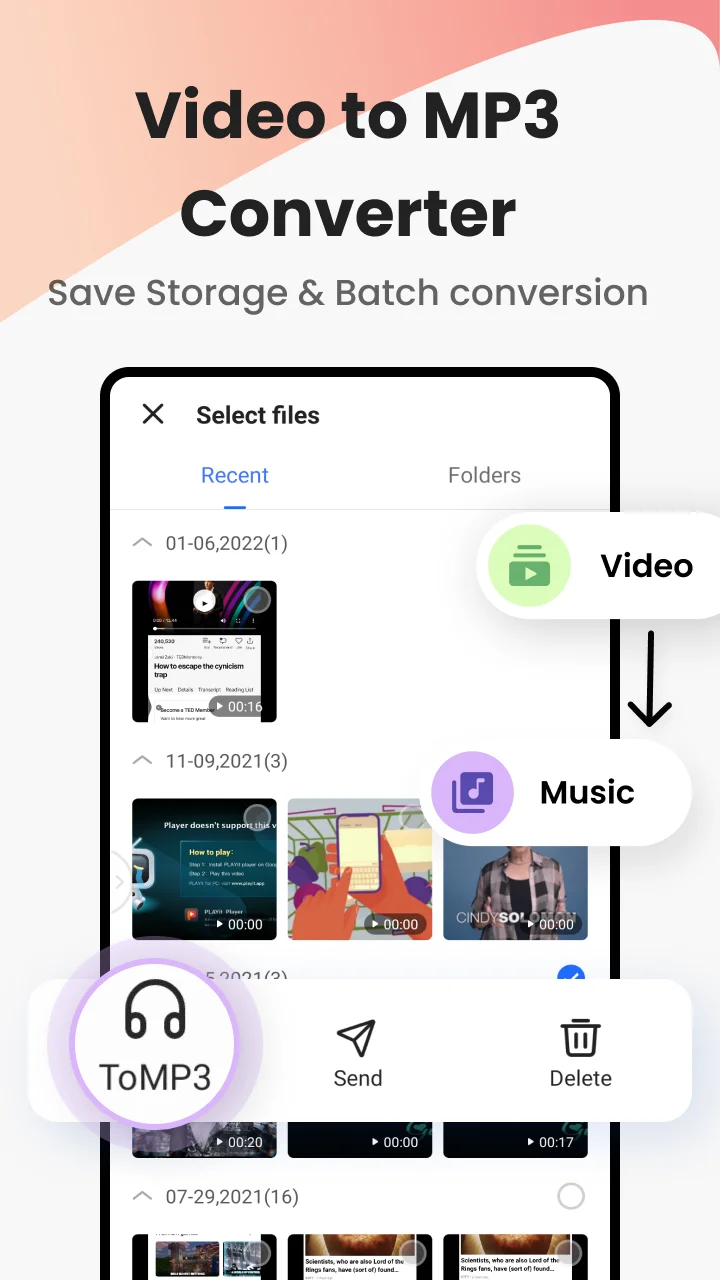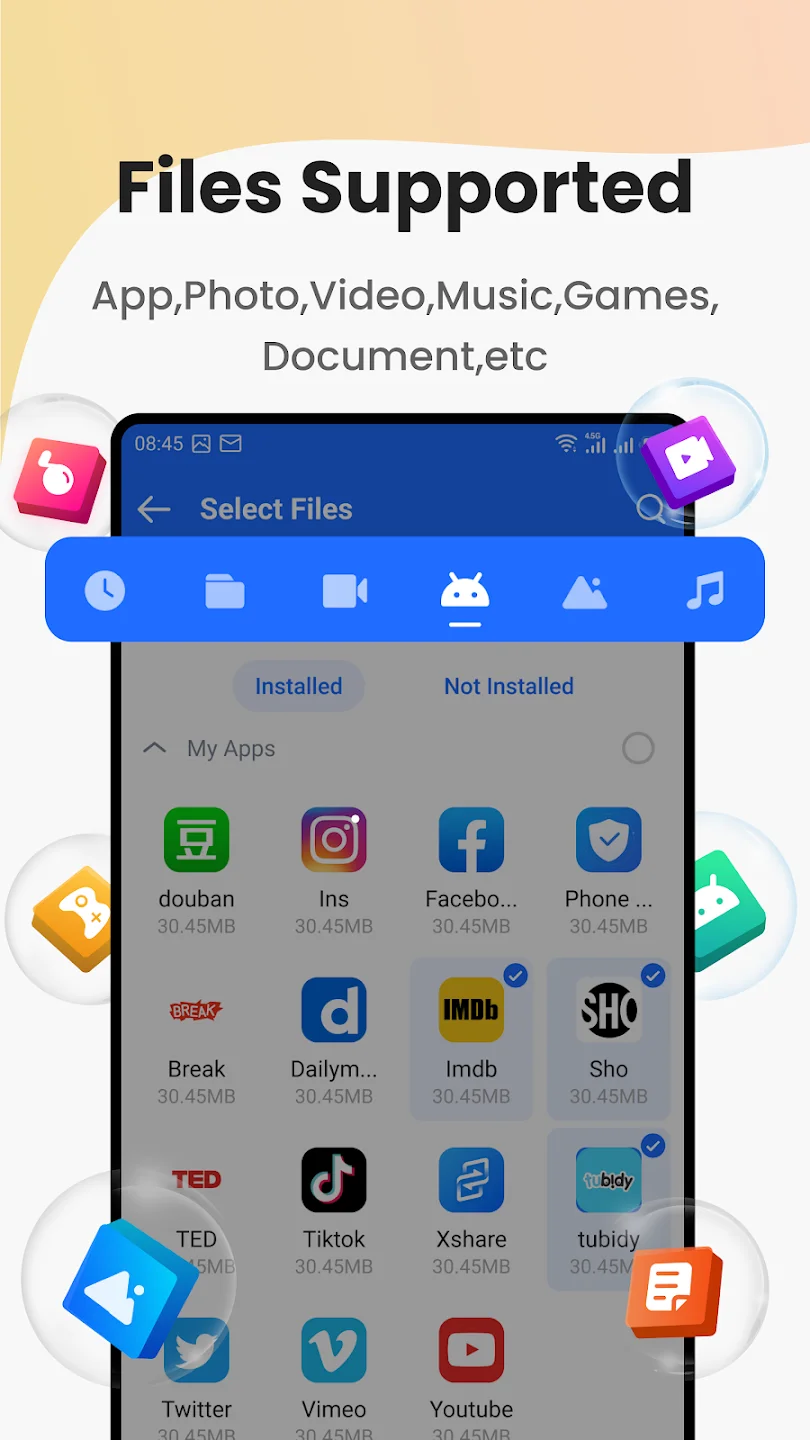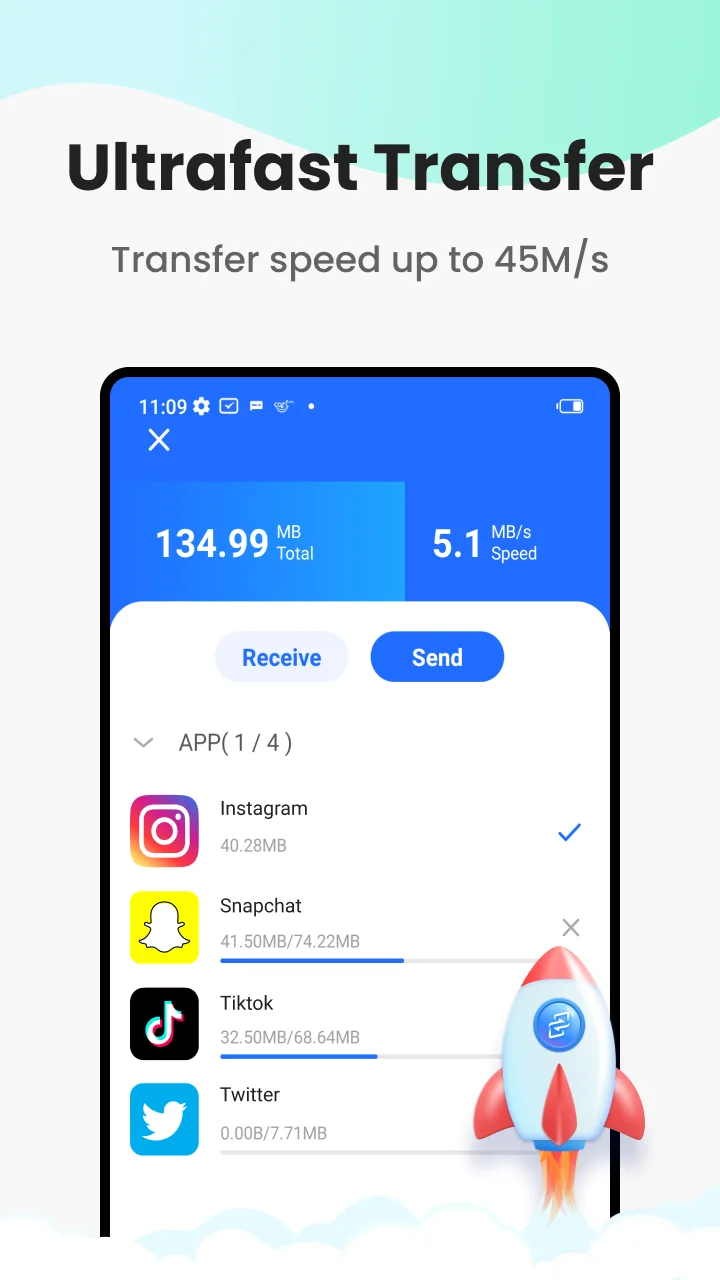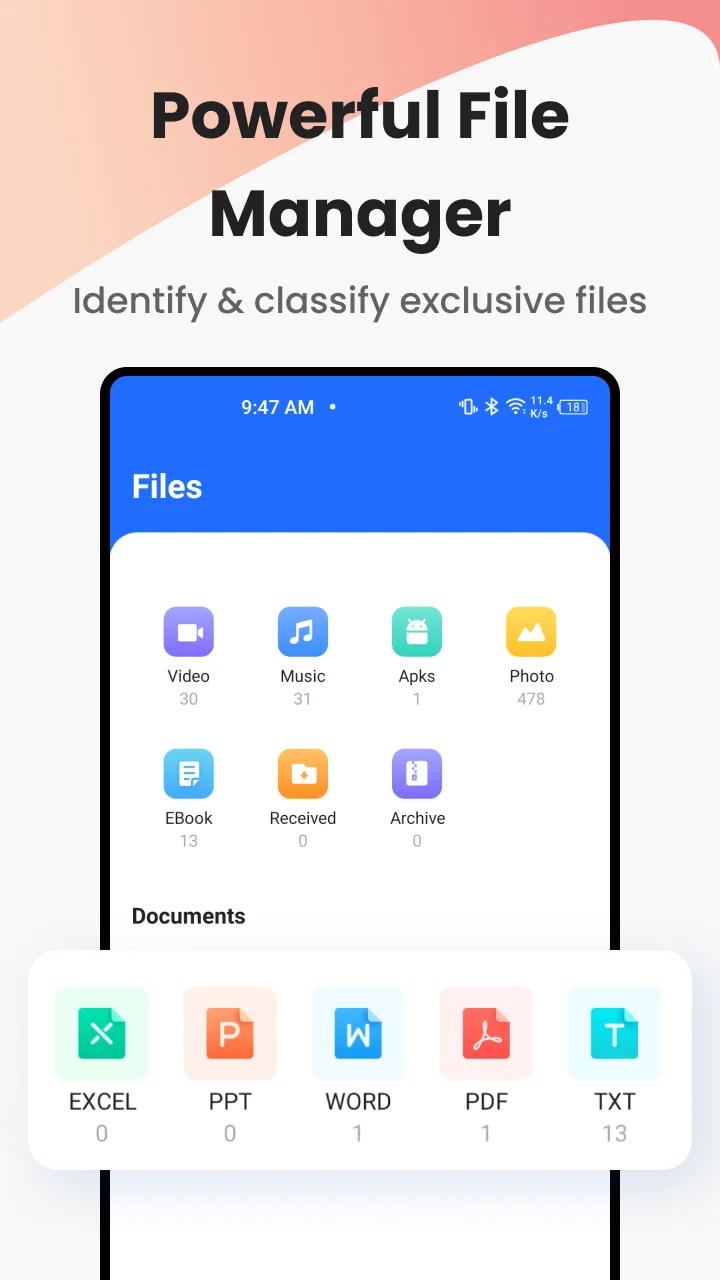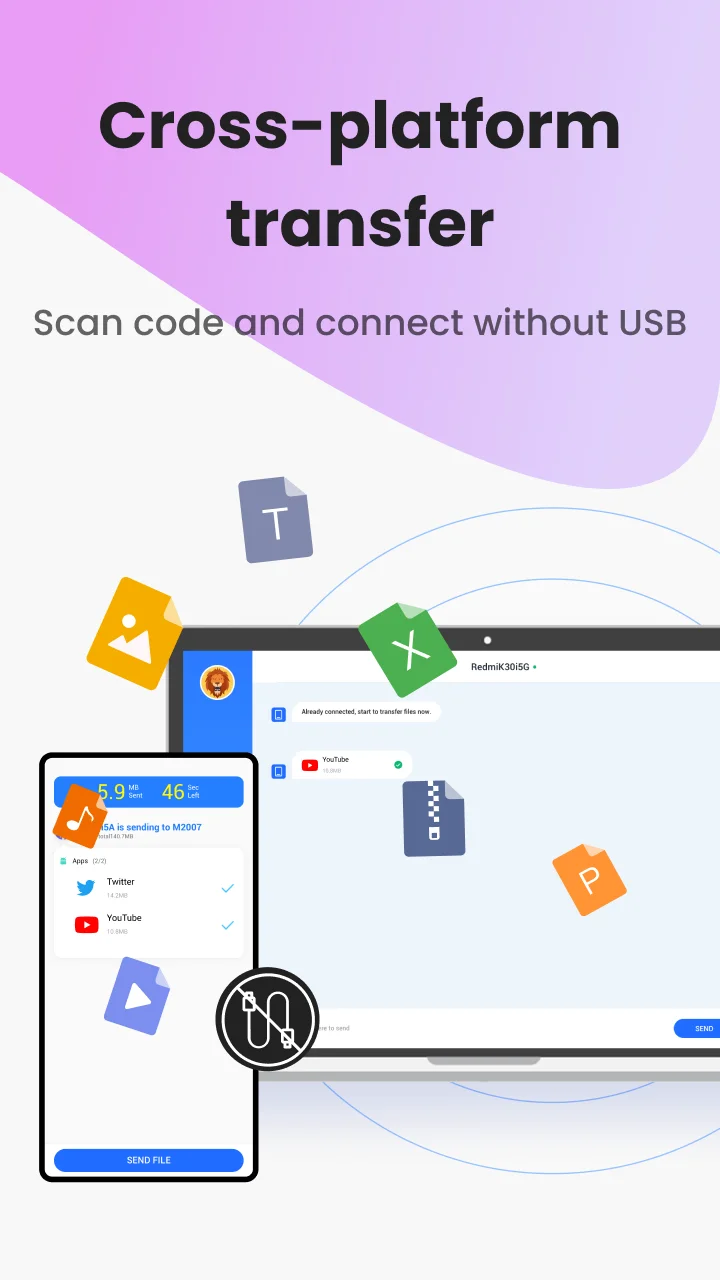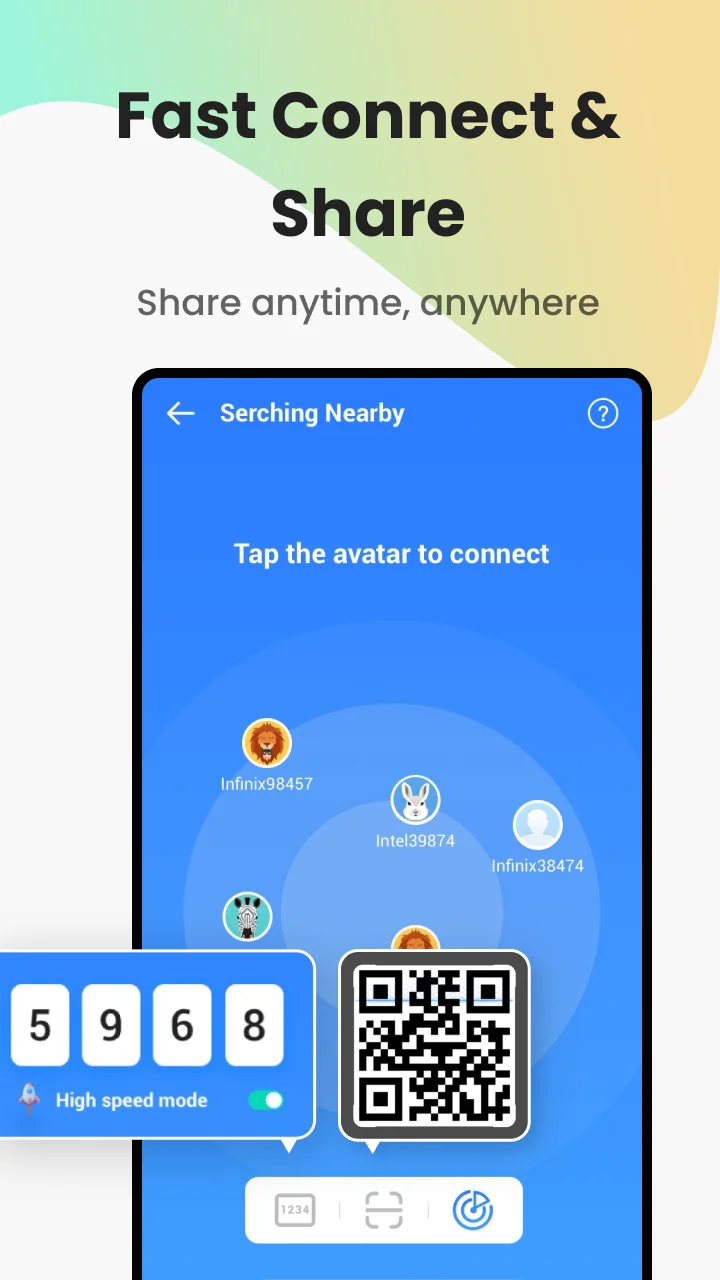Experience seamless file and app transfers with our versatile application that caters to all your transfer needs. Whether you’re dealing with documents, music, videos, movies, PDFs, Word files, Excel sheets, ZIP archives, folders, GIFs, MP3s, or more – we’ve got you covered, and the best part is, no data transfer is required!
- Achieve one-click connections and sharing without the hassle of scanning QR codes.
- Benefit from extreme transmission speed, enjoying high-speed data transfer without the need for a network!
- Share files such as Word documents, Excel sheets, ZIP archives, folders, movies, music, photos, and videos anytime, anywhere.
- Utilize the File Manager to view and delete files swiftly.
- Embrace the brand-new user interface for an easy and faster sharing experienures】
- No internet required for fast transmission anytime, anywhere!
- Transfer large files at lightning speed without using any data.
- One-click connection without the need to scan QR codes!
- Enjoy limited speed for a faster and more convenient file transfer experience compared to Bluetooth!
- Ensure extremely secure transmission with no worries about privacy leaks – send files safely via Telegram!
- Use the File Manager to view and delete files more efficiently within the app.
- Benefit from the new user interface for a fresh and user-friendly transfer journey.
- Supports all Android devices and file types, allowing you to send unlimited large files, multiple files, or folders at once – including apps, images (PNG, JPG), music (MP3), documents, PDFs, ZIP files, and more.
[Instructions for use]
- Make sure both devices have XShare installed, then run the app.
- Select the file and tap “Send/Receive” on your device.
- The recipient scans the QR code to establish contact with the sender.
- Click connect and send successfully!
😜 It’s easy! Try sharing now!
NOTE: While using the app, XShare will collect location data for transfer connections. Rest assured, it will never record or upload location information.