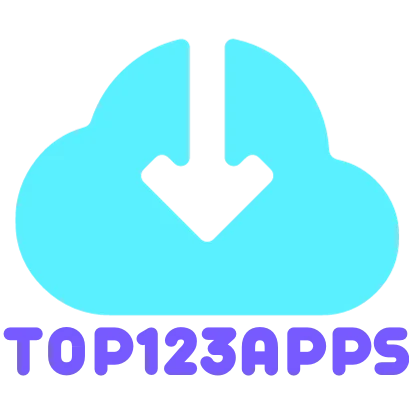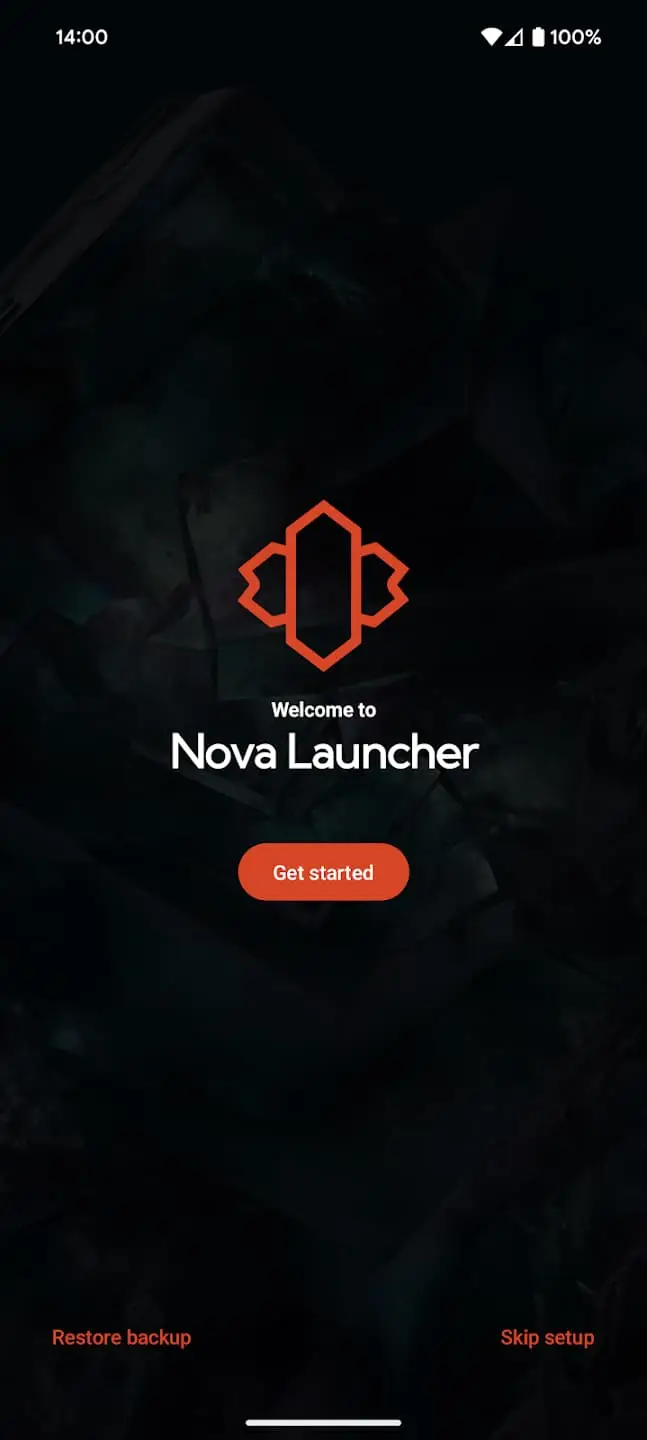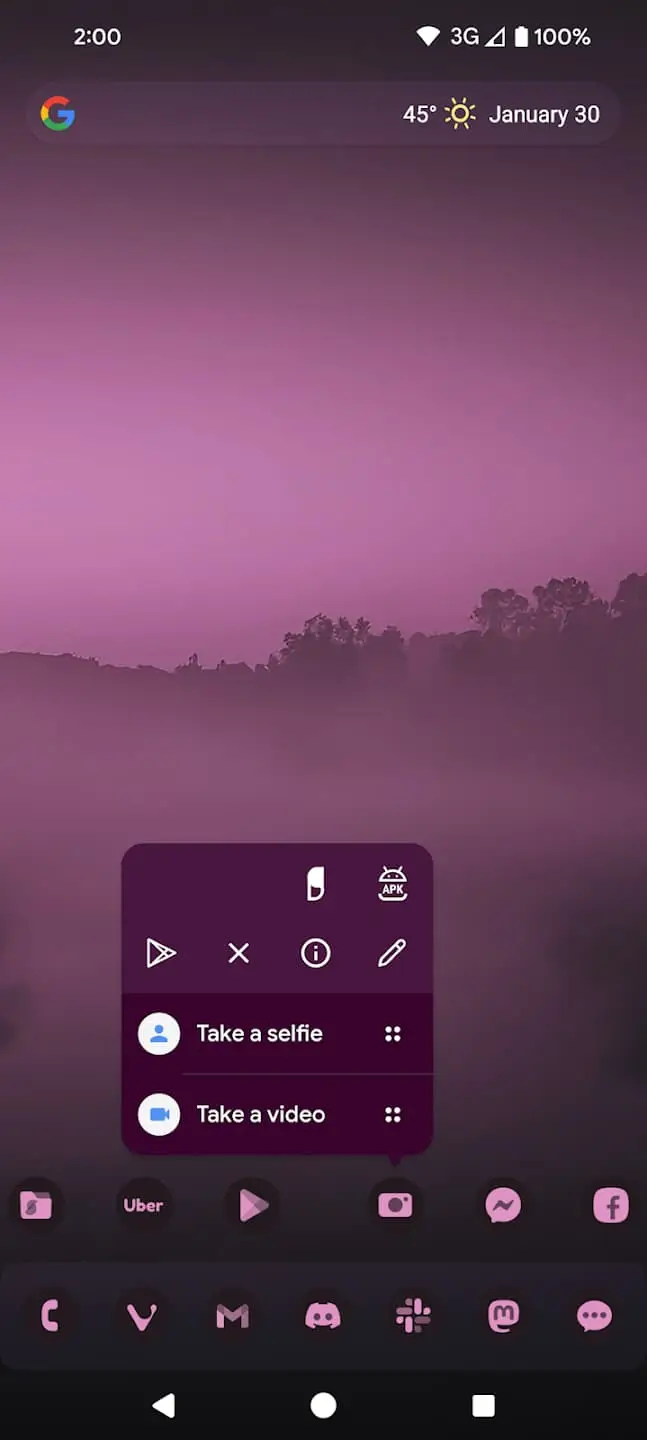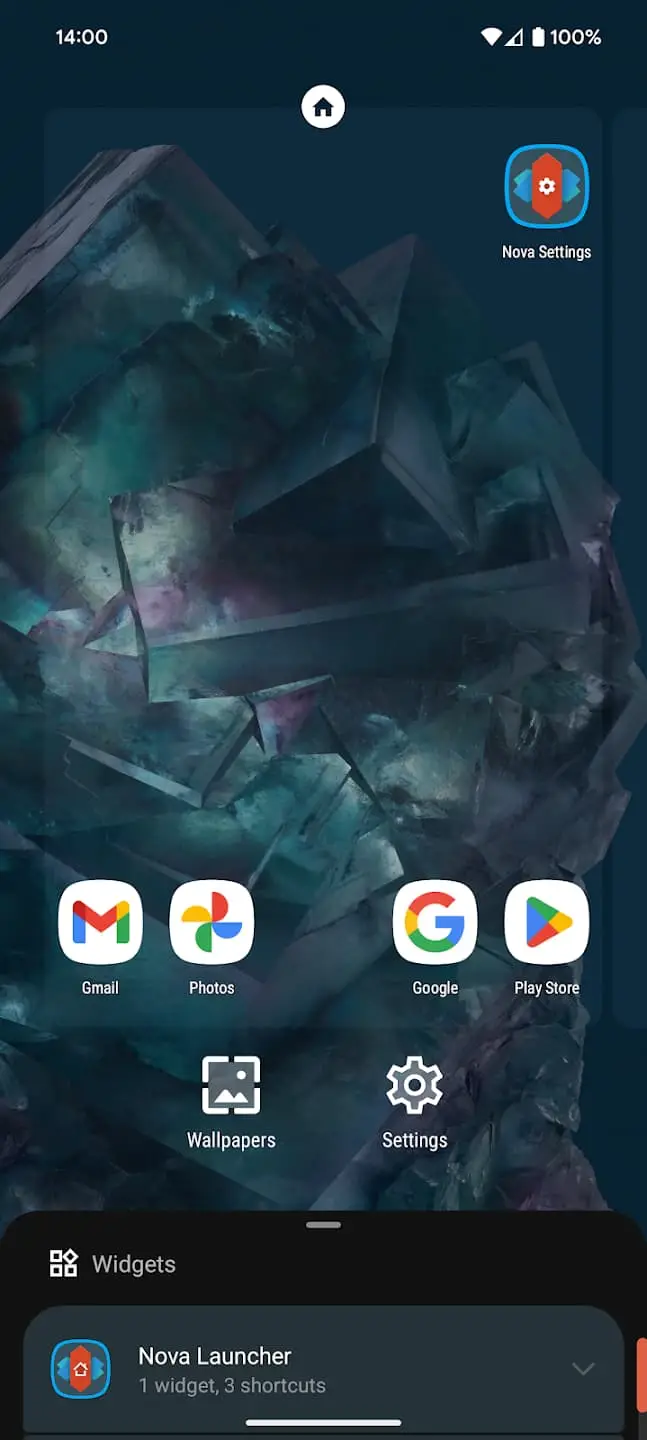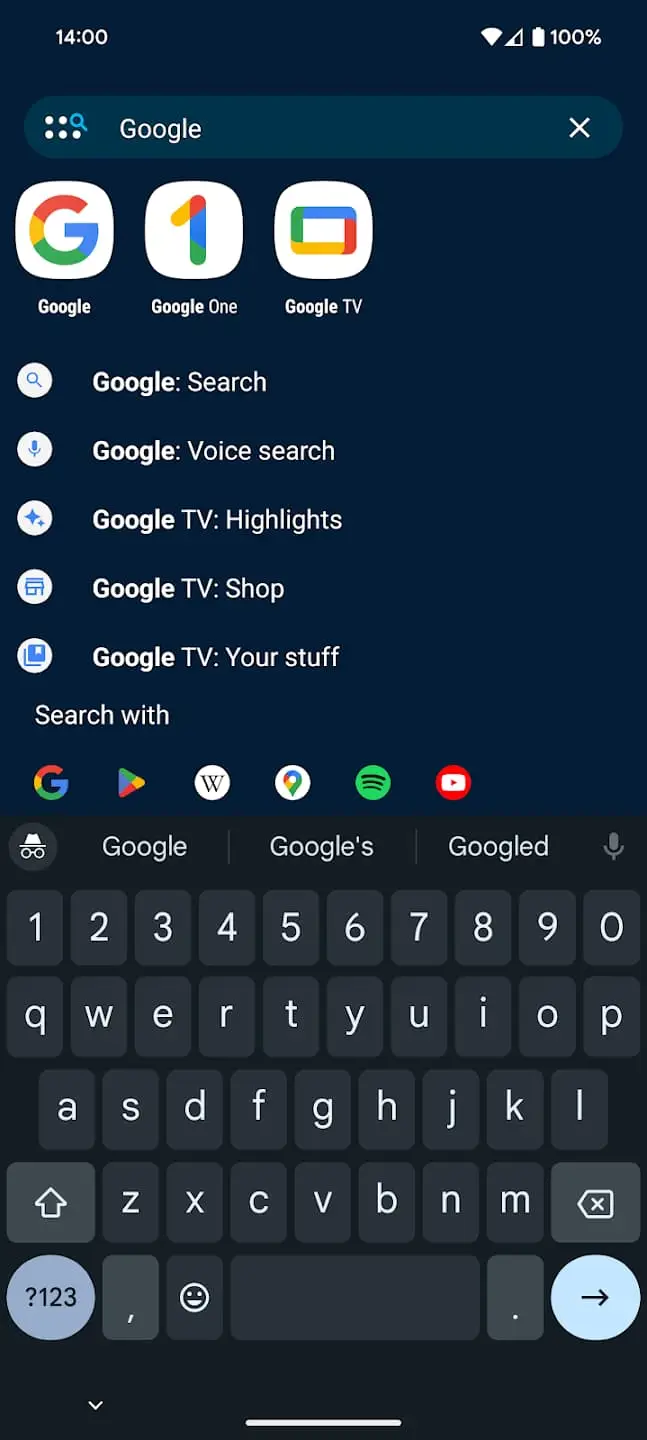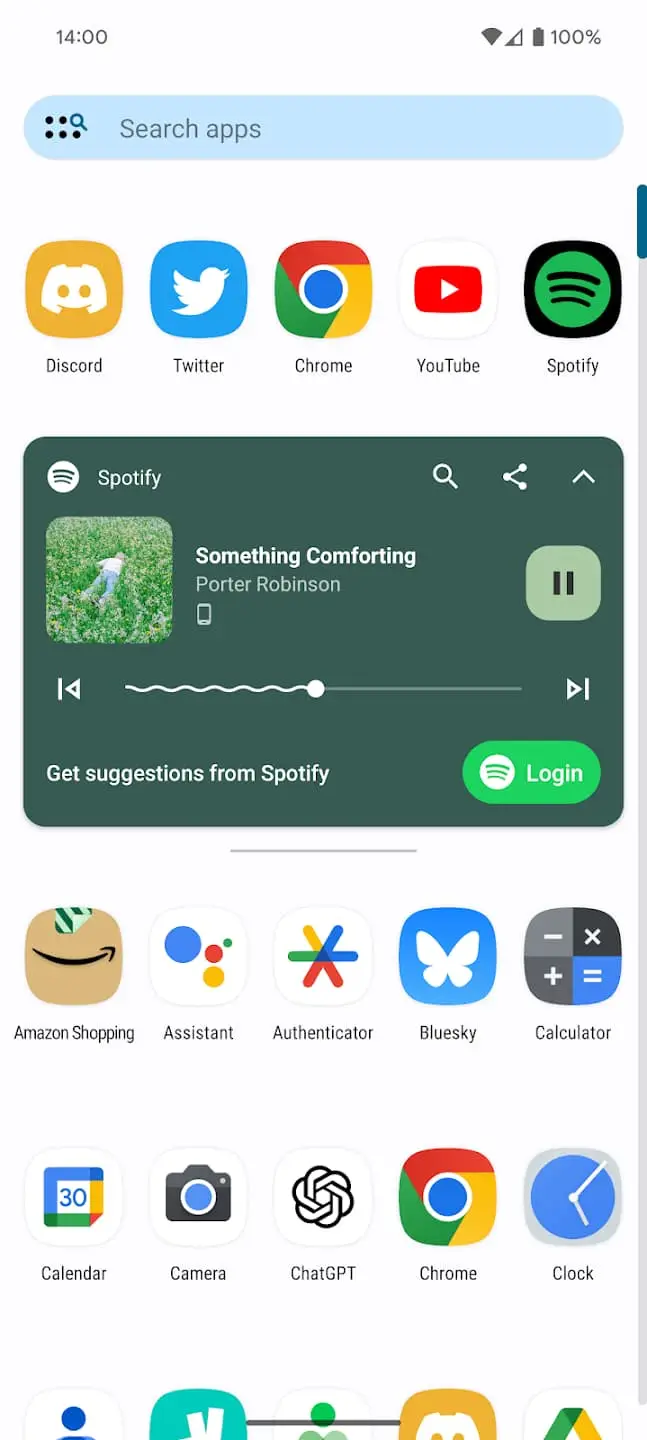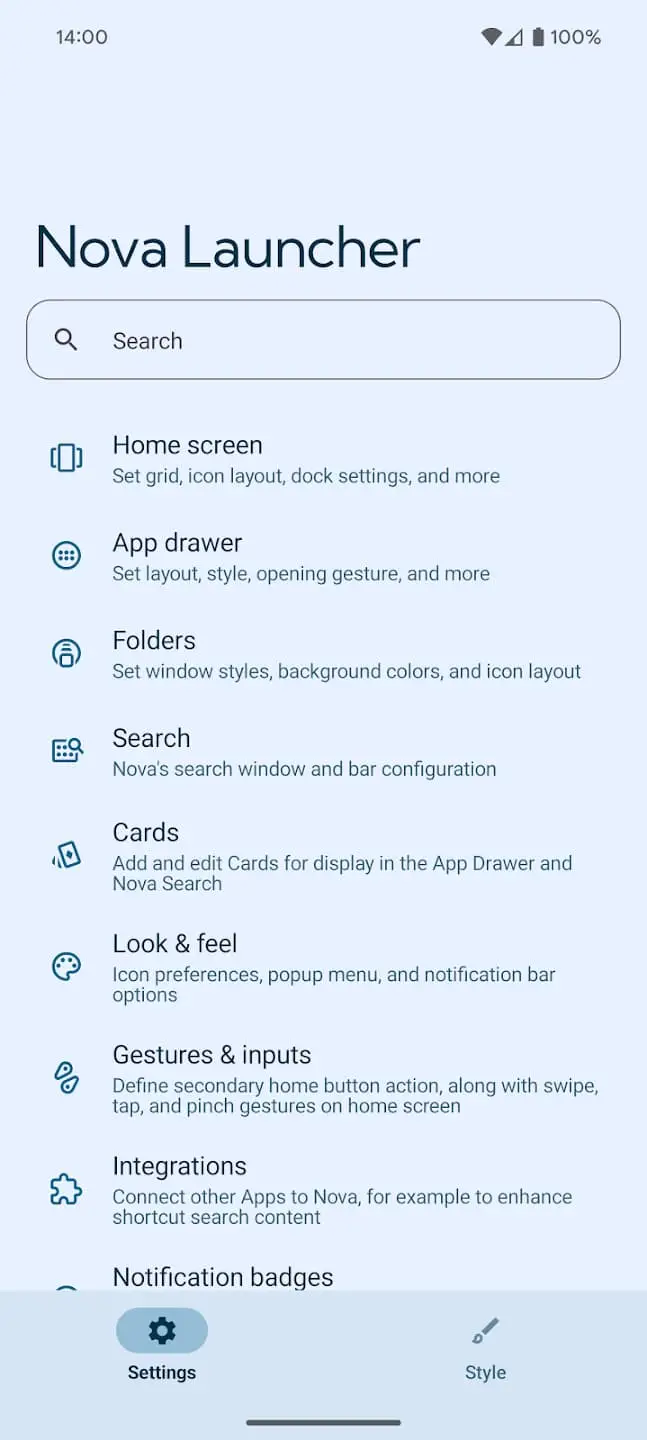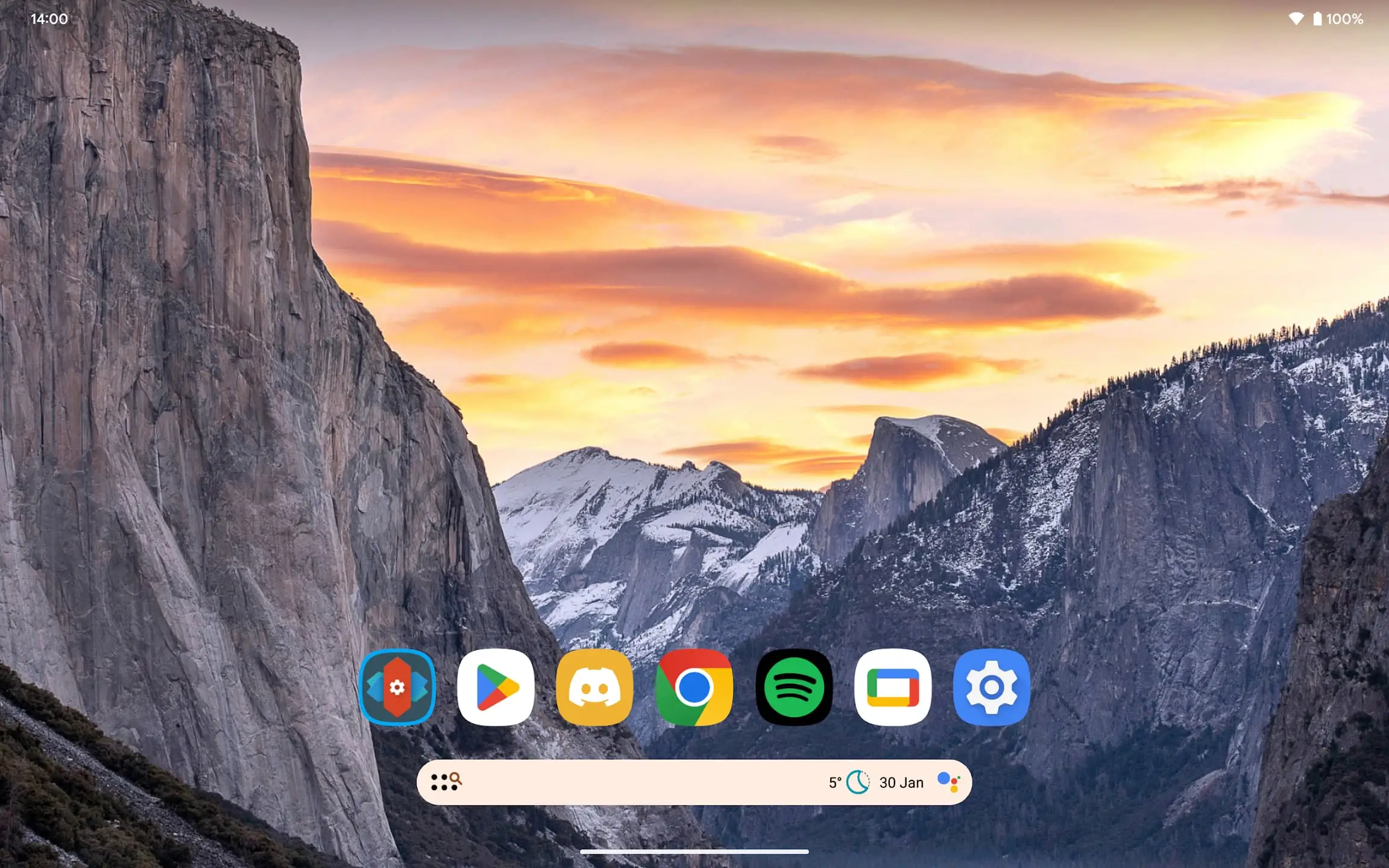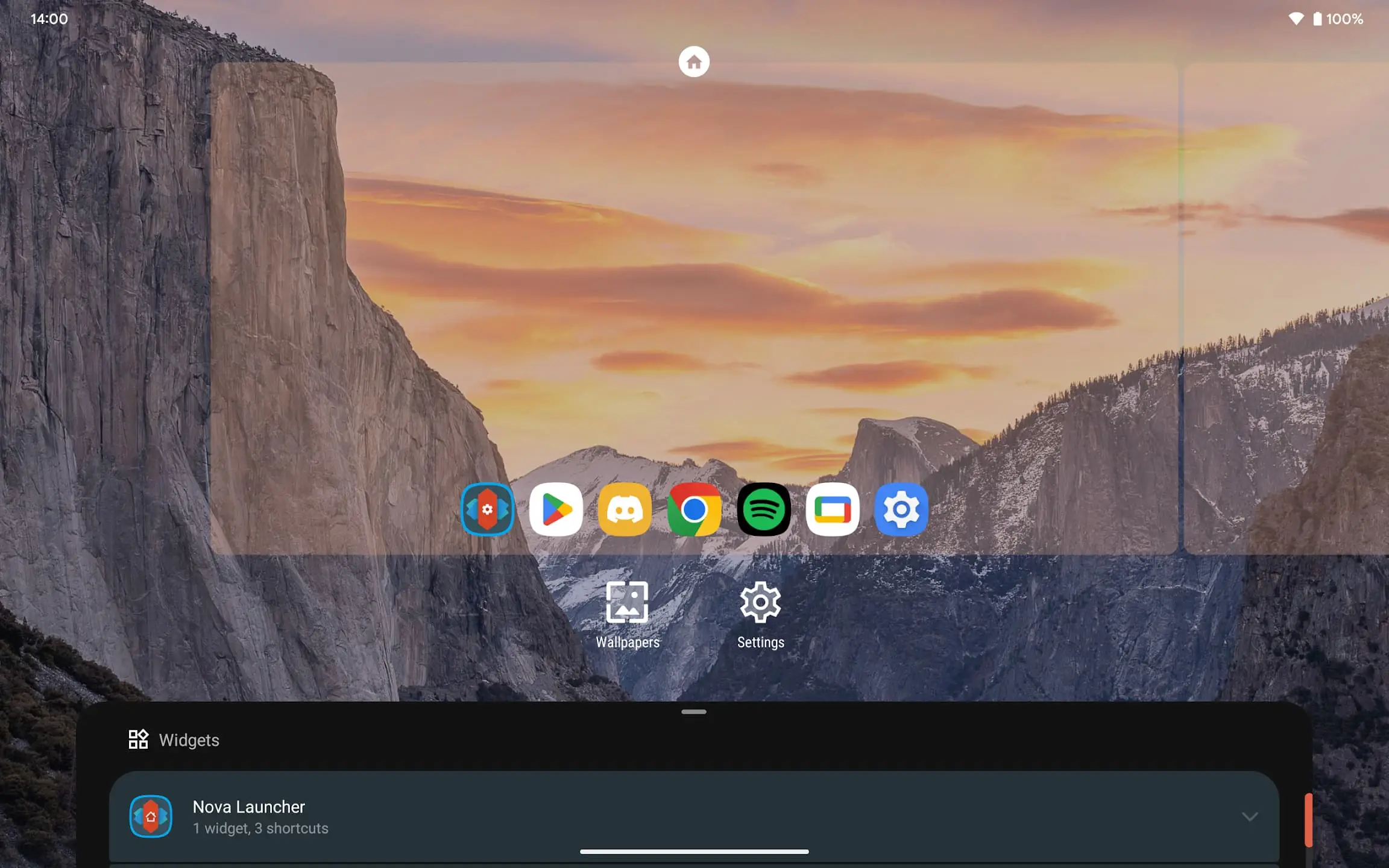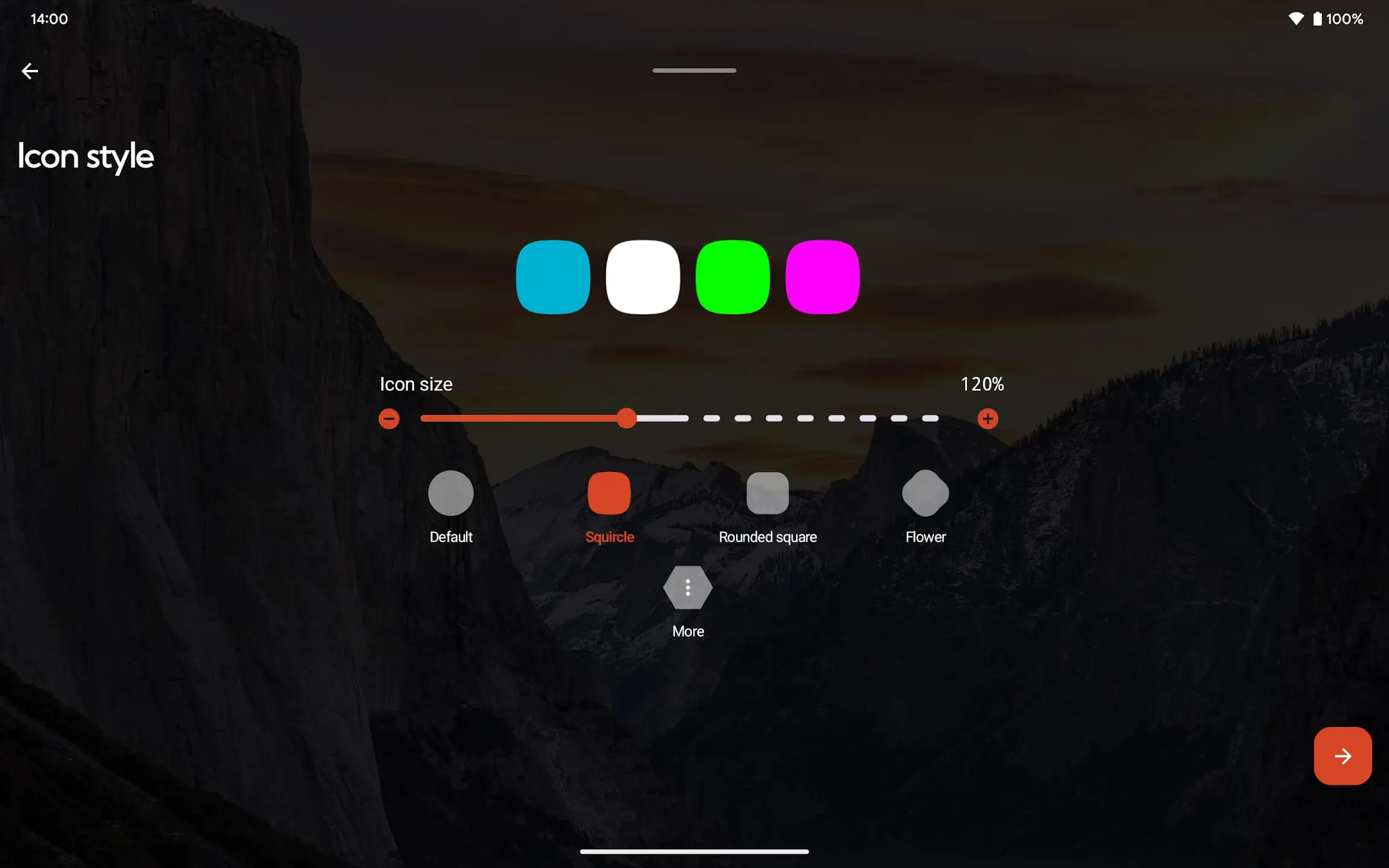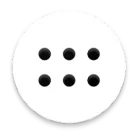Nova Launcher stands out as a powerful and adaptable home screen replacement, providing users with a plethora of advanced features to elevate their Android experience. Whether you seek a complete home screen overhaul or a sleek, efficient launcher, Nova is the ultimate solution.
Key Features of Nova Launcher
- Modern Features for Everyone: Nova brings the latest launcher features to all phones, keeping you up-to-date.
- Icon Makeover: Personalize your look with thousands of icon themes from the Play Store, or reshape icons for a uniform style.
- Color Your World: Match your system’s colors with Material You, or create a unique theme with custom color options.
- Light or Dark, You Decide: Set dark mode to match your system, sunrise/sunset, or keep it on all the time.
- Powerful Search: Find what you need quickly with app, contact, and service searches, along with built-in Micro Results for calculations and more.
- Customization Galore: Fine-tune every aspect of your home screen, app drawer, and folders. From icon size and label colors to scroll direction and search bar placement, the power is in your hands.
- Precise Layouts: Nova’s subgrid positioning lets you snap icons and widgets exactly where you want them, creating a truly customized layout.
- Backup & Restore with Ease: Switching phones or trying new setups is a breeze with Nova’s backup and restore feature. Store backups locally or in the cloud.
- Top-Notch Support: Get quick help through the app or join the active Nova Launcher Discord community.
Nova Launcher Prime: Unlock Even More
Upgrade to Nova Launcher Prime to unleash the app’s full potential:
- Effortless Gestures: Swipe, pinch, double tap, and more on your home screen to execute custom commands.
- Organize Your App Drawer: Create custom tabs or folders for a clutter-free app drawer.
- Hide What You Don’t Use: Hide apps from the app drawer without uninstalling them.
- Icon Swipe Actions: Assign actions to swiping up or down on home screen icons for extra productivity without using more space.
- Plus Much More: Enjoy additional features like more scrolling effects, notification badges, and more.
Transparency and Security
- Accessibility Permission: This optional permission allows Nova to enhance accessibility with features like screen off gestures. Nova will only request it if needed and no data is collected.
- Device Administrator Permission: This optional permission enables screen off/lock functionality.
- Notification Listener: This optional permission allows icon badges and media playback controls.
Nova Launcher is the key to a home screen that reflects your style and makes your Android experience truly your own.