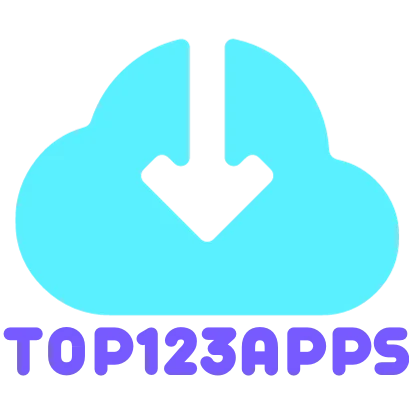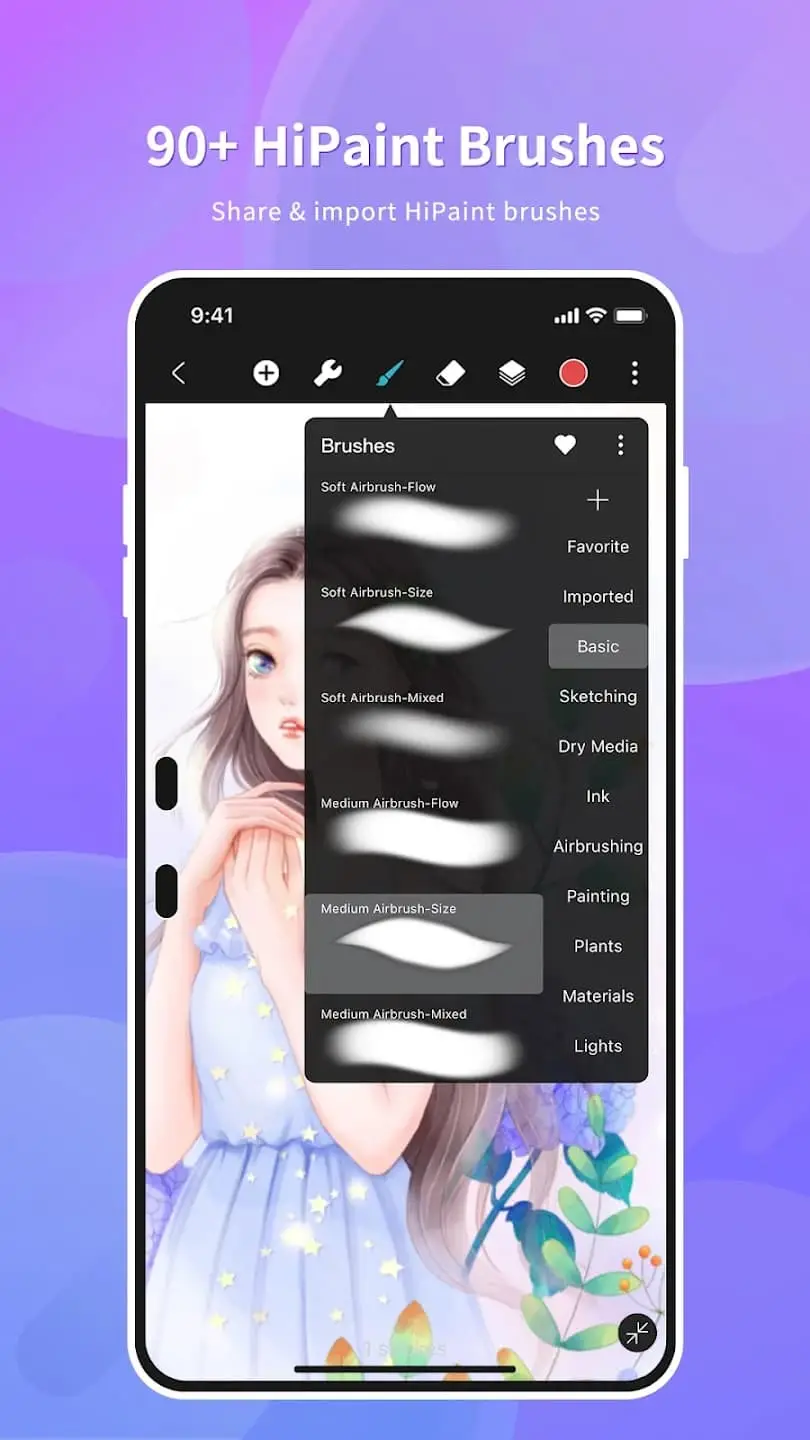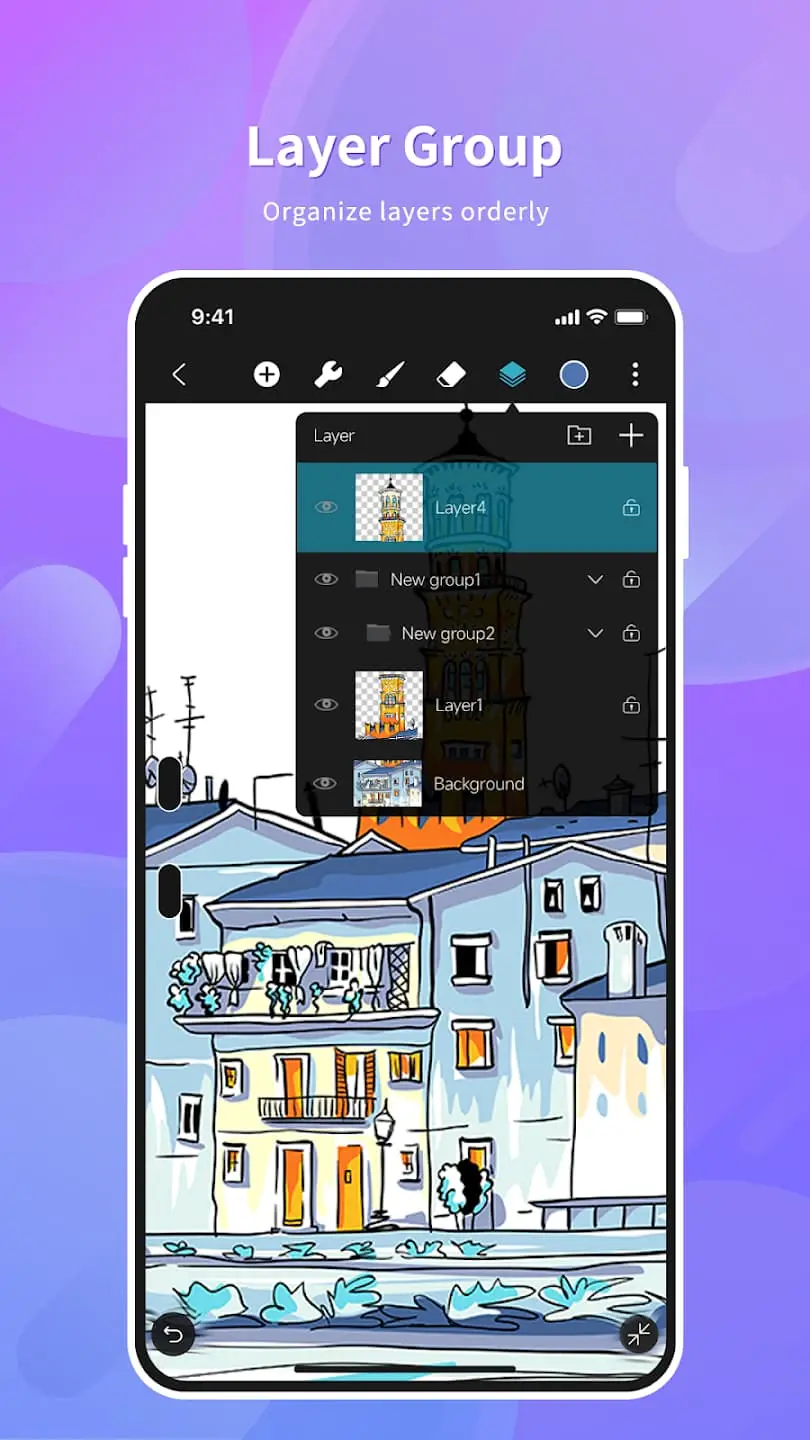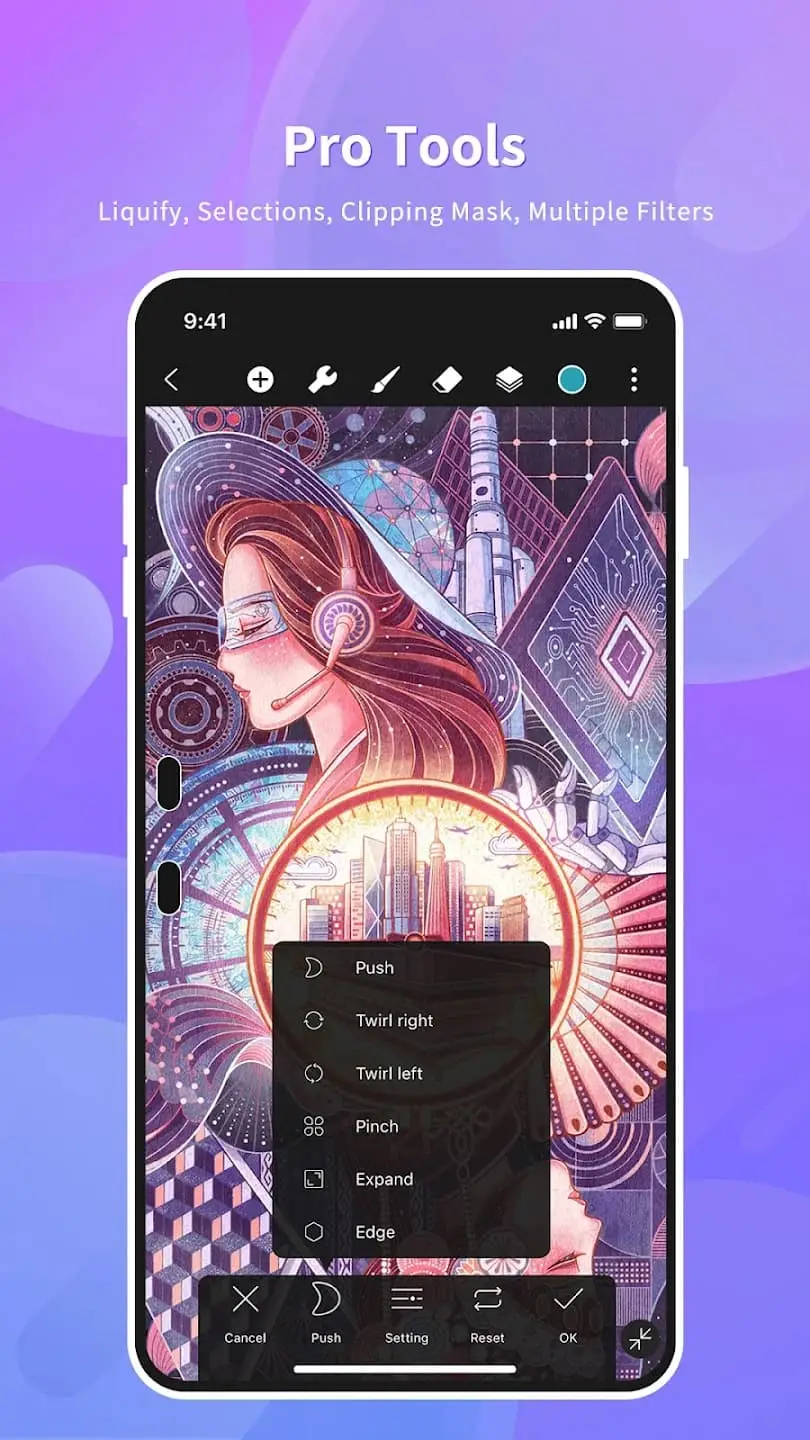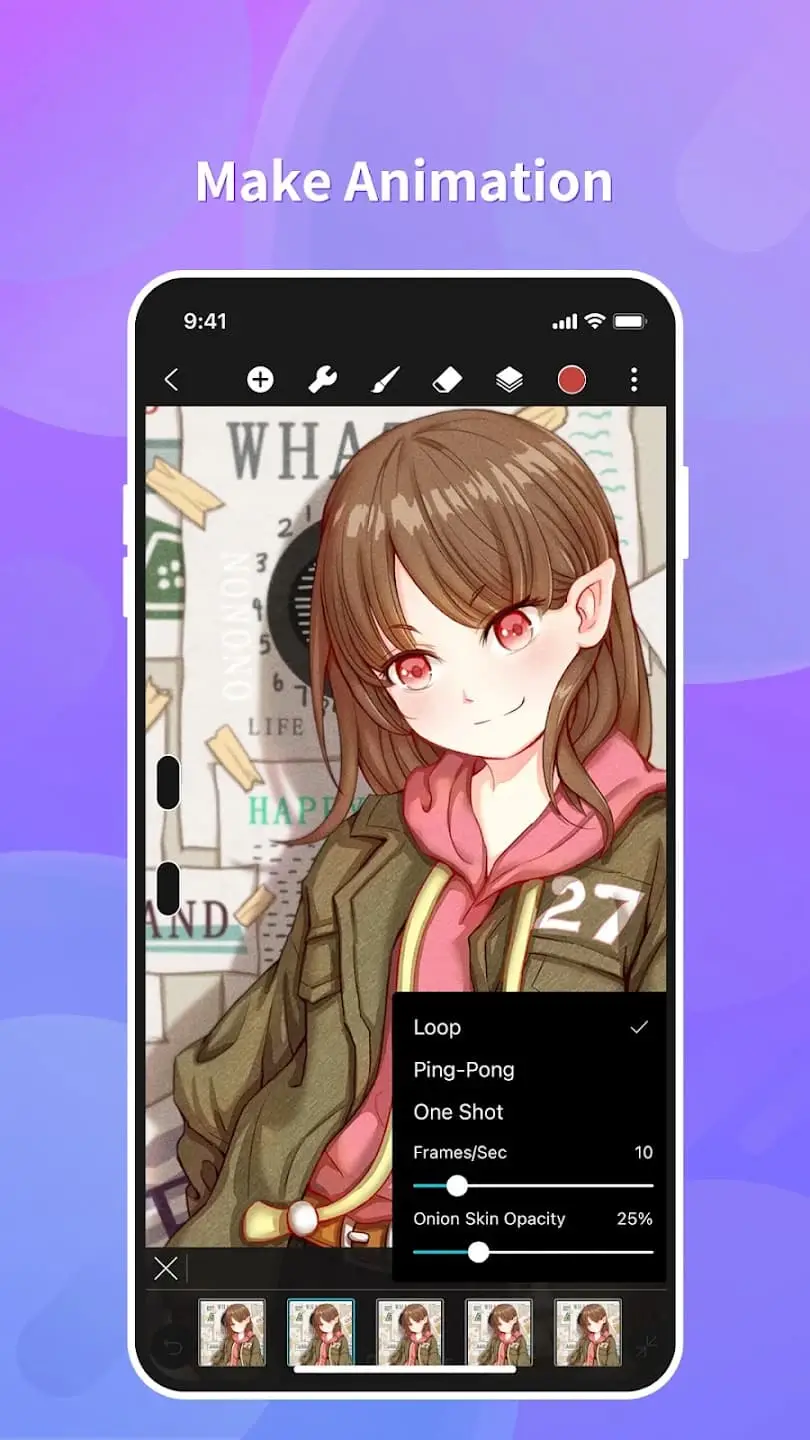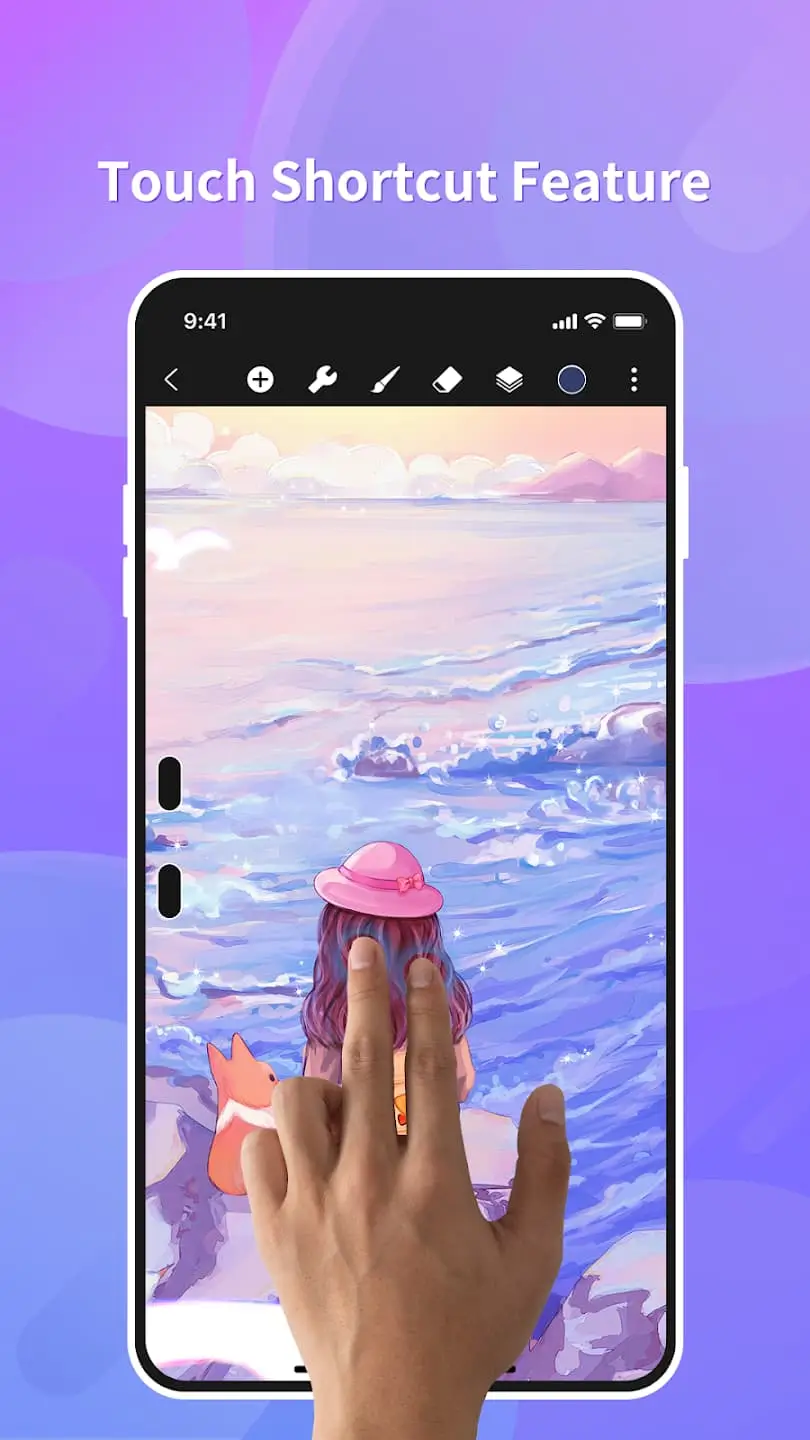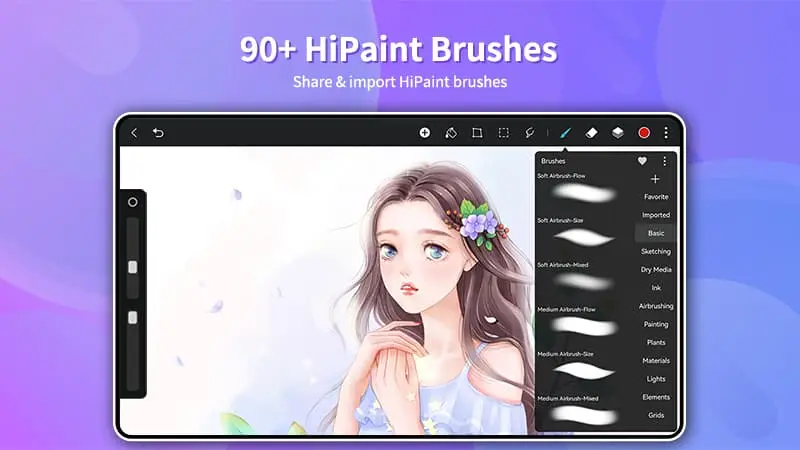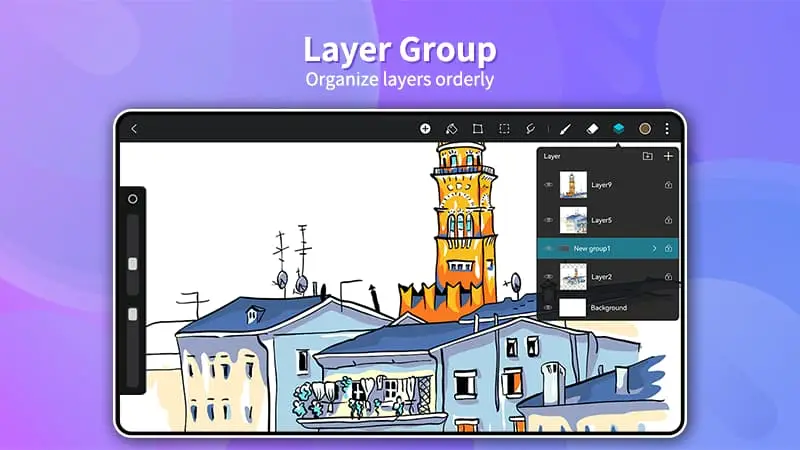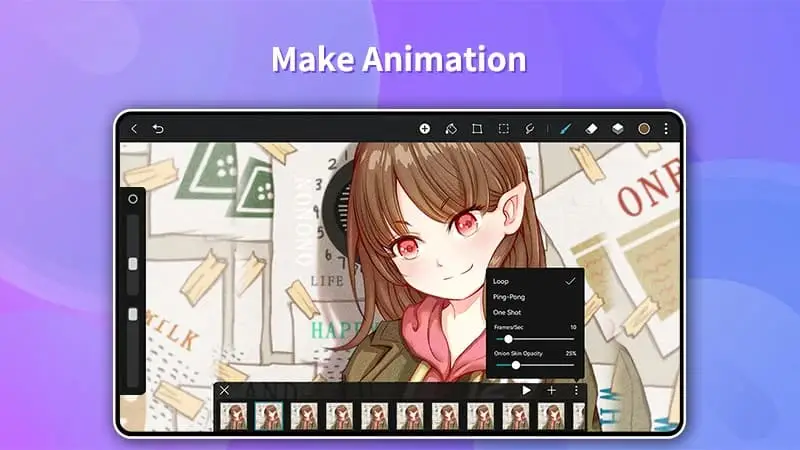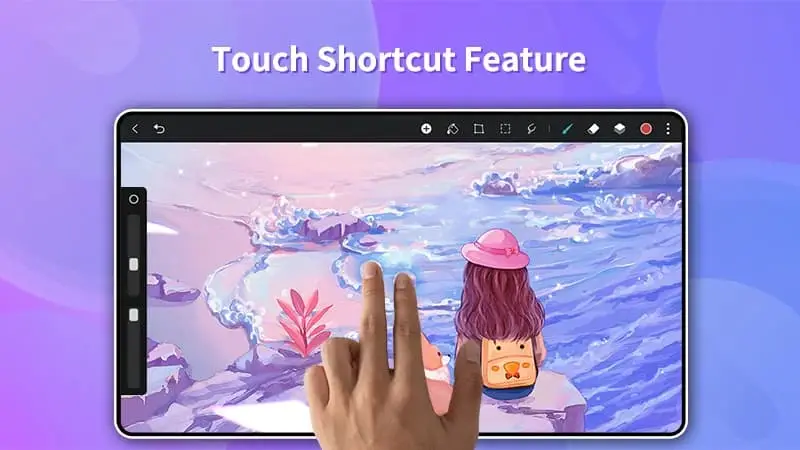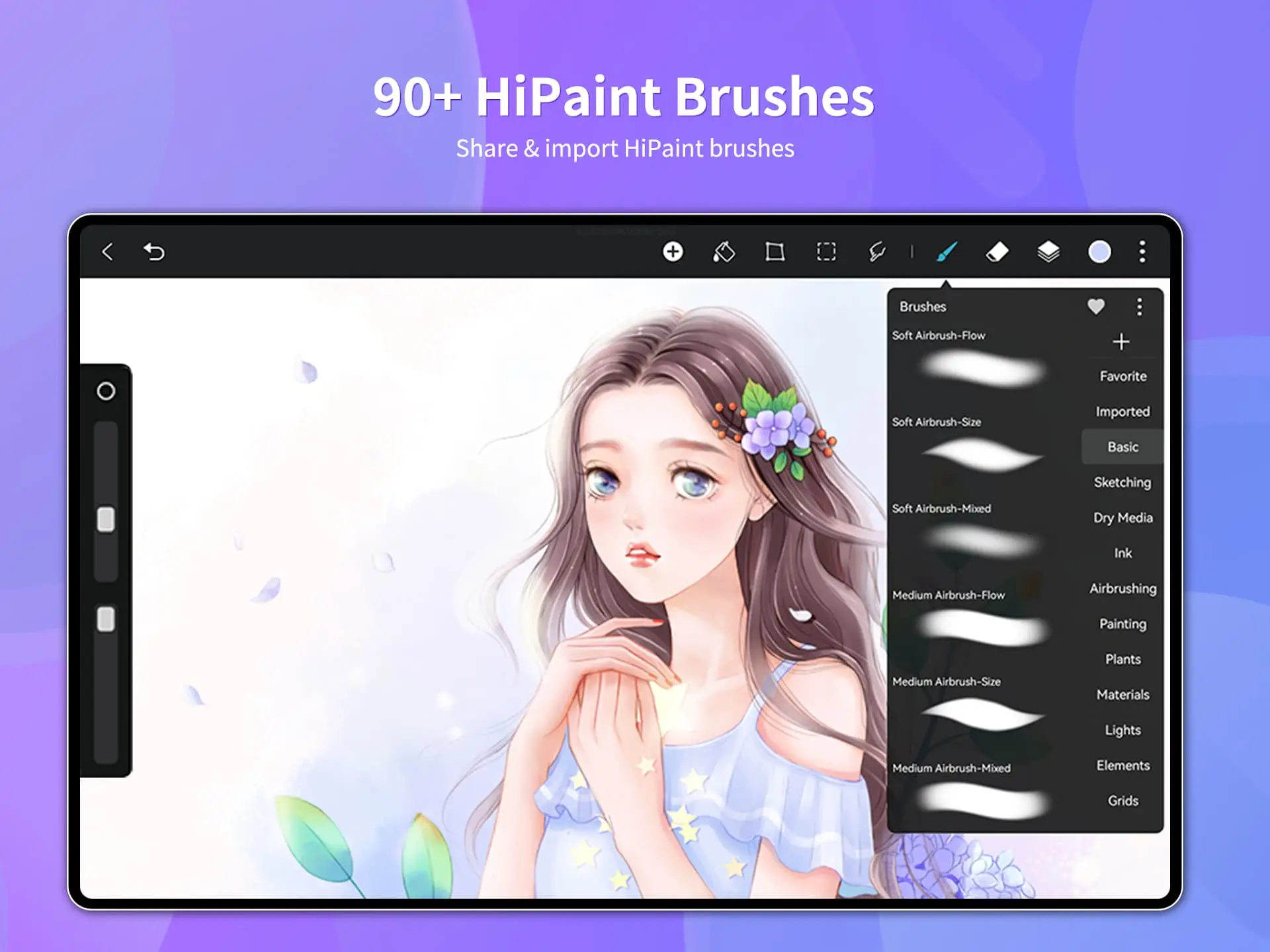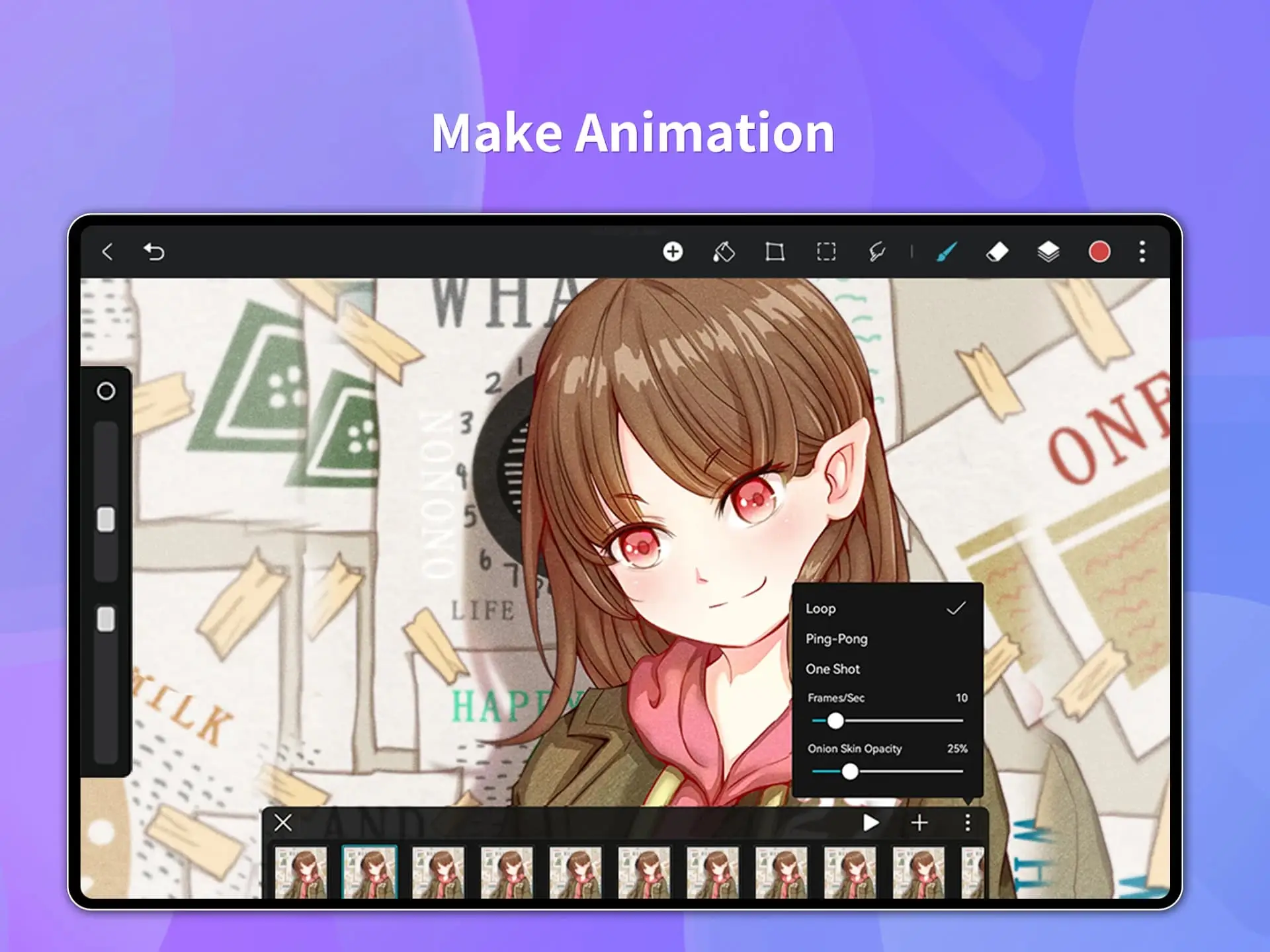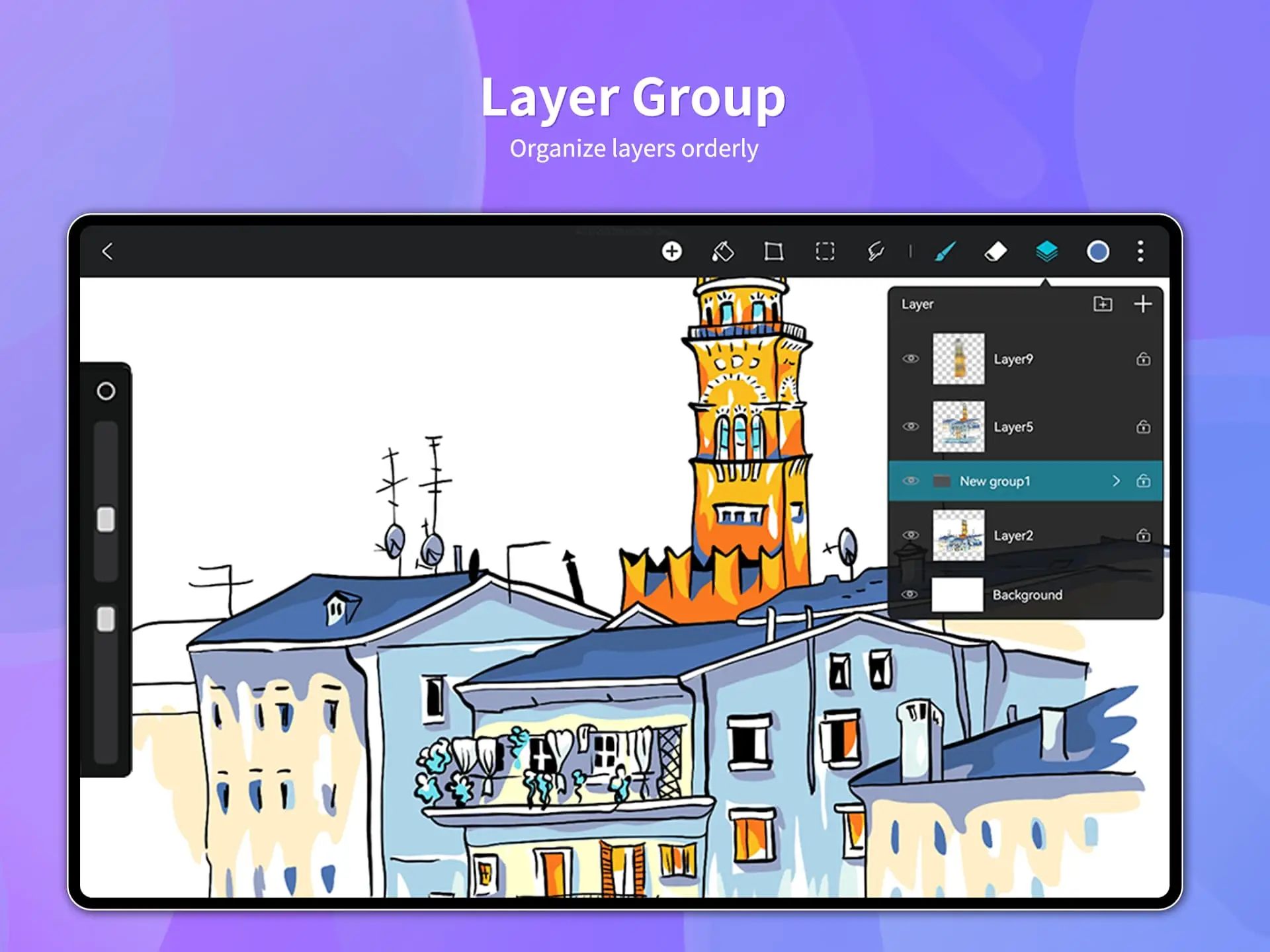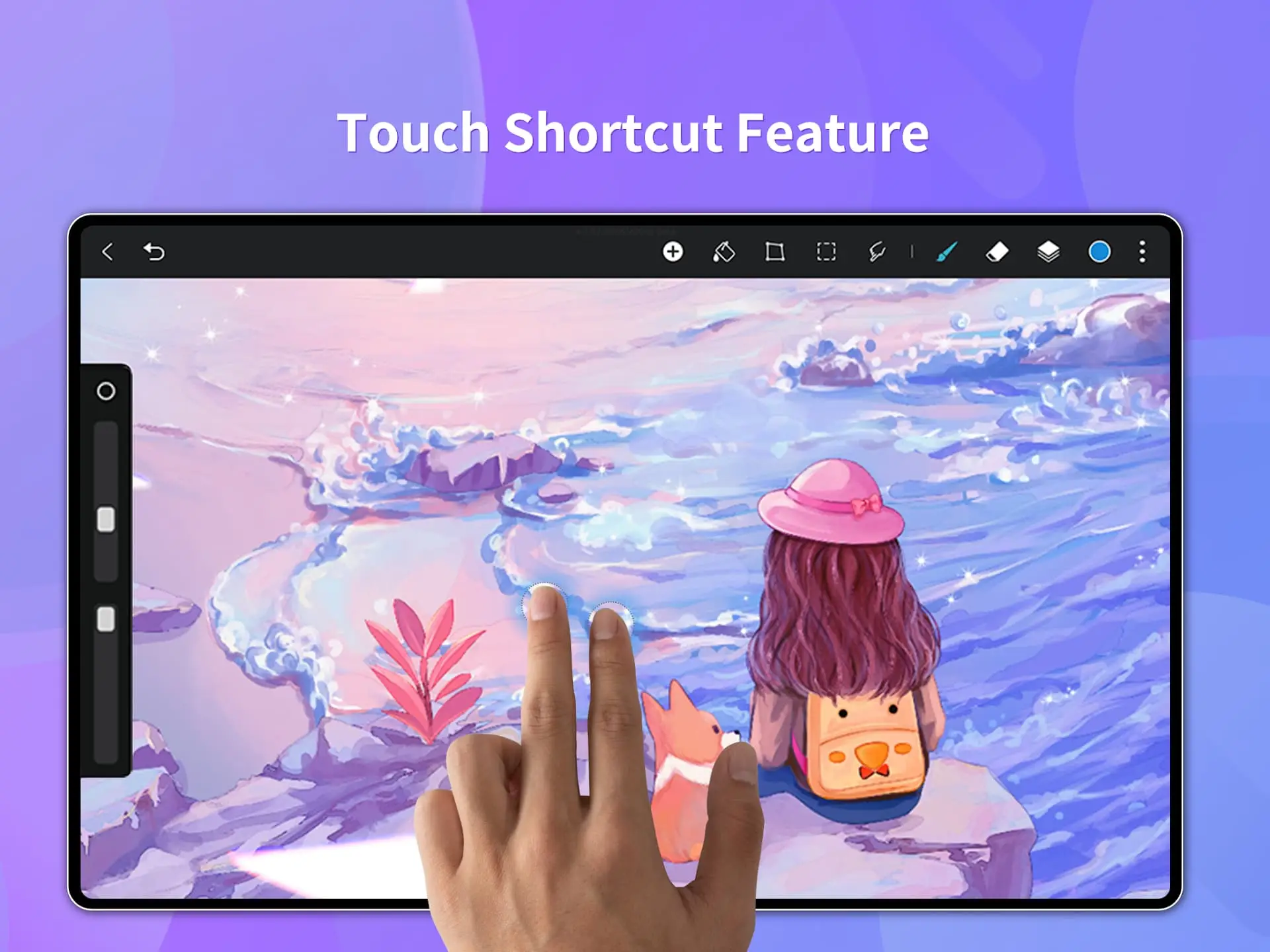Hello, painters and art enthusiasts! Introducing HiPaint, the professional digital painting and drawing app that seamlessly combines powerful features with user-friendly organization, making it one of the most accessible and efficient tools for artists.
Key Features of HiPaint
- Intuitive User Interface: Focus on your art, not navigating the app. HiPaint’s clean interface gives you ample space to create and offers quick adjustments for brush size and opacity.
- Extensive Brush Library: Explore over 90 unique and customizable brushes, including leaf brushes, airbrushes, pens, and more. Craft your own brushes in the Brush Studio for ultimate creative freedom.
- Advanced Color Features: Choose the perfect colors with the Eyedropper tool, fill large areas with the Paint Bucket, and easily access previously used colors.
- Powerful Layer System: Work efficiently with up to 100 layers, blend them using 20+ industry-standard blend modes, and group layers for easy organization.
- Essential Tools: Refine your artwork with features like stabilizer for smoother strokes, shape insertion, canvas flipping and symmetry guides, and reference image import.
- Dramatic Finishing Effects: Apply various filters like Gaussian blur, HSB/RGB adjustments, sketch filter, and more to add depth, movement, clarity, or unique artistic styles.
- Intuitive Gesture Controls: Utilize intuitive gestures like two-finger tap for undo, pinch to zoom and rotate, three-finger tap for redo, and long press for the Eyedropper tool.
- Seamless Workflow: Easily undo/redo your actions, save your creations, export for further editing on a computer, and share your masterpieces with friends and family.
Effortless Color Control and Layering
- Precise color selection: Use the eyedropper tool to pick the perfect color or access your recently used colors for quick switching.
- Seamless layer management: Work efficiently with up to 100 layers, complete with various blend modes and grouping options.
- Advanced color adjustments: Fine-tune your artwork with real-time adjustments to Hue, Saturation, and Brightness.
Go Beyond the Basics
- Stabilizer for smooth strokes: Achieve effortless precision with the real-time stroke stabilizer.
- Shape insertion and canvas manipulation: Easily insert basic shapes and manipulate your canvas with flips, rotations, and symmetry guides.
- Import and reference images: Take inspiration from existing images by importing and referencing them within your artwork.
- Finishing touches with effects: Apply Gaussian filters, adjust color balance, or sharpen your artwork for a polished look.
Intuitive Gestures for a Natural Workflow
- Simple undo/redo gestures: Quickly undo or redo actions with two or three finger taps.
- Effortless zooming and rotation: Zoom in/out and rotate your canvas with intuitive gestures.
- Eyedropper tool at your fingertips: Long press the screen to activate the eyedropper tool for effortless color picking.
So, what are you waiting for? Download HiPaint today and embark on your exciting digital painting journey!