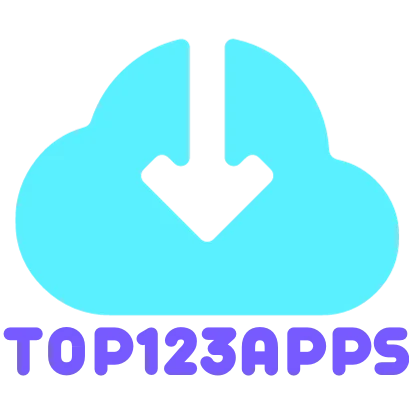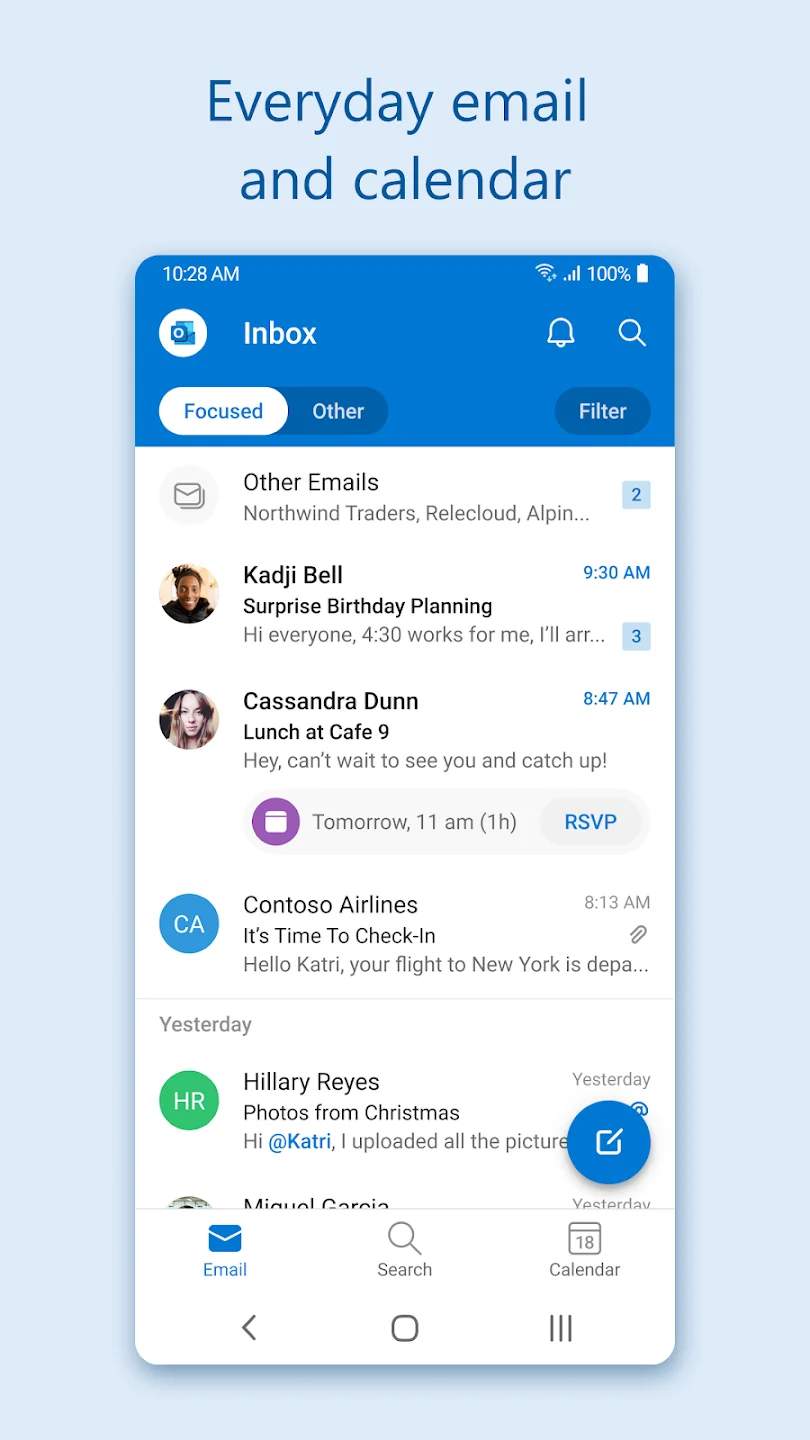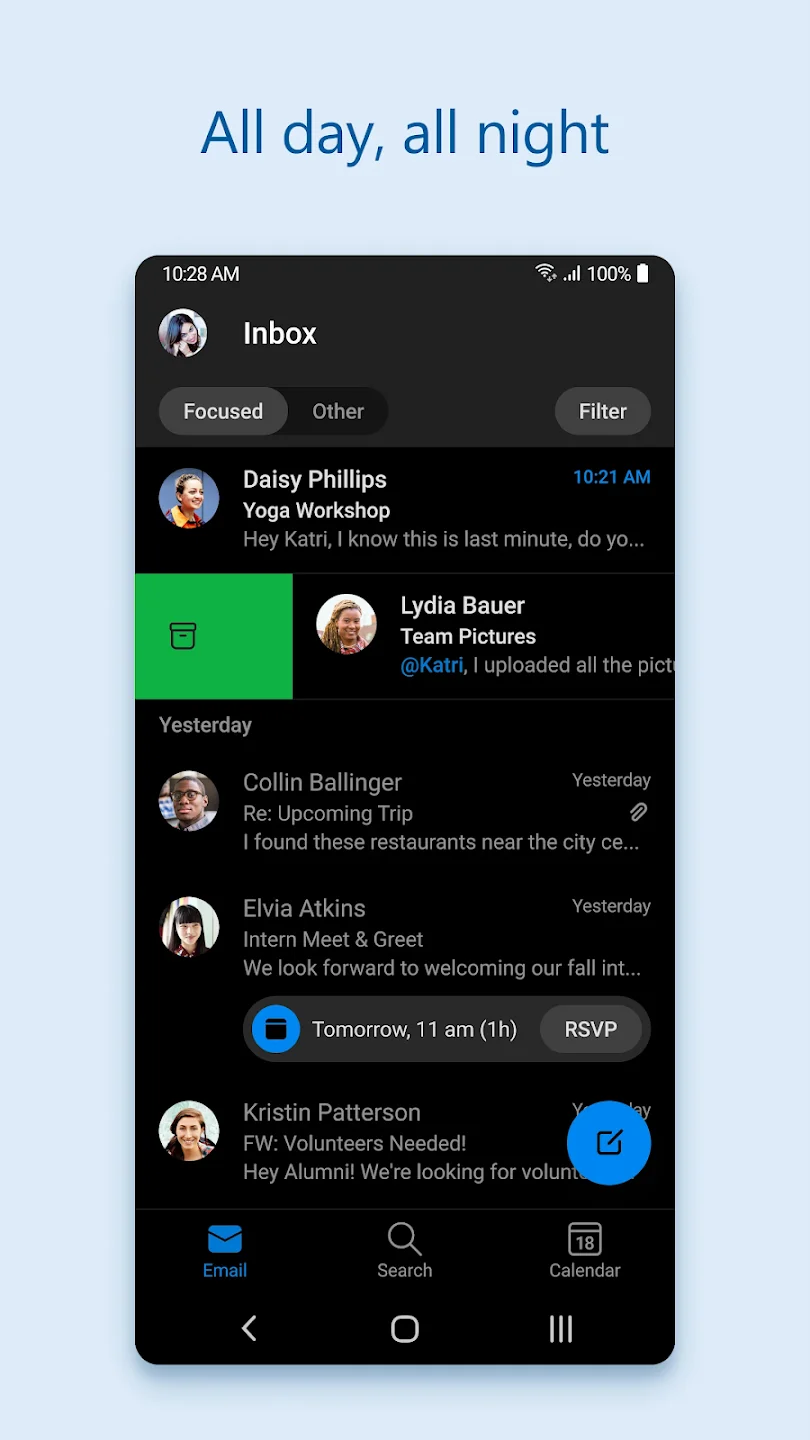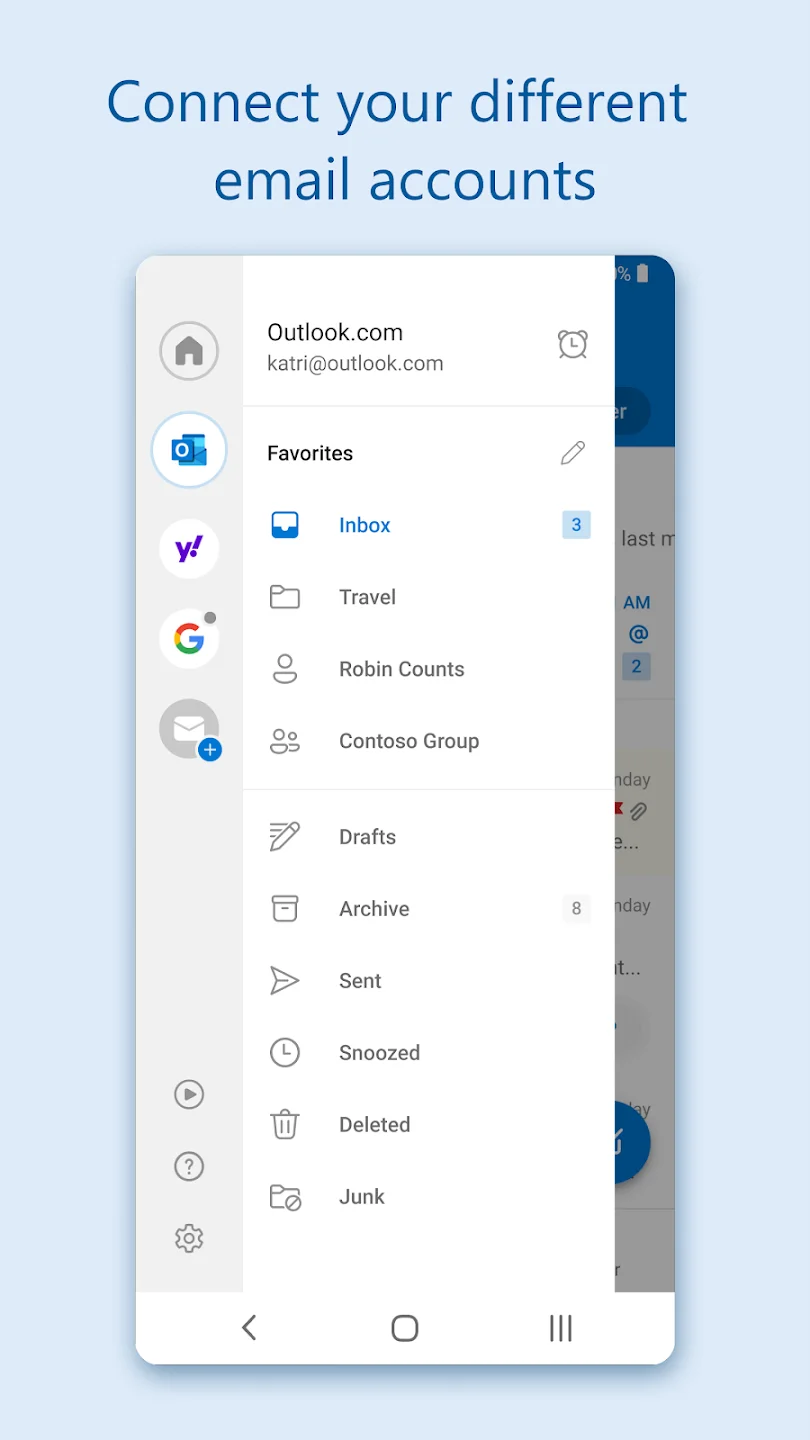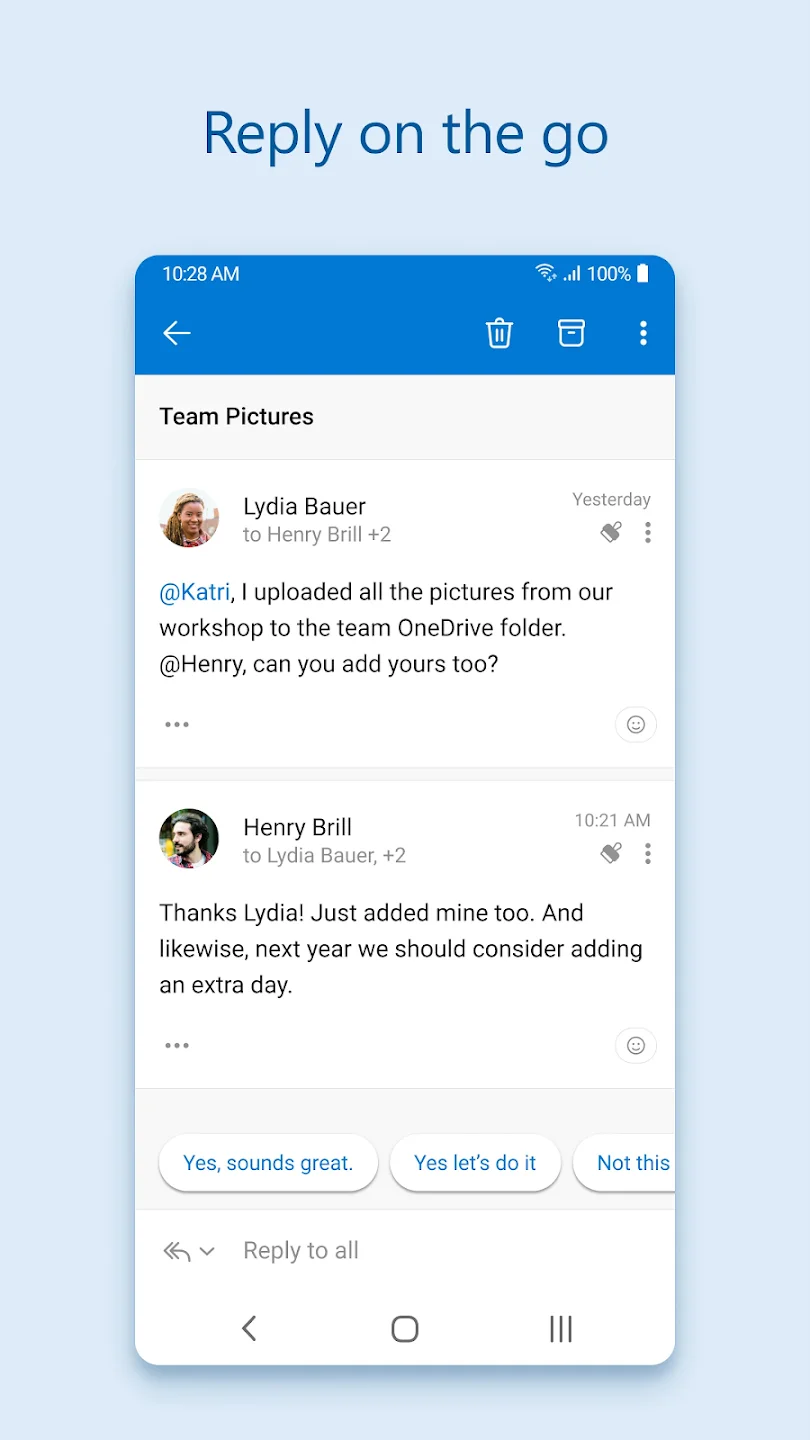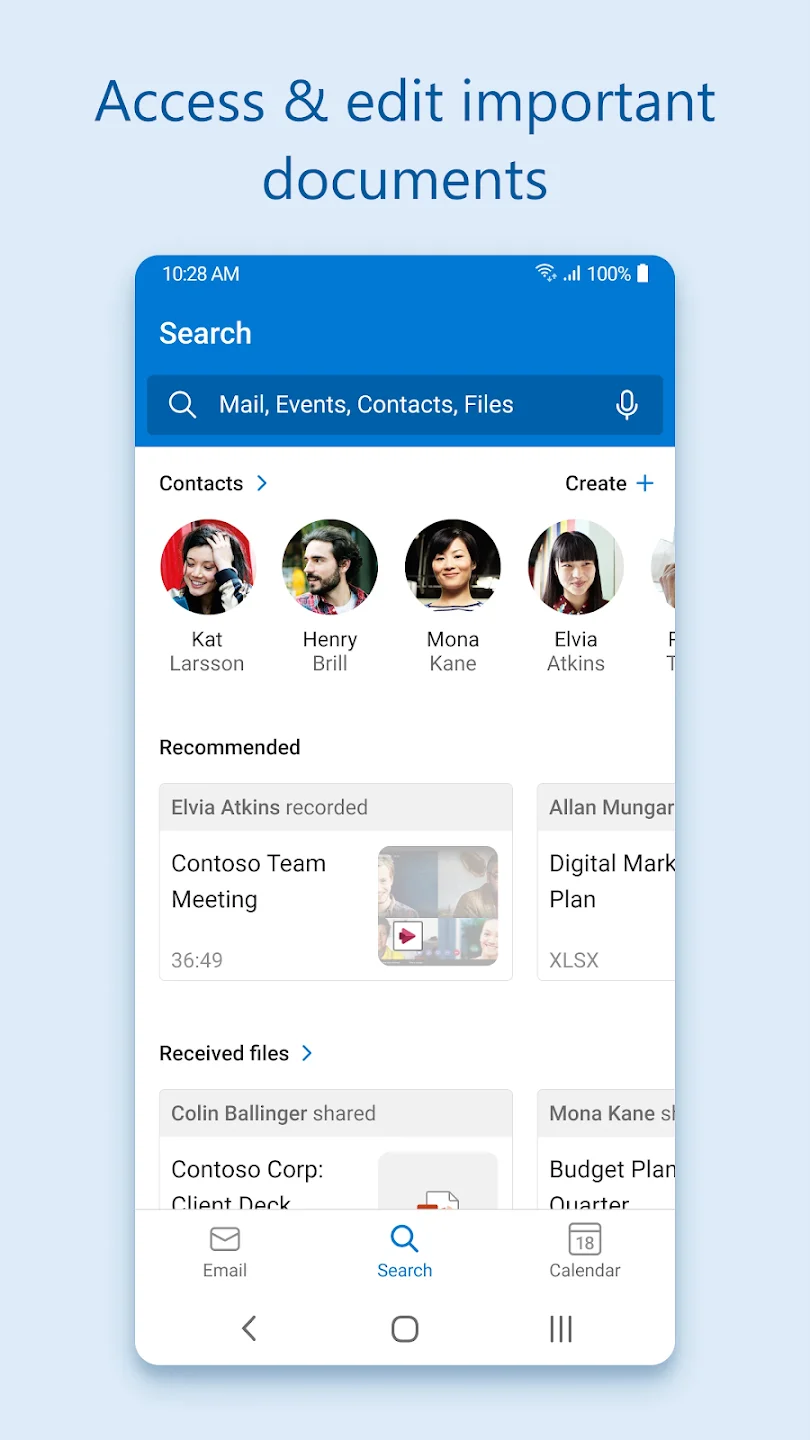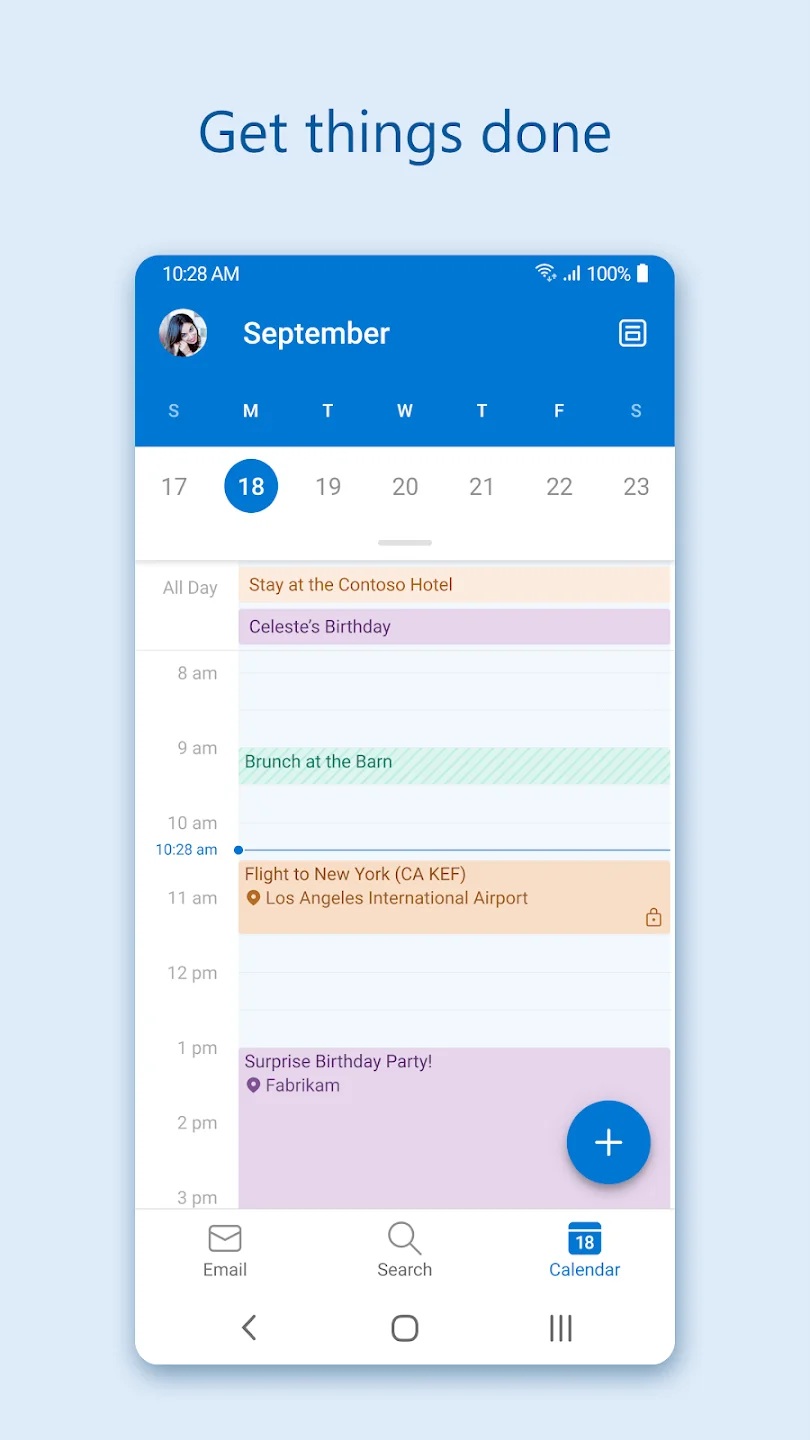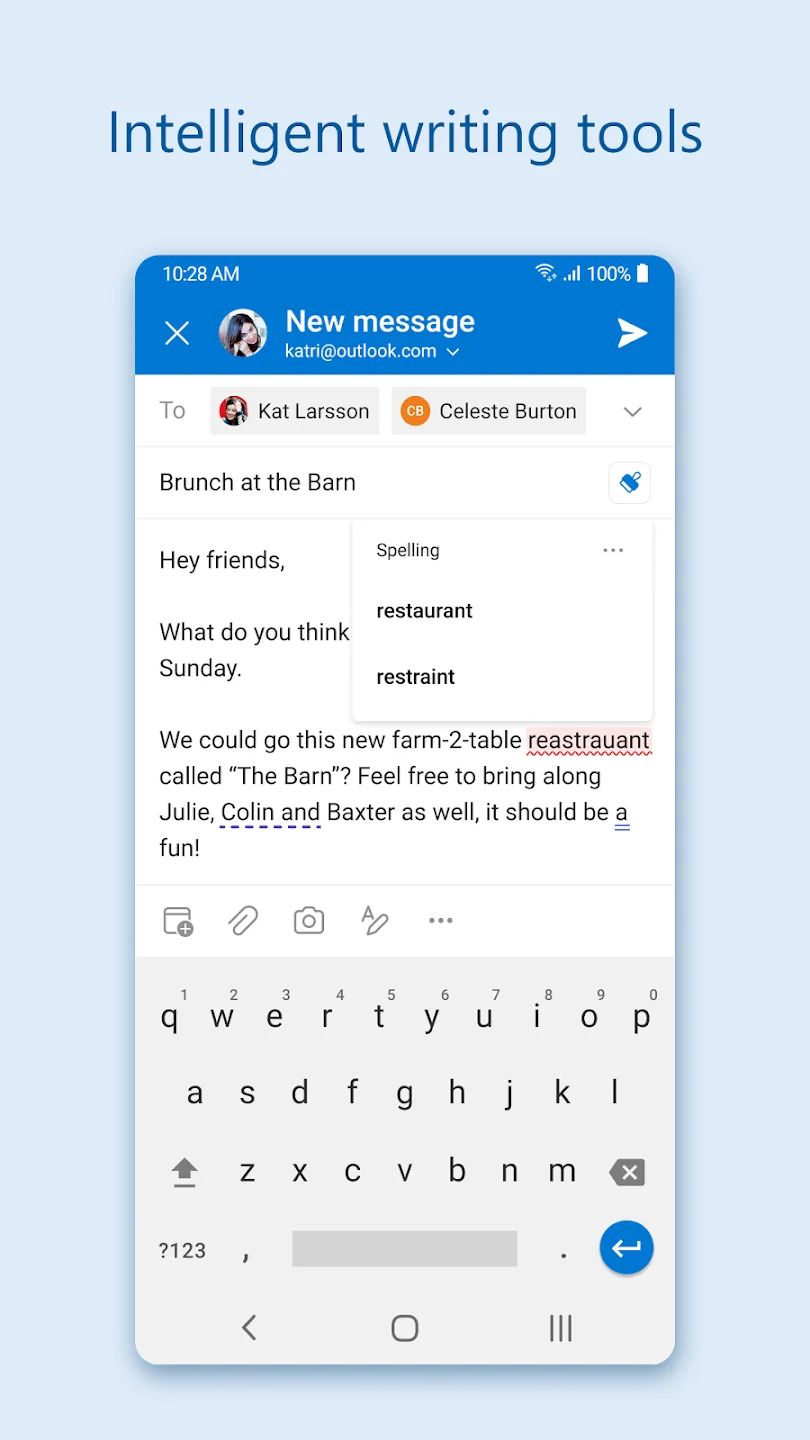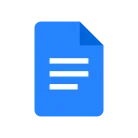About Microsoft Outlook
Microsoft Outlook simplifies the creation and organization of emails, calendars, and files securely within a unified platform.
Key Features
- Support for Multiple Email Providers: Compatible with Microsoft Exchange, Microsoft 365, Outlook.com, Gmail, and Yahoo Mail, enabling you to manage all your email addresses in a single app.
- Seamless File Organization: Efficiently manage files in Office, Word, Excel, PowerPoint, and OneDrive within Outlook. Connect with colleagues using Teams, Zoom, and other video meeting tools.
- Easy Customization of Emails and Calendars: Add tags to emails for effective spam filtering. Organize business calendars or personal agendas for convenient planning.
Microsoft Outlook is a secure email application that keeps you connected and protected, integrating email, calendar, and files into one robust app. With features such as intelligent email handling, task organization, spam protection, calendar reminders, and contact management, Outlook enhances your productivity.
Import your email addresses from various providers, including Microsoft Exchange, Microsoft 365, Outlook.com, Gmail, and Yahoo Mail. Outlook provides flexibility to stay connected on the go, allowing you to read, compose, and filter emails effortlessly. The Focused Inbox helps prioritize important emails, keeping your inbox clutter-free.
Outlook ensures secure and seamless inbox management, supporting integrations with Office, Word, Excel, PowerPoint, and OneDrive. Connect with video calling providers like Teams, Zoom, and others. Whether you need enhanced security for Gmail or improved organization for Yahoo Mail, Microsoft Outlook accommodates multiple email providers.
Customize emails and calendars to stay on top of your schedule. Use tags, folders, and intelligent tools within Outlook’s calendar organizer. Search effortlessly with a tap or your voice.
Outlook Features
- All-in-One Secure Hub: Personal, student, or business email solutions in one app, with secure access to everything you need, including other email providers.
- Integrated Office Experience: Connect seamlessly with Office, Word, Excel, PowerPoint, and OneNote.
- Secure Email Management: Delete emails easily, with built-in protection against viruses, phishing, and spam. Secure sign-on for identity protection.
- Efficient Email Organization: Organize emails with tags, folders, and smart filters. Automatic inbox management prioritizes important messages.
- Comprehensive Calendar Management: RSVP to invites, keep plans organized with a business calendar and personal agenda.
- Intelligent Task Organization: Group similar subject emails, use voice commands for quick searches, and leverage suggested replies for efficient responses.
- Voice-Enabled Features: Use Play My Emails to listen to emails hands-free. Calendar updates automatically with travel and delivery information.
Microsoft Outlook is compatible with Microsoft Exchange, Microsoft 365, Outlook.com, Gmail, Yahoo Mail, and AOL Mail. Manage contacts, emails, work schedules, files, and more seamlessly with Microsoft Outlook.